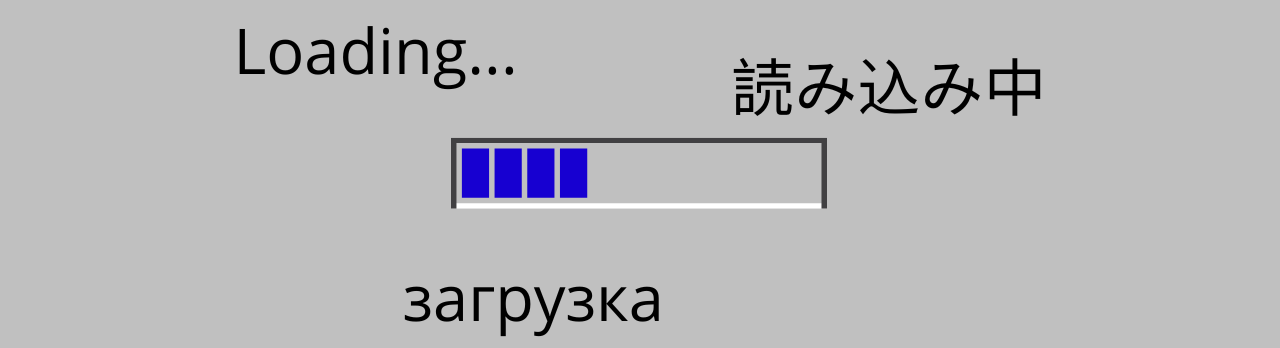When not all UI labels are affected...
For example, there is a bug in Phasmophobia, where changing the language settings mid-game will reflect in some of the labels, e.g. the journal, but will not immediately affect others, such as item purchase screen. Once mission ends, the new language setting is applied evenly, but until the end of a mission, this bug provides an unusual bilingual experience.
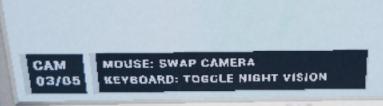 Some labels in Phasmophobia provide hints on how to control the game.
Some labels in Phasmophobia provide hints on how to control the game.
Although some games and apps require a complete restart for user’s choice of language to take place, most software will apply language settings immediately. This however warrants the developer’s attention to implementing the language options in such a way, so that not a single UI label remains in the previous language.
Granted, not too many users will cycle through the languages at multiple occasions, and so this bug probably won’t affect them. Maybe unless they need to identify a ghost while playing with friends who have the game in a different language, and therefore are used to different ghost names.
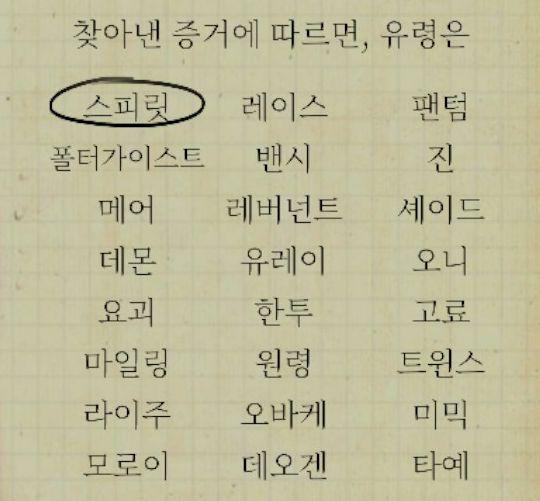 In multiplayer games, it's crucial that all players share a common knowledge of ghost names.
In multiplayer games, it's crucial that all players share a common knowledge of ghost names.
When the game is starting..
Even for users who only select their preferred language once, games do need to apply language settings when they start. Some games reveal that they actually reflect user options with a delay.
For example, a crafting survival game Grounded starts with a black screen and a ˜Loading…˜ message in the corner. Some players will notice that the Loading message is always in the language of their OS, or maybe the language in which they are using Steam or other gaming platform. Playing on a Japanese system might cause the player to see ˜読み込み中˜ or similar message. Only after entering the main menu does the game switch to the player’s selected language.
Such feature is quite harmless, if a little confusing when encountering it first. It makes the user doubt for a moment, whether their preferences have truly been saved. It also provokes the question, why do the developers bother applying the OS language settings first, and then the user settings later. Maybe a universal ˜Loading…˜ in English would do the job just fine.
 The loading screen is also followed by the Press any button screen and, of course, the main menu, which the player has to navigate before changing their language settings.
The loading screen is also followed by the Press any button screen and, of course, the main menu, which the player has to navigate before changing their language settings.
When data has to be downloaded from server first..
In some cases, applying language must be delayed even further. As is common in mobile games and some multiplayer games, where the most recent content is delivered though a download screen inside the game. This content can also include the database of localized strings for the game.
 Another example of a Touch to start screen, this time in a mobile app, where data is downloaded on-demand.
Another example of a Touch to start screen, this time in a mobile app, where data is downloaded on-demand.
The need to download localization data from the server poses a problem for the developer: what do we display until the server data is downloaded? Does the app come with the download screen in all available languages prepackaged? If there happens to be an error during the download, do you prepare error messages in each of the languages, or do you hope that the sight of the default language does not discourage the player.
These were some of the challenges which often arise when you try to make your game accessible by adding more languages. If you are a game developer, chances are you have ran into one or more of these.