baking bread from wheat, increase know how

Description
The UI presents a clear and functional layout regarding the bread production process. Here's a breakdown of the labels and features:
-
Title ("Bread"): Prominently displayed at the top, indicating what the section is about.
-
Resource Indicator (Wheat Icon): Shows a count of the resources available (3 out of a maximum of 2 possible), suggesting a surplus, which may be important for crafting or inventory management.
-
Stock: Displays the current stock level (0), which indicates that no bread is currently available, hinting at a need for production.
-
Time Indicator ("5m"): Represents the time required to produce the bread, with a circular clock icon that visually emphasizes duration.
-
Know-How Requirement: Indicates what is needed to enhance skills or abilities in bread making, displaying a level ("1") and next experience necessary ("1000"), suggesting an RPG-like progression element.
-
Visual Elements: The use of a hand pointing at the "Know-How" section emphasizes interactivity and guides users on where to focus their attention.
-
Overall Form and Style: The UI has a simple, cartoonish aesthetic, creating a friendly and approachable feel that's typical of casual gaming interfaces.
These features together streamline the user's experience, making it easy to understand the status and requirements associated with bread production.
Software
Sumikko Farm
Language
English
Created by
Sponsored
Similar images
critical mission failure, resume last save or quit

Mass Effect 1
The user interface features a stark black background that emphasizes the text and buttons in a clear and concise manner. At the top, a large, bold heading reads...
challenges 4
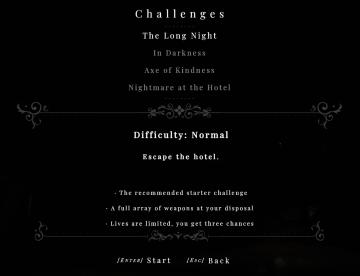
Maid of Sker
The UI in the image presents a menu for a gaming challenge selection, structured clearly to guide the player through the available options. Labels and Fea...
nastavení videa a zvuku

Bulanci
V uživatelském rozhraní jsou zřetelné dvě hlavní sekce: Grafika a Zvuk. Grafika Rozlišení: Nastavení rozlišení obrazovky, aktuálně zobrazeno...
main menu
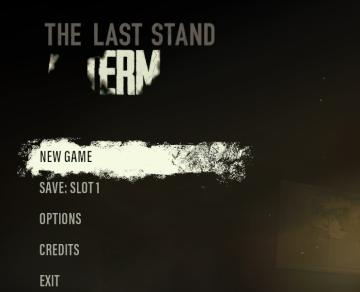
The Last Stand: Aftermath
The UI in the image features a dark, moody aesthetic that fits the theme of the game "The Last Stand," enhancing its immersive quality. Labels and Functio...
scenario terrain editor

Age of Empires 2 Definitive Edition
The user interface features specific labels and controls designed for map generation. 1. Map Section: Blank Map: Checkbox to create a new empty...
ghost types in Korean
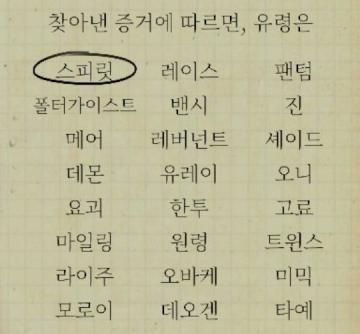
Phasmophobia
주어진 그림에서는 여러 UI 레이블과 그 기능이 나열되어 있습니다. 각 레이블은 특정한 기능이나 요소를 나타내며, 사용자가 선택할 수 있는 다양한 옵션들을 제공합니다....
new item acquired

Mages of Mystralia
The UI label in the image primarily features the phrase "NEW ITEM," indicating the acquisition of a new item within a game or application. This label is promine...
seasonal conditions, natural resources and additional effects

Against the Storm
The user interface features multiple sections that convey information relevant to the game mechanics. 1. Labels and Navigation: At the top, three tabs are...
 matej94v
matej94v