about main character, health, stamina, condition, statistics

Description
The UI in the picture presents three main sections: General, Health, and Stamina. Each section provides specific information about the character’s status and functionality within the game.
General
- Labels and Features:
- Weight: Indicates the character's current weight status.
- Temperature: Shows the character's temperature condition.
- Honor: Reflects the moral standing of the character.
- Form: The general section has a simple layout with labels prominent for easy reading. The background may display a faded image related to the character, giving it a thematic touch.
Health
- Labels and Features:
- Core % Remaining: Displays the percentage of health remaining (16% in this case).
- Core Time Remaining: Indicates how long the character can last at this health level (13 minutes).
- Core Drain Rate: Shows how quickly health is depleting (100% drain rate).
- Form: The health section prominently features a heart symbol, visually indicating its connection to the health metric. The layout is structured for clarity, emphasizing important health metrics.
Stamina
- Labels and Features:
- Core % Remaining: Reflects the stamina available (85% remaining).
- Core Time Remaining: Provides the duration stamina can be maintained (75 minutes).
- Core Drain Rate: Indicates how fast the stamina is being used (100% drain rate).
- Form: A lightning bolt symbol is used here, highlighting stamina. The same clear layout helps in quickly understanding stamina levels.
Overall Design
- All sections utilize a dark color scheme with white text, making it legible against the background images. The use of symbols (heart for health, lightning for stamina) enhances user understanding while giving the UI a visually distinct character. The "Conditions" label at the bottom suggests that these values are vital for gameplay survival and performance.
Software
Red Dead Redemption 2
Language
English
Created by
Sponsored
Similar images
about app: terms of service, privacy policy, copyright information
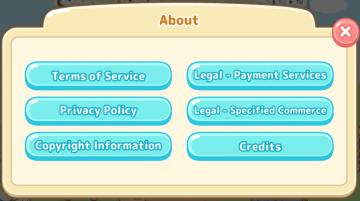
Sumikko Farm
The UI features a neatly structured "About" section with a light, inviting color palette. The layout is centered, making it easy to read and navigate. Lab...
settings dialog (sound, language, about app, contact, delete account)
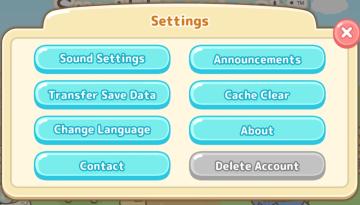
Sumikko Farm
The user interface (UI) in the image presents a "Settings" menu with several clearly labeled options. Features and Functions: 1. Sound Settings: This...
more info about profile: tribe might, battle victores and defeats
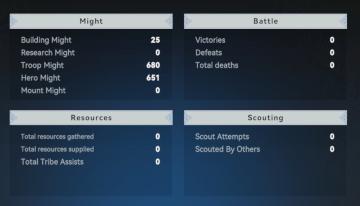
Viking Rise
The interface in the picture is structured into distinct sections that provide players with key statistics and information about their game progress. Each secti...
Brad's profile - attack, defense
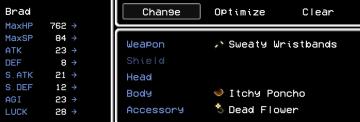
LISA: The Painful - Definitive Edition
The UI you provided displays a character profile for "Brad" in a roleplaying game setting. Here's an overview of its labels and features: Character Stats...
main menu
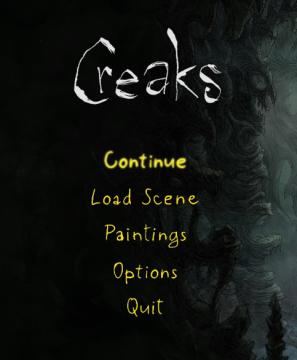
Creaks
The UI in the image features a dark, atmospheric background that complements the game’s theme, providing a sense of immersion. Labels and Features: 1. ...
アカウント Free Pro テーマ デイ ナイト

Inoreader
この画像には、UIラベルと機能がいくつか示されています。以下はそれぞれの機能の説明です。 1. 自動化:全体のセクションを示し、このアプリが自動化に関連している...
choose a game mode

Children of Morta
Choose a Game Mode: Title indicating the selection prompt for gameplay options. Main Story: Option for the primary narrative gameplay mode. Fami...
Oppdrag, Gregory svarer personer som er alene
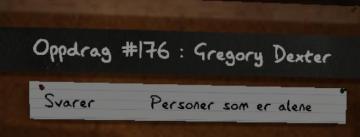
Phasmophobia
I bildet ser vi et brukergrensesnitt med flere etiketter og funksjoner. 1. Oppdrag 176 : Gregory Dexter Dette peker på en spesifikk oppgave, sannsynlig...
 M S
M S