screen saved (screenshot taken)
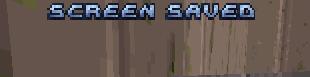
Description
The image features a UI label that reads "SCREEN SAVED" prominently displayed at the top. The text is rendered in a bold, blue font, which enhances its visibility against the muted background, likely to ensure that users can easily see the status message.
The function of this label is to inform users that the current screen or session has been saved, serving as a confirmation of successful action. This is typically used in software applications to prevent data loss and to reassure users that their progress is secure.
The form of the label, with its contrasting color and clear typography, contributes to a user-friendly experience by making the information easily legible and quickly digestible. This design choice emphasizes clarity and enhances usability, allowing users to focus on their tasks without confusion.
Software
Duke Nukem 3D Atomic Edition
Language
English
Created by
Sponsored
Similar images
achievements screen

Hotline Miami 2
The UI presents a list of achievements, organized in a vertical layout with clear, bold text for easy readability. At the top, the section title “ACHIEVEMENT WH...
settings screen 2
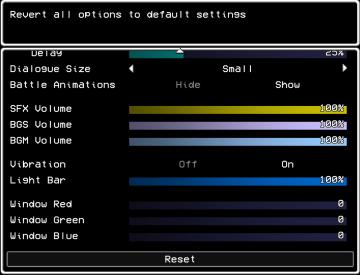
LISA: The Painful - Definitive Edition
The user interface (UI) shown is designed for adjusting game settings, with a clear focus on functionality and accessibility. Here’s a breakdown of its elements...
return to title screen
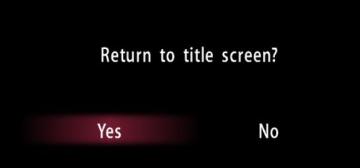
Yakuza 0
The user interface (UI) in the picture presents a straightforward confirmation dialog. Features and Functionality: 1. Question Prompt: The text...
vibrations, screenshake, game and input settings

Spiritfarer: Farewell Edition
The user interface features a soft gradient background that enhances readability, with a central title labeled "Game" framed by ornate decorative elements. 1....
settings screen 1
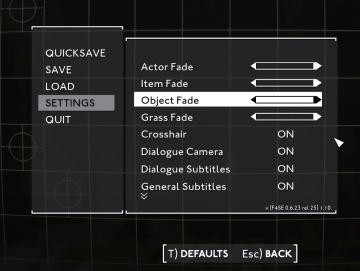
Fallout London
The UI in the picture displays a settings menu, characterized by a clean, minimalist design. The background consists of a subtle grid pattern, enhancing readabi...
data (quests) screen
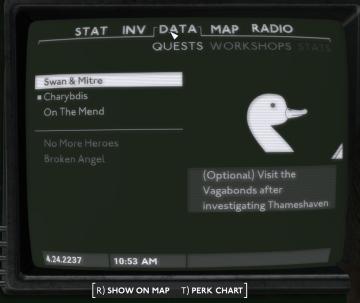
Fallout London
The user interface in the image appears to be from a video game, presenting various functional labels and features organized in a menu format. Key UI Eleme...
settings screen categories (audio, video, gameplay..)
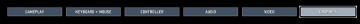
Risk of Rain 2
The UI presents a horizontal layout featuring six distinct labels: "GAMEPLAY," "KEYBOARD + MOUSE," "CONTROLLER," "AUDIO," "VIDEO," and "GRAPHICS." Each label is...
achievements screen

TOEM
The UI presents an "Achievements" panel, providing clarity on progress and goals. 1. Header: "ACHIEVEMENTS" is prominently displayed at the top,...
 M S
M S