screen mode
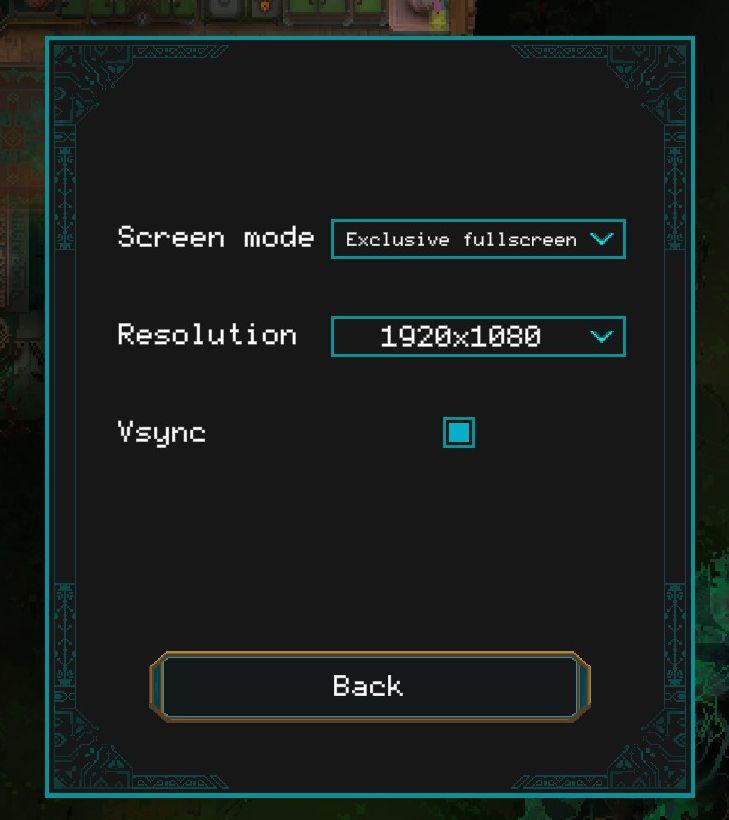
Description
- Screen mode: Dropdown menu to select display mode (e.g., exclusive fullscreen).
- Resolution: Dropdown menu for selecting screen resolution (e.g., 1920x1080).
- Vsync: Checkbox to toggle vertical sync on or off.
- Back: Button to return to the previous menu.
Software
Children of Morta
Language
English
Created by
Tags
Sponsored
Similar images
press left for boon info screen (your active boons)

Hades II Early Access
The UI label displayed is designed to provide user guidance and enhance interaction within a game or application. The phrase "Press for Boon Info" conveys a cle...
credits screen, back button

Lethal Company
The UI consists of a redonblack color scheme, contributing to a stark and intense visual presentation. At the top, the label "Credits" clearly identifies the...
all lineups screen

Viking Rise
The UI in the image appears to be from a gaming application related to team lineups, likely for a strategy or roleplaying game. Here’s a breakdown of the label...
settings screen categories (audio, video, gameplay..)
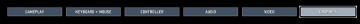
Risk of Rain 2
The UI presents a horizontal layout featuring six distinct labels: "GAMEPLAY," "KEYBOARD + MOUSE," "CONTROLLER," "AUDIO," "VIDEO," and "GRAPHICS." Each label is...
data (quests) screen
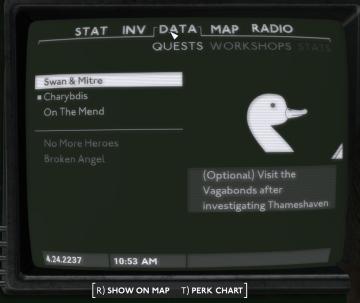
Fallout London
The user interface in the image appears to be from a video game, presenting various functional labels and features organized in a menu format. Key UI Eleme...
main screen (shop, social, quests, decorations, orders, items)

Sumikko Farm
The user interface (UI) in the picture features a cheerful, cartoonish design suitable for a casual game focusing on farming or pet management. Here’s a breakdo...
display settings (fullscreen, resolution, vsync..)

Hades II Early Access
The UI displays various settings related to display and graphics configurations, organized clearly for user interaction. Fullscreen: A toggle option, li...
settings screen 1
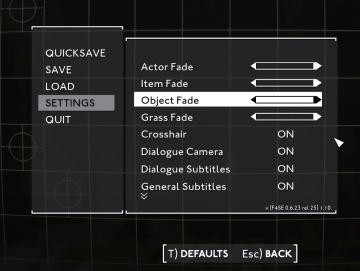
Fallout London
The UI in the picture displays a settings menu, characterized by a clean, minimalist design. The background consists of a subtle grid pattern, enhancing readabi...
 M S
M S