sound settings screen
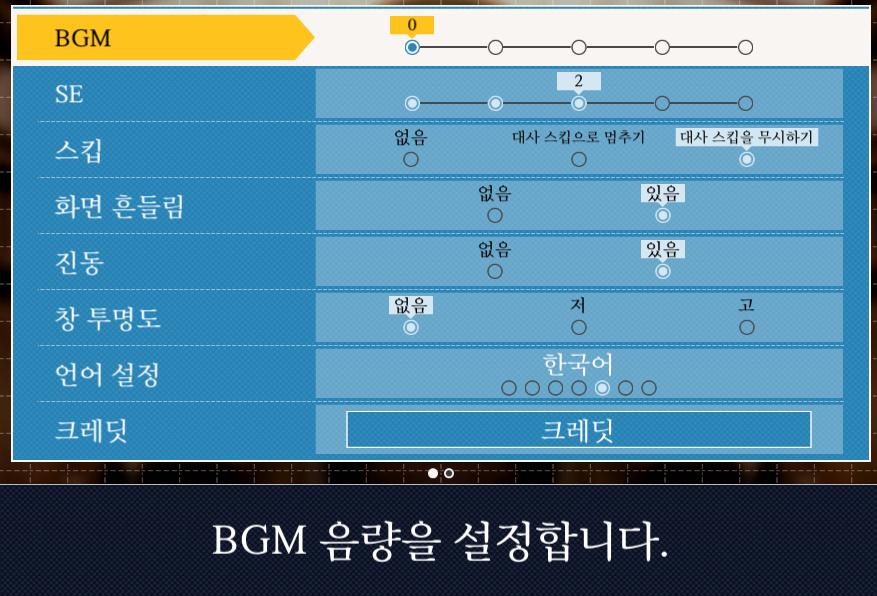
Description
이 화면의 UI는 주로 배경 음악(BGM) 설정과 관련된 기능을 제공하고 있습니다.
-
BGM 조절: 상단의 슬라이더를 통해 배경 음악의 음량을 조정할 수 있습니다. 현재 음량은 0으로 설정되어 있습니다.
-
SE(Sound Effects): 소리 효과의 음량을 조절하는 슬라이더가 있으며, 상태를 '없음' 또는 설정된 값을 선택할 수 있습니다.
-
스크립트: 특정 기능을 '없음' 또는 활성화할 수 있는 버튼이 있습니다.
-
화면 흔들림: 화면 흔들림 기능의 활성화 여부를 선택할 수 있습니다.
-
진동: 진동 기능도 '없음' 또는 활성화 옵션을 제공합니다.
-
창 투명도: 창의 투명도를 조절하는 슬라이더가 있습니다.
-
언어 설정: 언어를 선택할 수 있는 옵션이 있으며, 현재 '한국어'로 설정되어 있습니다.
-
크레딧: '크레딧' 버튼을 클릭하여 관련 정보를 확인할 수 있는 기능이 있을 것으로 보입니다.
전체적으로 이 UI는 직관적인 배치와 명확한 라벨링을 통해 사용자가 쉽게 설정을 조정할 수 있도록 설계되었습니다. 색상 및 형태는 기능의 명료성을 높이기 위해 깔끔하게 정리되어 있습니다.
Software
Phoenix Wright: Ace Attorney Trilogy
Language
Korean
Created by
Sponsored
Similar images
sound settings, input can be voice activated
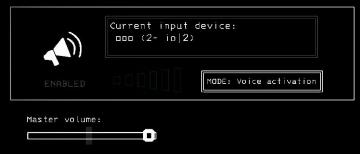
Lethal Company
The UI features a clean and minimalistic design, predominantly using monochromatic tones. 1. Current Input Device Label: Displayed prominently at the top,...
event mods: replace monk sound with aoe1 wololo
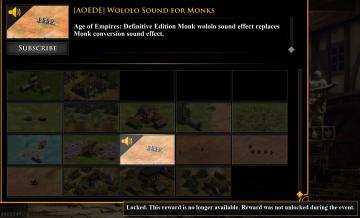
Age of Empires 2 Definitive Edition
This interface features a visually engaging layout designed for managing a sound effect modification for "Age of Empires: Definitive Edition." At the top left...
settings categories: game, display, sound, accessibility..

Grounded
The user interface features a horizontal navigation bar labeled "OPTIONS" at the top. Below this, multiple categories are presented as clickable labels, includi...
graphics and sound options

Bulanci
The image presents a user interface section for adjusting graphics and audio settings, organized into two main categories: Graphics and Audio. Graphics Sec...
settings: display, sound and controls (mouse sensitivity etc)
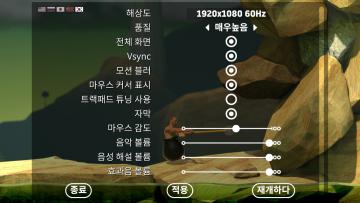
Getting Over It with Bennett Foddy
이 화면은 게임의 설정 메뉴로, 다양한 옵션을 조정할 수 있는 UI를 보여줍니다. 왼쪽에는 언어 설정 아이콘이 있으며, 여러 국기를 통해 언어 변경이 가능합니다. 메뉴...
accessibility settings (subtitles, autofire, mono sound..)
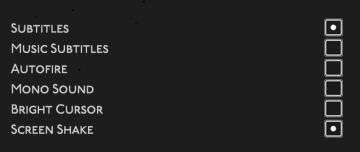
Hades II Early Access
The user interface features a list of options related to audio and visual settings, presented in a simple and clean layout against a dark background. Each optio...
settings: display, sound and controls (mouse sensitivity etc)
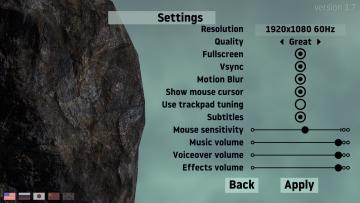
Getting Over It with Bennett Foddy
The image displays a settings interface for a software application or game, designed with a clean and organized layout. Labels and Features: 1. Title "...
snímač zvuku sound sensor offline
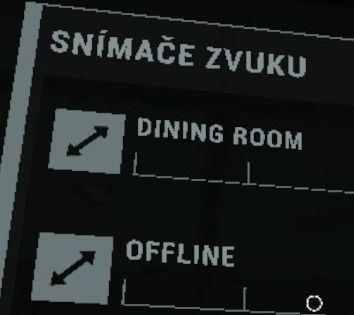
Phasmophobia
Na obrázku je uživatelské rozhraní, které se zdá být součástí systému pro monitorování zvuku. Labels a funkce se zaměřují na dvě hlavní kategorie: 1. Snímače...
 M S
M S