graphics and sound options
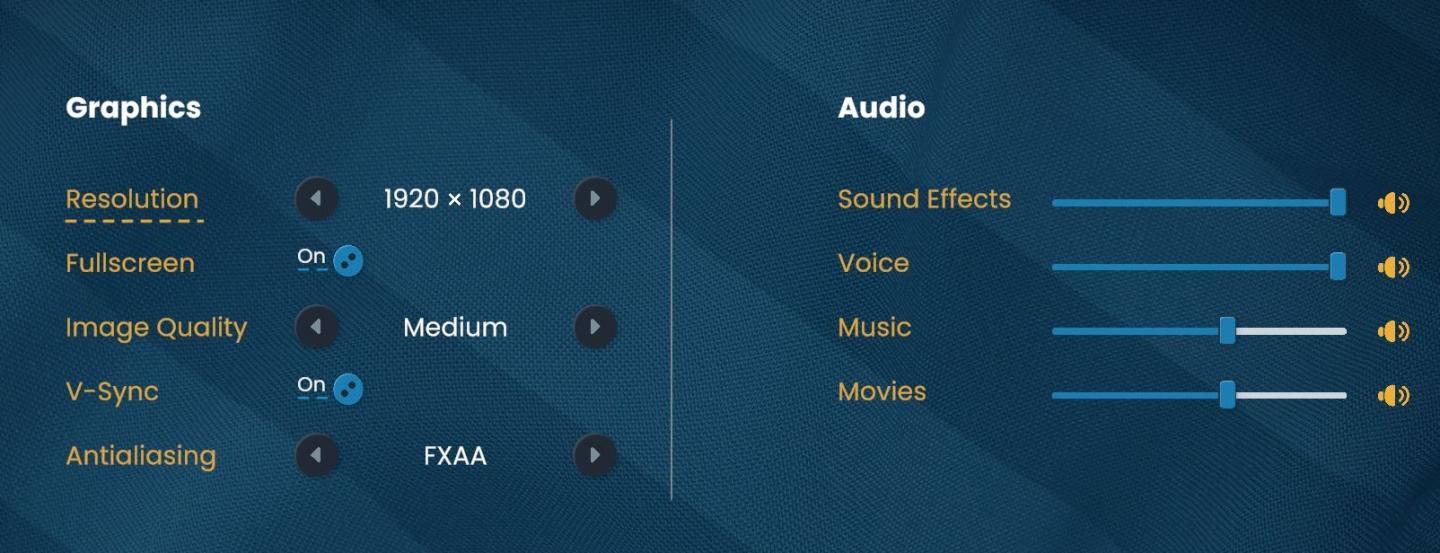
Description
The image presents a user interface section for adjusting graphics and audio settings, organized into two main categories: Graphics and Audio.
Graphics Section:
- Resolution: Displays the current resolution (1920 x 1080) with arrows for adjusting. The format emphasizes readability and easy selection.
- Fullscreen: A toggle switch indicating if fullscreen mode is on, marked with a circular button to switch states easily.
- Image Quality: Listed with a current setting of "Medium" and an adjustable slider. This allows users to modify the quality of graphics.
- V-Sync: Another toggle switch to enable or disable vertical synchronization, ensuring smoother frame rates.
- Antialiasing: This feature aims to smooth jagged edges in graphics, presented with adjustable options indicated by an arrow.
Audio Section:
- Sound Effects, Voice, Music, Movies: Each category includes a horizontal slider allowing users to adjust the volume levels individually. The sliders are designed to be user-friendly, with clear labels indicating their function.
- Visual Style: The overall form is sleek and modern, using a dark background with contrasting text for clarity. Color-coded elements (for example, audio sliders are more vibrant) help differentiate sections quickly.
This interface structure serves to enhance usability, allowing users to quickly adjust settings according to their preferences.
Software
Bulanci
Language
English
Created by
Tags
Sponsored
Similar images
display tab and graphics tab are found under video settings

Panicore
The user interface (UI) in the picture is a settings menu, likely for a video game, focusing on display and graphics options. Here’s a breakdown of the labels a...
graphics settings: video quality, texture quality, antialiasing
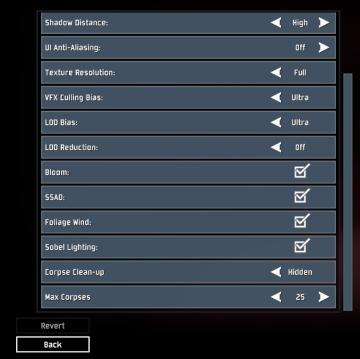
Risk of Rain 2
The interface presents a list of graphical and gameplay settings, designed for user customization. Each setting includes a label indicating its function, accomp...
graphics options

Islets
The user interface (UI) in the provided image presents various graphics options for a game, labeled clearly for easy navigation and usability. 1. Header:...
accessibility options

Blasphemous
The user interface (UI) features a dark, textured background that enhances readability. The title "ACCESSIBILITY" is prominently displayed at the top, suggestin...
system options

Heroes of Might and Magic 3: Complete
The user interface in the given image features a "System Options" menu, primarily designed for adjusting gameplay settings in a strategy game. Here's a breakdow...
snakebird main menu start exit credits options

Snakebird
The UI in the image features a colorful and playful design, aligning with the game’s whimsical theme. The main title, "Snakebird COMPLETE," is prominently displ...
reticle options
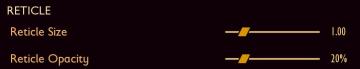
Grounded
The UI features a section labeled "RETICLE," which appears prominently at the top. Within this section, two adjustable sliders are provided for user interaction...
chat text to speech options

Grounded
The UI features a "CHAT" section with three distinct settings. Each setting has a label that describes its function clearly, promoting user understanding. 1. ...
 M S
M S