UI options
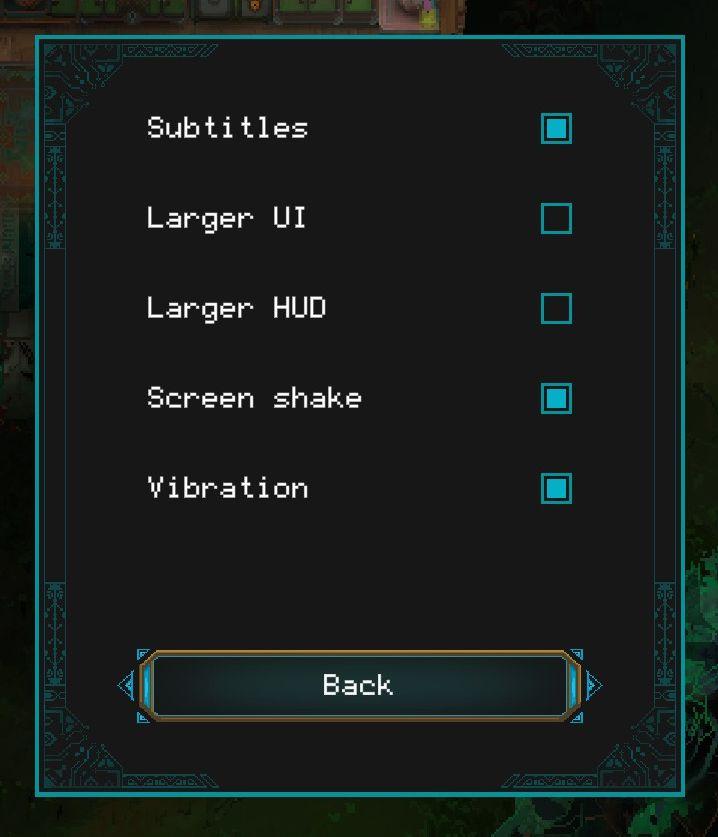
Description
- Subtitles: Option to enable or disable text captions for dialogue.
- Larger UI: Adjusts the size of the user interface elements for readability.
- Larger HUD: Increases the size of the heads-up display elements.
- Screen shake: Enables or disables visual shake effects during gameplay.
- Vibration: Toggles controller vibration feedback on or off.
- Back: Button to return to the previous menu.
Software
Children of Morta
Language
English
Created by
Tags
Sponsored
Similar images
you can only build one of this building

Spiritfarer: Farewell Edition
The interface features a "Build Mode" label at the top, indicating the current mode the player is in. Below this, there are two tab buttons labeled "LB" and "RB...
list of updates ui
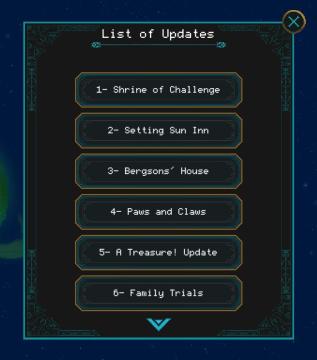
Children of Morta
List of Updates: Main title indicating the content. Update Items (16): Each labeled update indicating new content or features. 1 Shrine of...
inventory items: equip, consume, drop options

Grounded
The user interface presents a vibrant inventory management system. At the top, the "Dandelion Tuft" is highlighted, accompanied by a brief description that outl...
recruit pixies

Heroes of Might and Magic 3: Complete
The user interface (UI) in the picture primarily focuses on recruiting creatures, specifically Pixies. Here’s a breakdown of the labels and features: 1. Titl...
villager loss or building loss alerts

Against the Storm
The UI features a list of alert categories related to gameplay, allowing players to toggle notifications on or off. Each alert, such as "Starvation" or "Trader...
guide on workers

Viking Rise
The UI presented features a "Guide & Help" section, which serves to assist users in navigating specific functions related to workers in a game or application....
military buildings category: barracks

Viking Rise
The user interface (UI) in the image is organized into distinct sections that facilitate gameplay decisions related to military construction. Here's a breakdown...
decoration buildings: others, plants, limited..

Viking Rise
The UI features a clean and organized layout that aids in navigation through the game's options. Key UI Labels and Features: 1. Main Categories:...
 M S
M S