villager loss or building loss alerts

Description
The UI features a list of alert categories related to gameplay, allowing players to toggle notifications on or off. Each alert, such as "Starvation" or "Trader Arrived," is accompanied by a checkbox for easy selection.
To the right, a scrollbar enables smooth navigation through the list of alerts, which may suggest a longer list of entries than displayed. The visual design uses a dark green background with ornate detailing, contributing to a thematic look.
At the bottom, two buttons—"CLOSE" and "RESET"—provide clear functionality. "CLOSE" dismisses the alert settings, while "RESET" likely reverts alert selections back to their original state. The graphical elements emphasize clarity and ease of use for efficient in-game management.
Software
Against the Storm
Language
English
Created by
Sponsored
Similar images
map selection, connect the city

Mini Motorways
The user interface (UI) features three city options: Tokyo, London, and Mumbai, each presented in a card format. 1. Tokyo Card: Title: "Tokyo" is...
last saved: 22 seconds ago

Inscryption
The user interface features a dark, pixelated design, emphasizing a retro aesthetic. 1. Last Saved Indicator: Positioned at the top, it shows the time sin...
load game

Might and Magic 8: Day of the Destroyer
The user interface (UI) in the image from "Might and Magic VIII: Day of the Destroyer" exhibits a straightforward layout designed for loading game saves. ...
RoR2 main menu: single player, multiplayer, alternate game modes

Risk of Rain 2
The UI features a vertical menu layout, which enhances navigation efficiency. Each label represents a distinct function within the game. Singleplayer: A...
Configuración de la cámara

Animal Crossing: New Horizons
La interfaz muestra etiquetas con funciones específicas. En la parte superior, se encuentra un ícono que indica el modo "Normal", accesible a través del botón Z...
zoom out the map
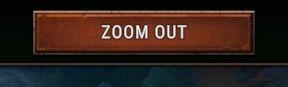
Against the Storm
The image features a button labeled "ZOOM OUT." This UI element is designed to provide functionality for decreasing the magnification or scaling of content with...
online play hints

Children of Morta
Online: Indicates the current online status. Online Enabled: Shows whether online play is activated. Invite: Option to send invites to friends...
match statistics: military, economy, technology, society score

Age of Empires 2 Definitive Edition
The user interface features a statistics table that summarizes player performance. Each player's name is accompanied by a unique colored banner, facilitating ea...
 M S
M S