the journey will cost 1 fuel
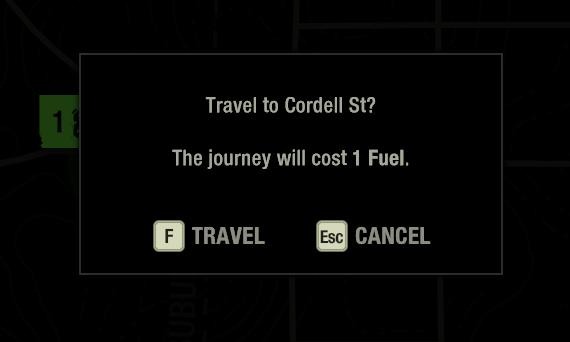
Description
The UI in the image features a confirmation dialog that prompts the user for an action regarding a travel journey. Here's a breakdown of its components:
-
Title Label:
- "Travel to Cordell St?"
- This label clearly states the primary action being requested—the user is being asked if they wish to travel to a specific destination.
-
Information Message:
- "The journey will cost 1 Fuel."
- This text provides essential information about the cost associated with the journey, allowing users to make an informed decision.
-
Action Buttons:
- Travel Button:
- Labeled with "F TRAVEL"
- This button is likely activated by pressing the 'F' key, serving as the primary action to confirm the journey. It is visually distinguished, suggesting it's the main option.
- Cancel Button:
- Labeled with "Esc CANCEL"
- This button allows users to cancel the action, with "Esc" indicating that the escape key can also be used to dismiss the dialog. It is designed to provide an alternative if the user decides not to proceed.
- Travel Button:
-
Overall Form and Style:
- The dialog has a dark background, which contrasts with the light text and buttons, making the information stand out.
- The use of simple sans-serif typography supports clarity and ease of reading, contributing to an intuitive user experience.
Overall, the UI is functional and straightforward, enabling users to quickly understand their choices and take action.
Software
The Last Stand: Aftermath
Language
English
Created by
Tags
Sponsored
Similar images
change marker or place a new marker on the map

Hollow Knight
The UI consists of several key elements that facilitate navigation and action within the interface: 1. Map Navigation: The top section features the na...
starting the generator

The Last Stand: Aftermath
In the UI of the image, several key labels and features are present, primarily designed to facilitate player interaction within the game environment. 1. Powe...
choose from the boons of aphrodite
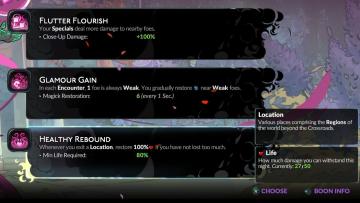
Hades II Early Access
The user interface (UI) presents a series of labels and features organized in a clean layout. Each section provides information on specific gameplay mechanics o...
the profit quota, deadline: 1 day
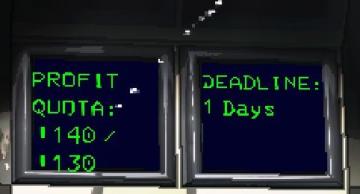
Lethal Company
The UI features two sections, each presenting important metrics. On the left, the label "PROFIT" indicates a focus on financial performance. Below, "QUOTA:" s...
spectating other players while dead

Lethal Company
The UI features a prominent label that reads "(Spectating: )" in a bold, red font. This label signifies that the user is currently in a spectator mode, indicati...
against the storm main menu, discord

Against the Storm
The UI features a symmetrical layout with three main buttons prominently displayed at the center: "Play," "Options," and "Quit." Play: This button featu...
buy journey staff at the blacksmith's

Might and Magic 8: Day of the Destroyer
The UI in the picture features several key components designed for user interaction and item selection in a medievalthemed environment. 1. Top Bar: Displa...
warning - you are being attacked by another player
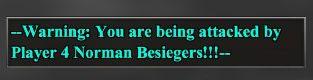
Age of Empires 2 Definitive Edition
The UI features a warning message designed to alert players about an ongoing attack. The text is prominently displayed in a distinctive turquoise color, contras...
 M S
M S