objective: answer the phone
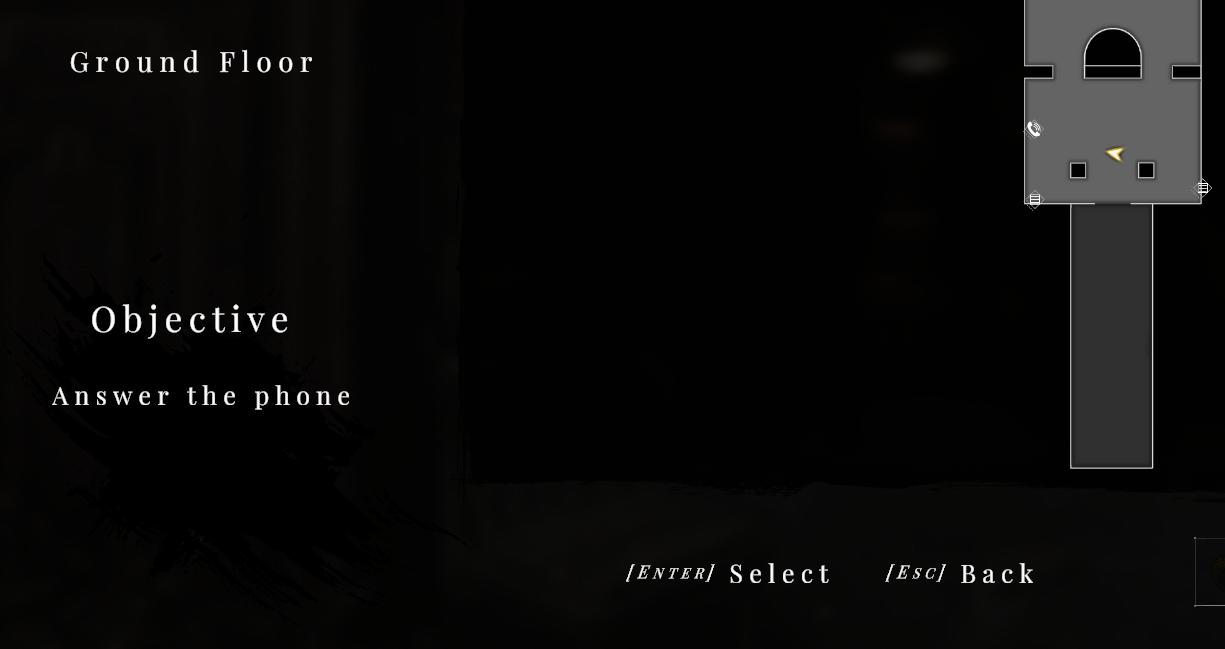
Description
The user interface (UI) features a dark, minimalistic design that emphasizes functionality with a somber aesthetic.
Labels and Features:
-
Ground Floor:
- Located at the top of the screen, this label indicates the current level of the environment within the game, assisting players in navigation.
-
Objective:
- This is a key section that outlines the current goal of the player, specifically instructing them to "Answer the phone." It serves to guide player actions and keep focus on the task at hand.
-
Map:
- To the right, a simple, schematic map provides a visual representation of the surroundings, likely pointing out points of interest or paths. The use of basic shapes aids quick comprehension.
-
Action Prompts:
- Below the objective text, action prompts such as [Enter] Select and [Esc] Back guide player interactions. This feature is crucial for interface usability, enabling players to navigate options and confirm selections easily.
Overall Form:
The UI employs a dark background with white text that enhances readability while creating a moody atmosphere. The contrast between the text and background helps players focus on key elements without distraction. The layout is straightforward, promoting intuitive understanding of navigation and objectives.
Software
Maid of Sker
Language
English
Created by
Tags
Sponsored
Similar images
Objective: find and activate the Teleporter

Risk of Rain 2
The user interface presents several distinct features and labels that guide the player through the game. 1. Stage Indicator: At the top left, there is a l...
choose output and input audio device (speakers, microphone)

Panicore
The user interface (UI) in the picture presents audio settings for a gaming system. Here’s a breakdown of its features and functions: 1. Tabs: At the top,...
you can save the game and use item box at pay phones
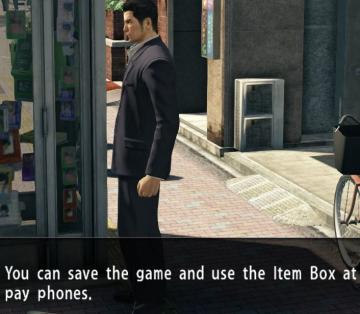
Yakuza 0
The user interface (UI) in the image features a text box located at the bottom, which informs the player about functionality within the game. The message reads:...
move tutorial
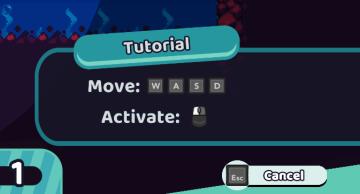
Cursed to Golf
The UI in the image presents a tutorial interface for a game. Here are the key labels and features: 1. Title ("Tutorial"): Positioned prominently at the to...
settings: display, sound and controls (mouse sensitivity etc)
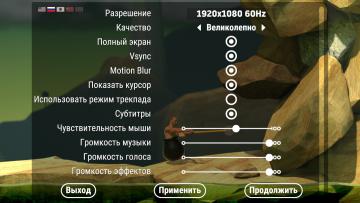
Getting Over It with Bennett Foddy
На изображении представлено меню настроек, содержащее различные параметры, связанные с графикой и звуком. 1. Разрешение позволяет пользователю выбрать ра...
Agree to privacy policy or reject all and exit game
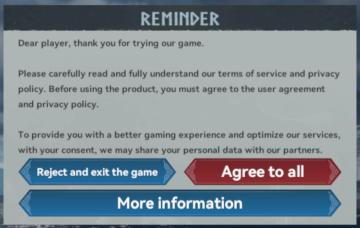
Viking Rise
select difficulty
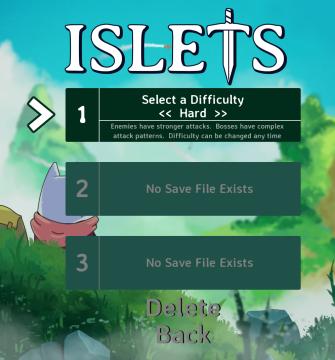
Islets
The user interface (UI) in the image features several key elements designed for selecting game settings and navigating the menu. 1. Title: At the top, the...
your crew

LISA: The Painful - Definitive Edition
The user interface (UI) in the provided picture appears to be for a classicstyle RPG video game. Here’s a breakdown of its labels and features: Left Panel...
 M S
M S