move tutorial
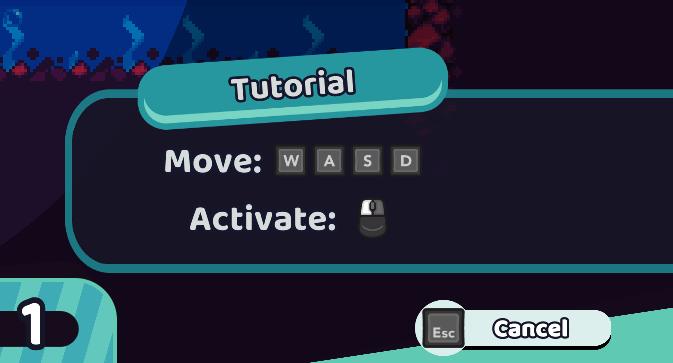
Description
The UI in the image presents a tutorial interface for a game. Here are the key labels and features:
-
Title ("Tutorial"): Positioned prominently at the top, this label indicates the section the player is currently in. The rounded, playful font adds to the visual appeal, suggesting a friendly and engaging learning environment.
-
Movement Instructions: The label "Move:" is accompanied by the keys "W", "A", "S", "D". This clearly indicates the basic controls for player movement, commonly used in many games. The keys are displayed in a bold format to emphasize their importance.
-
Activation Instructions: The label "Activate:" followed by an icon of a mouse suggests that players can perform actions or interact with the game environment using a mouse click. This differentiates movement from activation, making it clear how to interact with the game.
-
Navigation Buttons: At the bottom, there are two buttons: "Esc" and "Cancel". These buttons serve to exit the tutorial or cancel the current action. The circular shape of the "Esc" button and the rectangular "Cancel" button provide a clear visual distinction between the two functions.
Overall, the UI is designed to be user-friendly, employing a colorful and modern aesthetic while prioritizing clarity in instructions for a seamless learning experience.
Software
Cursed to Golf
Language
English
Created by
Tags
Sponsored
Similar images
movement key bindings, strafe, move, swim, turn

Grounded
The interface features a simple and clean design, primarily using a dark background with yelloworange text and buttons. This color scheme enhances readability...
move, place building, swap building, salvage building

Spiritfarer: Farewell Edition
The UI features a grid overlay, which helps in aligning objects for placement and modification. The highlighted green area indicates the selected zone for inter...
remove shelter and refund wood, are you sure
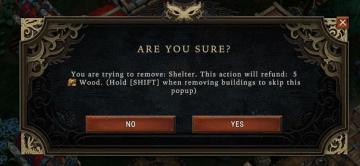
Against the Storm
The user interface (UI) in the image presents a confirmation dialog box with a dark background, which helps prioritize the message content. The main heading, "A...
Edit or Remove account
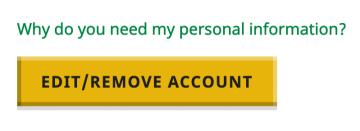
minecraft.net
The UI features presented in the image include a question and a prominently displayed button. 1. Text Label: The question "Why do you need my personal inf...
edit mode, move buildings around
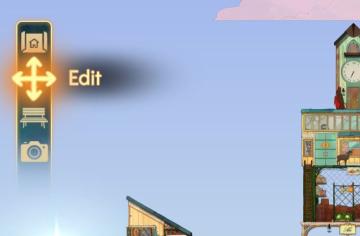
Spiritfarer: Farewell Edition
The interface features a vertical sidebar with several icons, each representing specific functions: 1. Home Icon: Positioned at the top, this icon likely s...
Do you want to remove this profile?

Against the Storm
The UI features a modal window designed to confirm the deletion of a user profile. Title Bar: At the top, it prominently displays the prompt, "DO YOU WA...
profiles, remove profile

Against the Storm
The user interface (UI) in the picture is organized to manage user profiles. Title Bar: The top of the UI has a title labeled "PROFILES," indicating the...
controls, swap island, move, pan, zoom

Snakebird
The user interface (UI) in the picture appears to be a control scheme setup, likely for a game. Here’s a breakdown of the labels and features: Functionalit...
 M S
M S