move, place building, swap building, salvage building

Description
The UI features a grid overlay, which helps in aligning objects for placement and modification. The highlighted green area indicates the selected zone for interaction, suggesting where new structures can be placed or existing ones swapped.
At the bottom of the UI, there are three button prompts:
-
A (Place/Swap): This is a primary action button that allows users to either place new objects within the highlighted area or swap existing ones. This dual functionality offers a seamless method to manage items in the environment.
-
Y (Salvage): This button is designated for removing or salvaging items from the grid, providing a way to reclaim resources or clear space.
-
B (Back): This button serves as a navigation tool, allowing users to exit the current mode or return to the previous screen.
The overall form is clean and intuitive, likely designed to enhance user experience by making commands easily accessible and visually distinguishable. The colors and shapes used also indicate functionality, with the green highlight drawing attention to the selected area.
Software
Spiritfarer: Farewell Edition
Language
English
Created by
Sponsored
Similar images
movement key bindings, strafe, move, swim, turn

Grounded
The interface features a simple and clean design, primarily using a dark background with yelloworange text and buttons. This color scheme enhances readability...
controls, swap island, move, pan, zoom

Snakebird
The user interface (UI) in the picture appears to be a control scheme setup, likely for a game. Here’s a breakdown of the labels and features: Functionalit...
salvage building and reclaim materials dialog
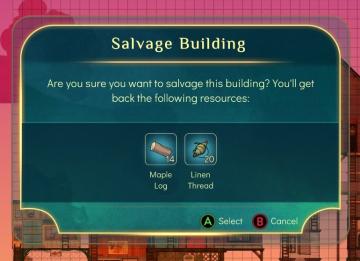
Spiritfarer: Farewell Edition
The UI features a title bar labeled "Salvage Building," indicating the purpose of the dialog. Below the title, a confirmation message asks the user if they want...
ta bilde av spøkelset

Phasmophobia
Bildet viser noen etiketter med instruksjoner på en vegg. Hver etikett har en nummerert liste som gir trinnvise instruksjoner, skrevet med håndskriftlignende f...
ゆうれい幽霊 ghost クエスト

Phasmophobia
この画像には、UIラベルと機能に関連した情報がいくつか表示されています。 1. ゴーストに灯火を消させる このラベルは、ゲームまたはアプリケーションでゴーストに...
video and gameplay, controls menu
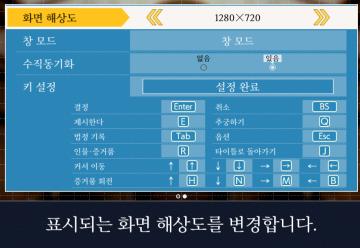
Phoenix Wright: Ace Attorney Trilogy
화면 해상도 설정 UI는 여러 기능을 포함하는 간단하고 직관적인 레이아웃을 가지고 있습니다. 1. 창 모드: "없음"과 "있음"의 옵션이 제공되어, 사용자가 창 모드를...
main menu

Cursed to Golf
clear game data?

Floppy Knights
The UI presents a confirmation dialog with a clear focus on the action of clearing game data. 1. Title: At the top, "CLEAR GAME DATA?" is prominently disp...
 M S
M S