Zadejte kód produktu
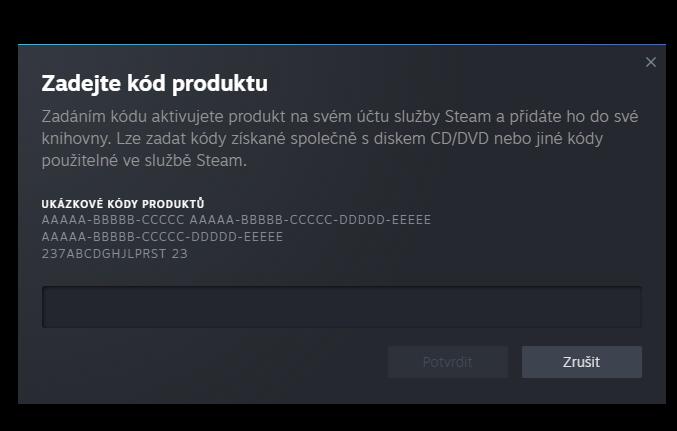
Description
Dialogové okno zobrazuje uživatelské rozhraní pro zadání produktu v platformě Steam. Zde jsou klíčové prvky a jejich funkce:
-
Název okna: „Zadejte kód produktu” - Tímto se uživatelé informují o hlavní funkci - aktivaci produktového kódu.
-
Instrukce: Text pod nadpisem podrobně vysvětluje, jak kód zadat. Uvádí, že aktivací kódu se produkt připojí k účtu uživatele a přidá se do knihovny. Zmiňuje také alternativní typy kódů, které mohou být zadány.
-
Ukázkové kódy produktů: Tato část poskytuje příklady formátu kódů, které mohou být zadány, což pomáhá uživatelům pochopit, jak by měl kód vypadat.
-
Textové pole: Ve spodní části je velké prázdné pole, kde mohou uživatelé zadat svůj produktový kód. Je navrženo tak, aby bylo snadné kód vyplnit.
-
Tlačítka:
- „Potvrdit” - Toto tlačítko umožňuje uživatelům potvrdit a odeslat zadaný kód.
- „Zrušit” - Tlačítko pro zrušení akce a uzavření okna, pokud se uživatel rozhodne nic nezadávat.
Formální aspekty: Okno má čistý a jednoduchý design, s dobrou čitelností textu. Barevné schéma je konzistentní se vzhledem platformy Steam, což přispívá k intuitivnosti uživatelského rozhraní.
Software
Steam
Language
Czech
Created by
Sponsored
Similar images
loading
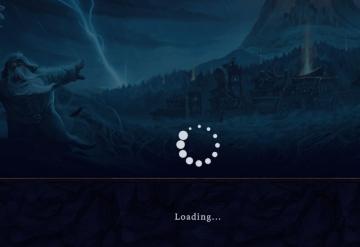
Against the Storm
The user interface features a dark, atmospheric background, depicting a mystical landscape with a prominent figure on the left, likely representing a character...
choose playmode: classic, endless or expert

Mini Motorways
The user interface presents a minimalist layout with a soft, calming color palette. At the top, the location "Dar es Salaam" is prominently displayed, providing...
keybinds, how to control
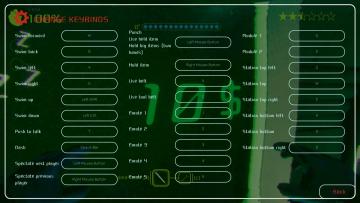
Murky Divers
The image depicts a user interface (UI) for configuring keybindings in a game, likely designed for swimming or underwater exploration. Key Features: 1. ...
現場へ移動、読込 moving to location
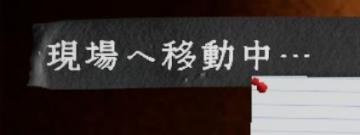
Phasmophobia
画面には「現場へ移動中…」というラベルがあります。このラベルは現在、特定の場所へ移動していることを示しています。文字は白色で、少し凝ったフォントが使われており、...
challenge levels
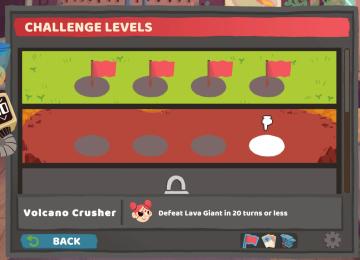
Floppy Knights
The UI in the picture showcases a game interface for "Challenge Levels." Here's a breakdown of the features and labels: 1. Header ("CHALLENGE LEVELS"): Thi...
main menu
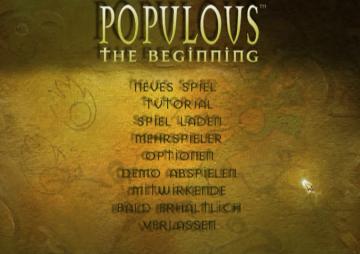
Populous: The Beginning
Die Benutzeroberfläche zeigt das Hauptmenü des Spiels "Populous: The Beginning". Die Hauptüberschrift „POPULOUS“ ist prominent in einer goldenen Schriftart plat...
sensitive media, inappropriate content
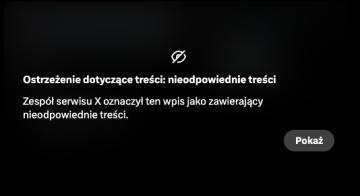
x.com
Obrazek przedstawia komunikat ostrzegawczy dotyczący treści, który informuje użytkownika o nieodpowiedniej zawartości. UI Labels: 1. Ikona z przekreślo...
cookies volitelné příjmout odmítnout
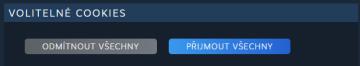
Steam
Na obrázku vidíme uživatelské rozhraní pro správu cookies. 1. Nadpis: "VOLITELNÉ COOKIES" tento text jasně informuje uživatele o tom, že se jedná o voli...
 M S
M S