main menu
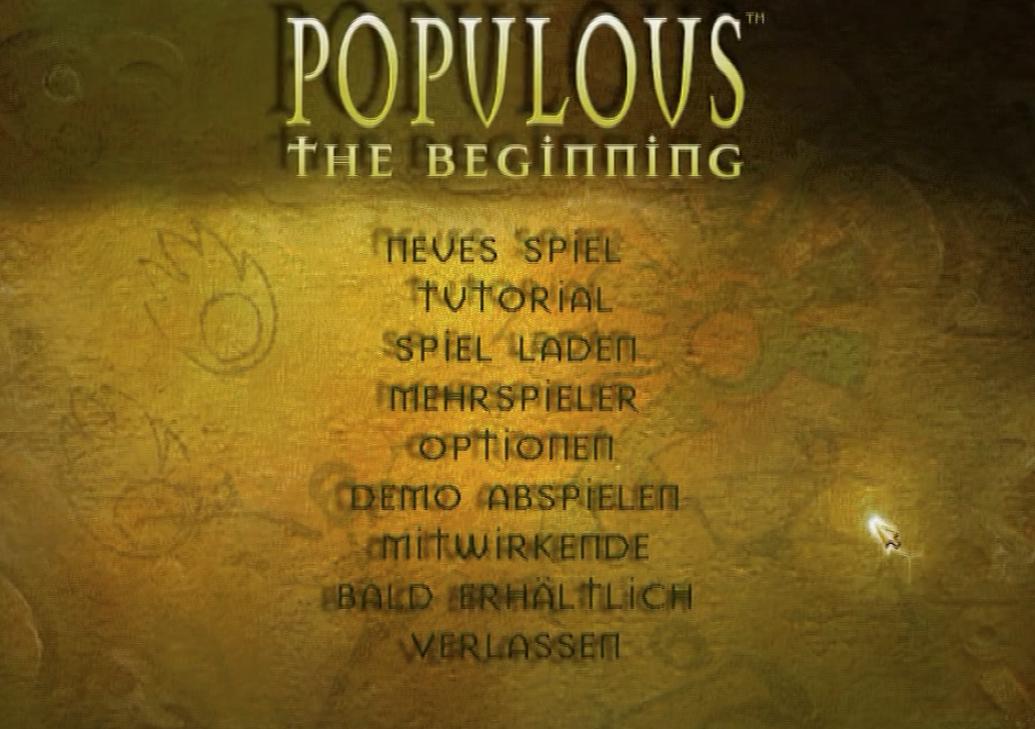
Description
Die Benutzeroberfläche zeigt das Hauptmenü des Spiels "Populous: The Beginning". Die Hauptüberschrift „POPULOUS“ ist prominent in einer goldenen Schriftart platziert, die sich gut vom Hintergrund abhebt und mit dem Abenteuer des Spiels in Verbindung steht. Direkt darunter steht der Untertitel „The Beginning“, was den Spielern den Einstieg in das Spiel signalisiert.
Die Menüpunkte sind klar strukturiert und in einer einfachen, aber effektiven Schriftart gehalten. Jedes Element hat eine spezifische Funktion:
- Neues Spiel: Ermöglicht den Start eines neuen Spiels.
- Tutorial: Bietet eine Einführung in die Spielmechaniken.
- Spiel Laden: Ermöglicht das Laden eines gespeicherten Spiels.
- Mehrspieler: Öffnet Optionen für Mehrspielermodi.
- Optionen: Hier können Spieler die Spieleinstellungen anpassen.
- Demo Abspielen: Zeigt eine Spiel-Demo an.
- Mitwirkende: Listet die Mitarbeiter, die am Spiel gearbeitet haben.
- Bald erhältlich: Ein Hinweis auf zukünftige Inhalte oder Erweiterungen.
- Verlassen: Beendet das Spiel.
Die Funktionalität dieser Elemente wird durch eine gelbe Mauszeiger-Grafik unterstützt, die darauf hinweist, dass eine Auswahl getroffen werden kann. Der Hintergrund hat eine texturierte, erdige Erscheinung, die zur Thematik des Spiels passt und eine angenehme visuelle Erfahrung bietet. Die klare Anordnung der Menüpunkte ermöglicht es den Spielern, schnell und effizient durch die Optionen zu navigieren.
Software
Populous: The Beginning
Language
German
Created by
Tags
Sponsored
Similar images
main menu

The Settlers II
Im Bild befinden sich die Benutzeroberflächenlabels und Funktionen des Spiels "Die Siedler II: Gold Edition". Am oberen Rand wird der Titel "Die Siedler II" i...
you died: continue or exit to main menu

Mages of Mystralia
The user interface (UI) in the picture displays a game over screen, characterized by a dark red background with a subtle sparkle effect, contributing to a drama...
main menu Panicore

Panicore
The user interface (UI) in the picture features a clean and modern design focused on functionality. The title "PANICORE" is prominently displayed at the top, su...
main menu, host game or join a crew
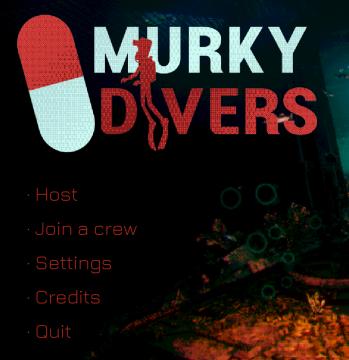
Murky Divers
The user interface (UI) in the image features a dark background with a combination of bright and bold colors that create a striking visual contrast. The main ti...
Main menu
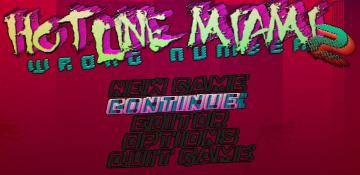
Hotline Miami 2
The UI features bold, stylized text that captures a retro, vibrant aesthetic, reflective of the game's theme. The title "HOTLINE MIAMI 2" is prominent at the to...
hades 2 early access main menu

Hades II Early Access
The user interface features a dark and atmospheric design that complements the game's theme. At the top, the title "HADES II" is prominently displayed in a styl...
diablo main menu
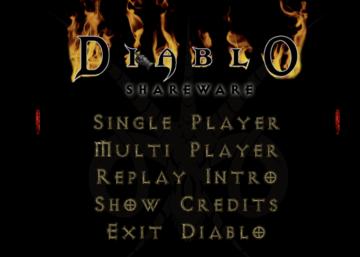
Diablo I
The user interface (UI) in the image features the title "DIABLO SHAREWARE" prominently at the top, styled with a dramatic and gothic font, which reflects the ga...
main menu

20 Minutes Till Dawn
The UI of "20 Minutes Till Dawn" features a bold and striking design that conveys a sense of urgency and intrigue. Key Elements and Functions: 1. Game...
 admin
admin