hades 2 early access main menu

Description
The user interface features a dark and atmospheric design that complements the game's theme. At the top, the title "HADES II" is prominently displayed in a stylized green font, suggesting a mythical or otherworldly aesthetic. Below the title, "Early Access" is written in a simpler, less visually prominent font, indicating the current stage of development.
The menu options are aligned vertically on the left side. Each label—“Play,” “Options,” and “Quit”—is clear and easy to read, designed for quick navigation. The use of a neutral gray color for the text ensures visibility against the dark background.
Functionally, selecting "Play" directs the user into the game, while "Options" likely leads to settings for adjusting audio, graphics, and controls. "Quit" provides a straightforward exit from the game. The layout is intuitive, allowing users to easily understand their choices at a glance.
Software
Hades II Early Access
Language
English
Created by
Sponsored
Similar images
hades settings categories
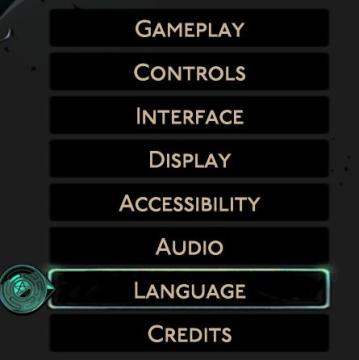
Hades II Early Access
The image displays a vertical menu with various options related to game settings. Each label represents a specific category that users can select to adjust thei...
main menu: alternativer, credits, avslutt spillet
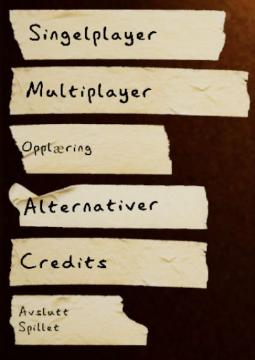
Phasmophobia
UI labels in the image consist of a series of torn paperlike strips, giving a rustic or informal feel to the design. The labels are written in a simple, sanss...
host game, join a crew, settings, main menu
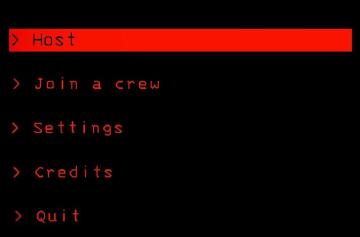
Lethal Company
The interface features a predominantly black background, creating a stark contrast with red and white text, which enhances readability. Host: This label...
main menu, single player or multiplayer, credits, options

Grounded
The user interface (UI) features a clean layout with a bold, central title labeled "MAIN MENU" at the top, indicating the primary navigation area for the user....
main menu メニュー

Phasmophobia
この画像には、さまざまな機能を示すUIラベルが含まれています。それぞれのラベルは、機能を明確に示すためにシンプルな形式で作られています。 1. シングルプレイヤー...
main menu

The Settlers II
Im Bild befinden sich die Benutzeroberflächenlabels und Funktionen des Spiels "Die Siedler II: Gold Edition". Am oberen Rand wird der Titel "Die Siedler II" i...
main menu: start new career, exit, extras

Mass Effect 1
The UI presents three main labels with distinct functions, each crafted for clarity and ease of navigation. 1. Start New Career: This primary option, highl...
Mages of Mystralia main menu

Mages of Mystralia
The user interface (UI) in the image presents a clean and visually appealing layout for the game "Mages of Mystralia." Labels and Features: 1. Game Tit...
 M S
M S