main menu

Description
Im Bild befinden sich die Benutzeroberflächenlabels und Funktionen des Spiels "Die Siedler II: Gold Edition".
Am oberen Rand wird der Titel "Die Siedler II" in einer dekorativen Schriftart angezeigt, begleitet von "Gold Edition" in einer kleineren Schrift. Diese Gestaltung vermittelt ein Gefühl von Klassik und Spielvergnügen.
Die Hauptfunktionen sind als vertikale Liste angeordnet, die vom Benutzer einfach navigiert werden kann. Jedes Label ist in einer klaren, leicht lesbaren Schrift gehalten und hebt sich durch eine gewisse Textur oder Farbänderung ab:
- Römische Kampagne: Startet eine spezifische Spielkampagne.
- Welt-Kampagne: Bietet eine umfangreiche Kampagnenoption.
- Letztes Spiel fortsetzen: Ermöglicht das Fortsetzen eines vorherigen Spiels.
- Spiel laden: Für das Laden gespeicherter Spiele.
- Freies Spiel: Startet ein Spiel ohne vorgegebene Ziele oder Einschränkungen.
- Optionen: Bietet verschiedene Anpassungsmöglichkeiten für das Spielerlebnis.
- Intro: Spielt die Einführungssequenz ab.
- Credits: Zeigt die Entwickler- und Teaminformationen an.
- Programm verlassen: Beendet das Spiel.
Die visuelle Hierarchie und die Anordnung der Buttons unterstützen die intuitive Bedienbarkeit. Die rote Farbe des "Programm verlassen" Buttons hebt sich ab und signalisiert eine wichtige Aktion. Der Hintergrund ist schlicht, wodurch die Schrift und die Labels gut zur Geltung kommen.
Software
The Settlers II
Language
German
Created by
Tags
Sponsored
Similar images
main menu

Cursed to Golf
main menu, host game or join a crew
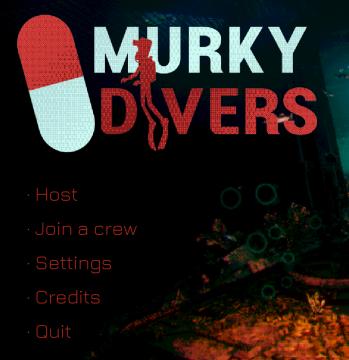
Murky Divers
The user interface (UI) in the image features a dark background with a combination of bright and bold colors that create a striking visual contrast. The main ti...
main menu
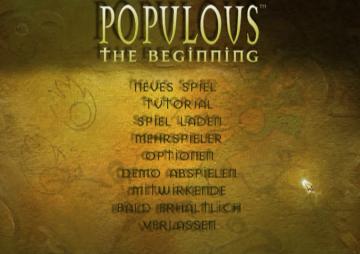
Populous: The Beginning
Die Benutzeroberfläche zeigt das Hauptmenü des Spiels "Populous: The Beginning". Die Hauptüberschrift „POPULOUS“ ist prominent in einer goldenen Schriftart plat...
main menu: start new career, exit, extras

Mass Effect 1
The UI presents three main labels with distinct functions, each crafted for clarity and ease of navigation. 1. Start New Career: This primary option, highl...
main menu
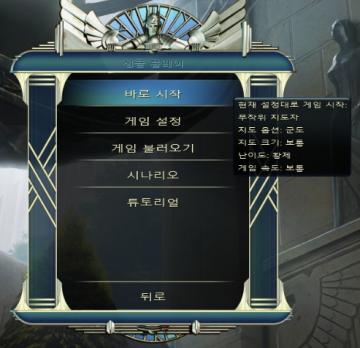
Civilization V
해당 UI는 게임의 메인 메뉴로, 여러 기능을 제공하는 옵션들이 나열되어 있습니다. 각 UI 레이블의 기능은 다음과 같습니다: 1. 바로 시작: 이 옵션을 선택하면 현재...
diablo main menu
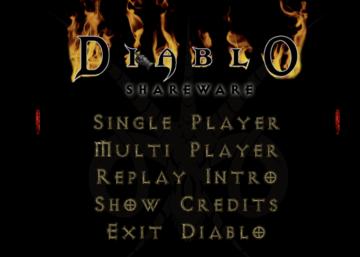
Diablo I
The user interface (UI) in the image features the title "DIABLO SHAREWARE" prominently at the top, styled with a dramatic and gothic font, which reflects the ga...
main menu
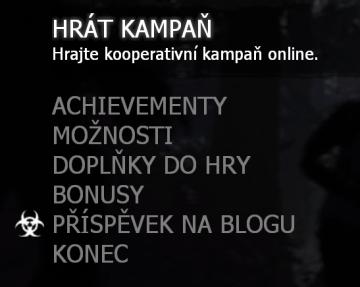
Left 4 Dead 2
Tento uživatelský rozhraní obsahuje několik prvků zaměřených na interakci uživatele s hrou. 1. HRÁT KAMPANĚ: Hlavní možnost, jejímž účelem je zahájit koop...
spiritfarer main menu, you can report bugs

Spiritfarer: Farewell Edition
The UI features a serene gradient background, transitioning from light blue at the top to a deeper teal at the bottom, evoking a calm and inviting atmosphere. A...
 admin
admin