main menu
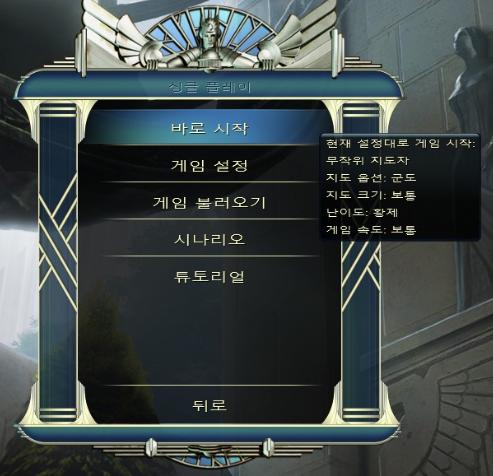
Description
해당 UI는 게임의 메인 메뉴로, 여러 기능을 제공하는 옵션들이 나열되어 있습니다. 각 UI 레이블의 기능은 다음과 같습니다:
-
바로 시작: 이 옵션을 선택하면 현재 저장된 설정으로 게임을 즉시 시작할 수 있습니다. 사용자가 쉽게 게임에 들어갈 수 있도록 돕습니다.
-
게임 설정: 게임의 다양한 환경 설정을 조정할 수 있는 섹션으로, 그래픽, 사운드 및 조작 방식 등을 사용자 맞춤형으로 설정하는 기능을 포함하고 있습니다.
-
게임 불러오기: 이전에 저장된 게임 세이브 파일을 불러오는 기능입니다. 사용자는 자신이 중단했던 지점에서 게임을 재개할 수 있습니다.
-
시나리오: 이 옵션을 통해 특정 스토리라인에 대한 시나리오를 선택하거나 진행할 수 있는 기능을 제공합니다.
-
튜토리얼: 게임의 기본 조작법이나 전략을 배우기 위한 튜토리얼을 시작할 수 있는 옵션입니다. 신규 플레이어에게 유용합니다.
-
뒤로: 이전 화면으로 돌아갈 수 있는 버튼으로, 사용자가 메뉴에서 이동할 수 있도록 돕습니다.
UI의 디자인은 세련되고 클래식한 느낌을 주며, 버튼과 메뉴가 명확하게 구분되어 있어 사용자가 원하는 기능을 쉽게 찾을 수 있도록 구성되어 있습니다. 전체적으로 직관적이고 사용자 친화적인 형태를 띠고 있습니다.
Software
Civilization V
Language
Korean
Created by
Sponsored
Similar images
main menu racegame
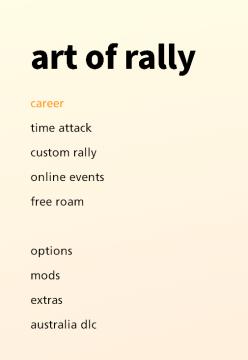
art of rally
The UI presents a clean, minimalist design with a soft gradient background that transitions from a pale yellow to offwhite, contributing to a calming aesthetic...
Maid of Sker main menu

Maid of Sker
The user interface (UI) in the image showcases a dark, atmospheric design aligned with the horror theme of the game "Maid of Sker." The main menu features sever...
main menu

20 Minutes Till Dawn
The UI of "20 Minutes Till Dawn" features a bold and striking design that conveys a sense of urgency and intrigue. Key Elements and Functions: 1. Game...
host game, join a crew, settings, main menu
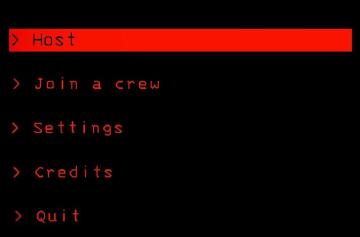
Lethal Company
The interface features a predominantly black background, creating a stark contrast with red and white text, which enhances readability. Host: This label...
main menu: start new career, exit, extras

Mass Effect 1
The UI presents three main labels with distinct functions, each crafted for clarity and ease of navigation. 1. Start New Career: This primary option, highl...
coming up next button in main menu

Hades II Early Access
The UI features a prominent text label that reads "COMINGS UP NEXT!" in a bold and eyecatching font, indicating an upcoming segment, likely in a video or strea...
photo mode main menu (hide ui, take photo, camera settings)

Grounded
The UI features several interactive labels, each associated with a specific function, displayed in a horizontal layout. 1. Tab Photo Settings: This opti...
main menu

Heroes of Might and Magic 3: Complete
The user interface (UI) in the image features a classic game menu for "Heroes of Might and Magic III: Complete." Here’s a breakdown of the labels and their func...
 M S
M S