Maid of Sker main menu

Description
The user interface (UI) in the image showcases a dark, atmospheric design aligned with the horror theme of the game "Maid of Sker." The main menu features several options, each purposefully designed for specific functions:
-
New Game: This option allows players to start a fresh gameplay experience. It stands out as the primary selection for new players.
-
Challenges: A section dedicated to various in-game challenges, likely offering players a chance to complete specific tasks or objectives for rewards.
-
Settings: This menu leads to configuration options for gameplay, graphics, controls, and audio, allowing players to customize their experience.
-
Credits: A label that provides recognition to the developers, designers, and contributors involved in creating the game.
-
Exit: This option allows players to leave the game and return to their desktop or console menu.
At the bottom of the screen, a promotional banner for "SKER RITUAL" highlights online gameplay features, mentioning that it supports 1-4 players in a round-based FPS format, with additional story missions and new enemies. This promotional area has a vibrant color scheme that contrasts with the darker background, drawing attention to the upcoming content.
The label "[Enter] Select" implies a clear interaction method for choosing options, reinforcing user-friendly navigation. The overall aesthetic combines a gothic typeface with a moody backdrop, enhancing the immersive experience.
Software
Maid of Sker
Language
English
Created by
Tags
Sponsored
Similar images
spiritfarer main menu, you can report bugs

Spiritfarer: Farewell Edition
The UI features a serene gradient background, transitioning from light blue at the top to a deeper teal at the bottom, evoking a calm and inviting atmosphere. A...
host game, join a crew, settings, main menu
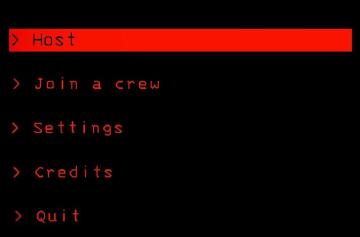
Lethal Company
The interface features a predominantly black background, creating a stark contrast with red and white text, which enhances readability. Host: This label...
main menu of a game

Baba Is You
The user interface (UI) in the picture showcases a simple and intuitive design, aimed at making navigation straightforward for players. UI Labels and Func...
main menu
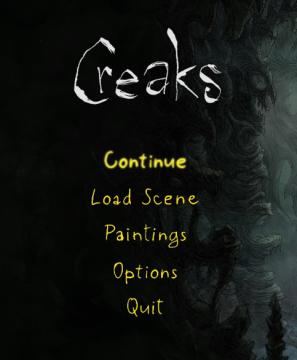
Creaks
The UI in the image features a dark, atmospheric background that complements the game’s theme, providing a sense of immersion. Labels and Features: 1. ...
Mages of Mystralia main menu

Mages of Mystralia
The user interface (UI) in the image presents a clean and visually appealing layout for the game "Mages of Mystralia." Labels and Features: 1. Game Tit...
main menu
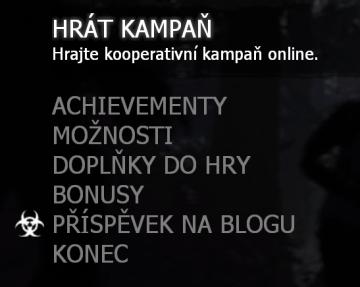
Left 4 Dead 2
Tento uživatelský rozhraní obsahuje několik prvků zaměřených na interakci uživatele s hrou. 1. HRÁT KAMPANĚ: Hlavní možnost, jejímž účelem je zahájit koop...
against the storm main menu, discord

Against the Storm
The UI features a symmetrical layout with three main buttons prominently displayed at the center: "Play," "Options," and "Quit." Play: This button featu...
main menu
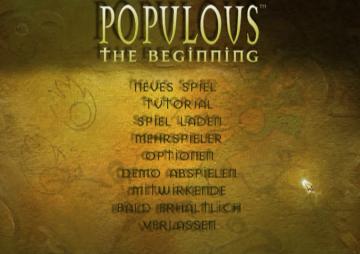
Populous: The Beginning
Die Benutzeroberfläche zeigt das Hauptmenü des Spiels "Populous: The Beginning". Die Hauptüberschrift „POPULOUS“ ist prominent in einer goldenen Schriftart plat...
 M S
M S