against the storm main menu, discord

Description
The UI features a symmetrical layout with three main buttons prominently displayed at the center: "Play," "Options," and "Quit."
-
Play: This button features an icon of a lion-like creature, suggesting an adventurous or combat-oriented experience. Its color and design evoke a sense of action and engagement.
-
Options: Represented by a circular emblem, this button implies settings or configurations. Its neutral color allows it to blend into the backdrop while still being easily accessible.
-
Quit: This button is adorned with a skull motif, which adds a hint of danger or finality, matching the game's aesthetic. It's visually distinct, pulling the player's focus as a significant action.
In addition to these buttons, there is a Discord label at the bottom right, presented in a rounded green button that signifies connectivity or community engagement. It offers a clear function for players wishing to join discussions or gameplay sessions, enhancing the social aspect of the game experience.
The overall design employs a dark, immersive background that aligns with the fantasy theme, enhancing the visual appeal while ensuring functional elements remain clear and legible.
Software
Against the Storm
Language
English
Created by
Sponsored
Similar images
bakery, unlocked at level 2

Sumikko Farm
The UI features a simple and colorful design, primarily focused on conveying information effectively. 1. Header Section: Label: "Level up!" prom...
upgrade heaven strike
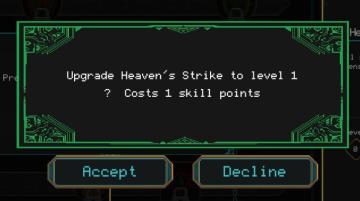
Children of Morta
Title: "Upgrade Heaven’s Strike to level 1" Info Prompt: Indicates a question regarding the upgrade. Cost Indicator: States “Costs 1 skill poi...
saving

Maid of Sker
The user interface (UI) in the image includes a few distinct features that enhance the gameplay experience: 1. Saving Indicator: The word "Saving" is promi...
ace cards

Cursed to Golf
The UI in the image appears to be a control layout for a game, categorized under "Birdie Eye" and "Ace Cards" sections. 1. Birdie Eye: This is likely the...
Challenges 1
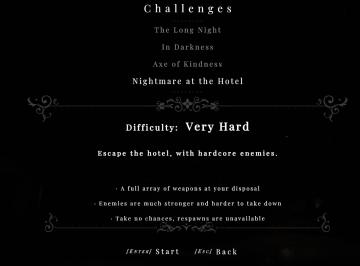
Maid of Sker
typ ducha další pokračovat dále
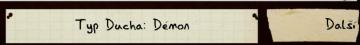
Phasmophobia
Na obrázku jsou zobrazeny dvě hlavní části uživatelského rozhraní. 1. Typ Ducha: Démon Tato část jasně zobrazuje typ ducha, což naznačuje, že uživatel j...
that spell will affect no one

Heroes of Might and Magic 3: Complete
In the UI of the image, we can see several key labels and features that play a crucial role in gameplay: 1. Spell Notification Box: The central feature is...
attack wild boar

Viking Rise
The UI features in the image represent a game interface, primarily focused on a battle scenario against a creature identified as a "Wild Boar." Key Featur...
 M S
M S