hlavní menu

Description
Na obrázku vidíme uživatelské rozhraní se seznamem funkcí hry. Hlavní prvky jsou:
-
NOVÁ HRA - Tlačítko pro zahájení nové hry, vyznačuje se modrou barvou a výrazným písmem.
-
ONLINE HRA - Možnost hrát proti ostatním hráčům online, symbolizováno modrým ikonou.
-
VIDEA - Sekce pro zobrazování videí, pravděpodobně odhalujících herní strategie nebo trailery.
-
ÚSPĚCHY - Odkaz na sekci s dosaženými úspěchy a odměnami ve hře.
-
NASTAVENÍ - Tlačítko pro přístup k nastavením hry, kde si může uživatel přizpůsobit herní zážitek.
-
KONEC HRY - Možnost ukončit hru nebo se vrátit do hlavního menu.
Celkový design je moderní, s jednoduchým a přehledným uspořádáním, což usnadňuje orientaci a použití pro hráče. Pozadí naznačuje herní atmosféru, pravděpodobně s nějakým tématem nebo prostředím.
Software
Bulanci
Language
Czech
Created by
Tags
Sponsored
Similar images
hlavní menu, výcvik, možnosti, tvůrci, ukončit hru
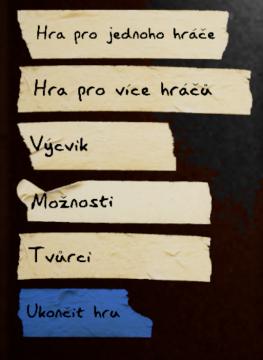
Phasmophobia
Na obrázku jsou zobrazeny uživatelské rozhraní (UI) prvky, které se zdají být součástí menu pro hru. Zde je popis jednotlivých položek: 1. Hra pro jednoho hr...
hlavní menu
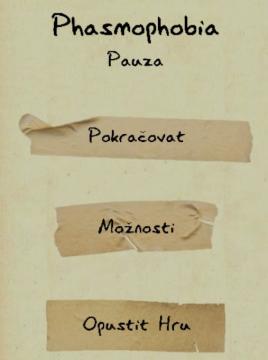
Phasmophobia
Obrázek zobrazuje uživatelské rozhraní hry "Phasmophobia". Hlavní název hry je uveden nahoře, výrazně napsán a působí stylizovaně, což odráží atmosféru hry. P...
chief details menu, talents and skills

Viking Rise
The user interface (UI) in the image features several functional elements designed for character management in a game setting. 1. Character Name and Title:...
spiritfarer main menu, you can report bugs

Spiritfarer: Farewell Edition
The UI features a serene gradient background, transitioning from light blue at the top to a deeper teal at the bottom, evoking a calm and inviting atmosphere. A...
inventory menu, craft menu, mutations menu, quests menu

Grounded
The UI features a horizontal layout displaying various categories essential for navigation. Each category is clearly labeled with functions related to game mech...
video and gameplay, controls menu
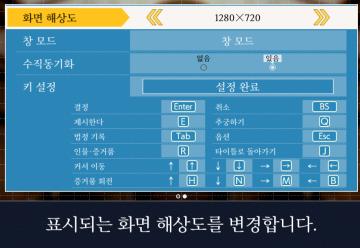
Phoenix Wright: Ace Attorney Trilogy
화면 해상도 설정 UI는 여러 기능을 포함하는 간단하고 직관적인 레이아웃을 가지고 있습니다. 1. 창 모드: "없음"과 "있음"의 옵션이 제공되어, 사용자가 창 모드를...
kupónová aplikace menu, coupon app menu
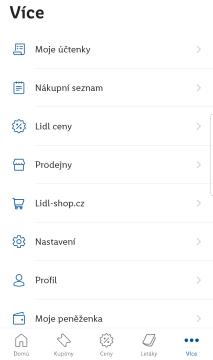
Lidl Plus
Na obrázku vidíme uživatelské rozhraní aplikace s názvem "Více". Hlavní funkce jsou organizované do seznamu, což usnadňuje uživatelům orientaci. 1. Moje účte...
in-game control prompts: menu, undo, reset

A Good Snowman Is Hard To Build
The UI in the picture showcases a simple, minimalist design aligned with userfriendly functionality. The interface presents four key labels that correspond wit...
 M S
M S