chief details menu, talents and skills

Description
The user interface (UI) in the image features several functional elements designed for character management in a game setting.
-
Character Name and Title: At the top left, the character is identified as "IVOR," with the title "Wolf Whisperer." This label indicates the player's character for personalization and role-play.
-
Level: Next to the name, there is a numerical value labeled "651," which likely represents the character’s level or experience points, crucial for tracking progress in the game.
-
Iconography: To the left of the level, two crossed axes are displayed, possibly indicating the character's primary weapon or skill set.
-
Tabs or Buttons: Below the character information are three labeled buttons: "Details," "Talent," and "Skills."
- Details: This section likely provides in-depth information about the character, such as stats, backstory, or inventory.
- Talent: This tab suggests options for enhancing the character's abilities or attributes, enabling players to customize their playstyle.
- Skills: This button probably leads to a menu for managing special abilities or skills the character can employ during gameplay.
-
Locked Features: To the right of the "Talent" and "Skills" sections, there are icons that are visually locked (displayed in gray), indicating that these features are not currently accessible, enhancing the progression aspect of the game.
The overall form of the interface is clean and organized, using a combination of text labels and icons that facilitate quick navigation and understanding for players.
Software
Viking Rise
Language
English
Created by
Sponsored
Similar images
viking chief details

Viking Rise
In the image, we see a character with a rugged, warriorlike appearance, wearing intricate armor adorned with a wolf’s head on their shoulder, suggesting streng...
upgrade chief's hall, march queue and build might

Viking Rise
The user interface (UI) in the image showcases key features and labels designed for managing the "Chief's Hall" in a strategy game. 1. Header Section: ...
quest: gather resources, build chief hall
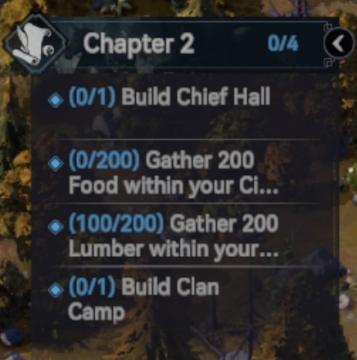
Viking Rise
The UI in the image features a task or objective list related to "Chapter 2" of a game. Here’s a breakdown of its elements: 1. Title and Progress Indicator...
viking chief core talent: tactical rules

Viking Rise
The UI in the image presents a "Core Talent" selection screen for a game, detailing a specific talent called "Tactical Rules." Labels and Features: 1. ...
chief profile menu

Viking Rise
The user interface (UI) depicted in the picture features a profile management section titled "Chief Profile." UI Labels and Features: 1. Title: "Chief...
rankings unlock when chief's hall reaches level 8
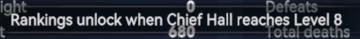
Viking Rise
The UI features a streamlined horizontal layout that presents key player statistics clearly. 1. Light: This label likely indicates a specific resource or...
create a squad and march
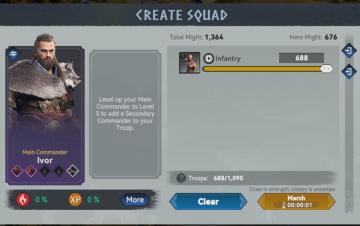
Viking Rise
The UI in the image is structured to facilitate squad creation for a game, likely involving strategy and combat. Here’s a breakdown of the labels and features:...
camera mode - yard settings (select time, fog strength or sun angle)
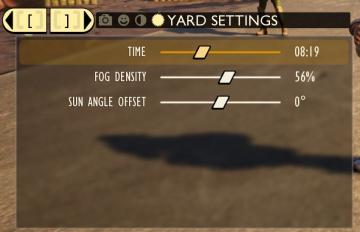
Grounded
The UI features a settings panel labeled "YARD SETTINGS" prominently at the top, using a lightcolored font against a darker background for clarity. This label...
 matej94v
matej94v