in-game controls, flashlight, other tools

Description
The image features a user interface (UI) displaying various gameplay controls and actions, typically found in a video game menu. Here's a breakdown of the UI labels and their functions:
-
Toggle Third Person - This option allows players to switch between first-person and third-person perspectives. It is associated with the key "V," indicating that pressing this key will change the camera view.
-
Equip Scout Launcher - Selecting this action equips the player with a Scout Launcher, suggesting an action or tool used during gameplay. The corresponding key is "Y."
-
Equip Signal Scope - This option equips the player with a Signal Scope, which may be used for navigation or exploration. The key associated with this function is also "Y."
-
Flashlight - This action activates the flashlight feature for better visibility in dark areas. The key "F" is designated for this function, and it is highlighted with a note to “Press” for clarity.
-
View Map - This option allows players to check the game map, aiding navigation and exploration. It is linked to the "Tab" key.
The form of the UI is simple and clear, with a straightforward vertical list layout that enhances readability. Each label is succinct, with the corresponding key displayed adjacent to the action, allowing for quick recognition and access during gameplay. The use of bold text for functionality and the distinct presentation of the "Press" note emphasizes interactive elements.
Software
Outer Wilds
Language
English
Created by
Sponsored
Similar images
in-game controls, attack

Valheim
The UI labels displayed in the image serve to instruct users on the controls for a gaming interface. The labels are organized vertically, emphasizing clarity an...
in-game menu
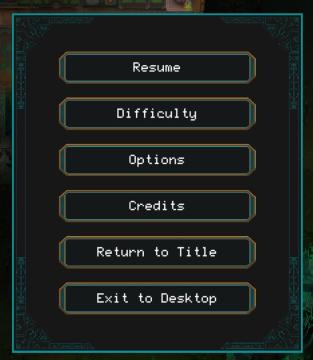
Children of Morta
Resume: Restarts the game from the paused state. Difficulty: Adjusts the game's difficulty level. Options: Accesses game settings (audio, cont...
in-game menu (codex, journal, squad,..)

Mass Effect 1
The interface presents a central "Mission Computer" menu, designed for navigation through various game functionalities. The layout combines a circular central e...
in-game pause menu
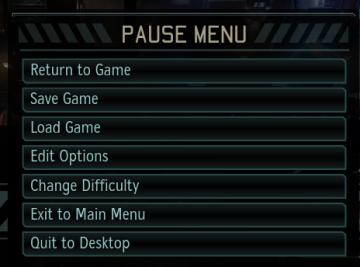
XCOM 2
The image presents a pause menu typically found in video games, characterized by a clean, minimalistic design. The UI features a prominent header labeled "PAUSE...
in-game options

Diablo I
The image features a user interface related to audio and display settings, likely from a video game. Here’s a breakdown of the UI labels and features focusing o...
in-game pause menu is stylized as VHS controls

Hotline Miami 2
The user interface features a menu that provides essential functions for media control. At the top, there is a bold "PAUSE" label indicating the current state o...
in-game menu quit, super-quit, respawn, options and settings

Grounded
The UI presents a structured menu labeled "MENU," positioned prominently at the top. Directly beneath this label is the timer displaying elapsed time (00:24) al...
in-game menu

Knights and Merchants
Das BenutzeroberflächenLayout zeigt eine vertikale Anordnung von Optionen, die den Nutzer durch verschiedene Funktionen des Spiels führen. Oben links befindet...
 M S
M S