in-game pause menu
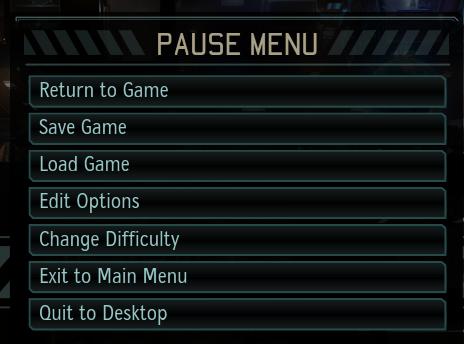
Description
The image presents a pause menu typically found in video games, characterized by a clean, minimalistic design. The UI features a prominent header labeled "PAUSE MENU," indicating to the user that the game is currently on hold.
UI Labels and Features:
-
Return to Game: This option allows players to unpause and resume gameplay. It is usually the first item in the list, emphasizing its primary function.
-
Save Game: This feature enables players to save their current progress, crucial for preventing loss of data and allowing for future continuation.
-
Load Game: This option lets users access previously saved game states, facilitating a return to earlier points in the game.
-
Edit Options: This label directs players to configuration settings, including audio, controls, and graphics adjustments, enhancing user customization.
-
Change Difficulty: Here, players can modify the game's difficulty level, offering a way to tailor the challenge according to their skill level.
-
Exit to Main Menu: This option takes players back to the main menu, useful for accessing different game modes or settings.
-
Quit to Desktop: This feature allows players to exit the game entirely, closing the application.
Form:
The design maintains a straightforward layout, utilizing clear text labels against a dark background, likely for readability and focus. Each option is well spaced, enabling easy navigation, which is essential when dealing with a potentially hectic gaming experience. The use of consistent font and color likely contributes to an intuitive user experience.
Software
XCOM 2
Language
English
Created by
Sponsored
Similar images
in-game pause menu

Red Dead Redemption 2
The user interface (UI) in the picture features a vertical list of labels that serve various functions within a game. 1. MAP: This label likely provides a...
in-game pause menu is stylized as VHS controls

Hotline Miami 2
The user interface features a menu that provides essential functions for media control. At the top, there is a bold "PAUSE" label indicating the current state o...
in-game menu

Knights and Merchants
Das BenutzeroberflächenLayout zeigt eine vertikale Anordnung von Optionen, die den Nutzer durch verschiedene Funktionen des Spiels führen. Oben links befindet...
in-game control prompts: menu, undo, reset

A Good Snowman Is Hard To Build
The UI in the picture showcases a simple, minimalist design aligned with userfriendly functionality. The interface presents four key labels that correspond wit...
in-game menu, gamepad controls, jump, glide, interact, open
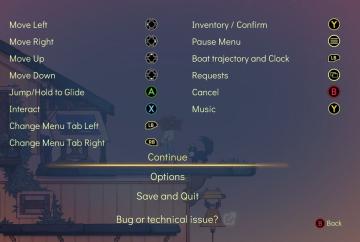
Spiritfarer: Farewell Edition
The UI presents a list of controls alongside corresponding button icons, organized for clarity. Directional Movement: "Move Left," "Move Right," "Move Up...
in-game menu
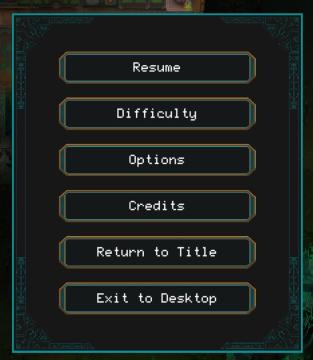
Children of Morta
Resume: Restarts the game from the paused state. Difficulty: Adjusts the game's difficulty level. Options: Accesses game settings (audio, cont...
in-game control hints, toggle auto aim
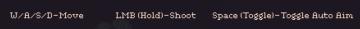
20 Minutes Till Dawn
The user interface (UI) labels in the image provide essential controls for gameplay. Each label indicates a specific action associated with keyboard and mouse i...
in-game pause (continue, give up, or quit)

Hades II Early Access
The interface displays a pause menu framed by an ornate, decorative border, suggesting a thematic design. At the top center, the word "PAUSED" is prominently fe...
 M S
M S