naming rock for changing your in-game name
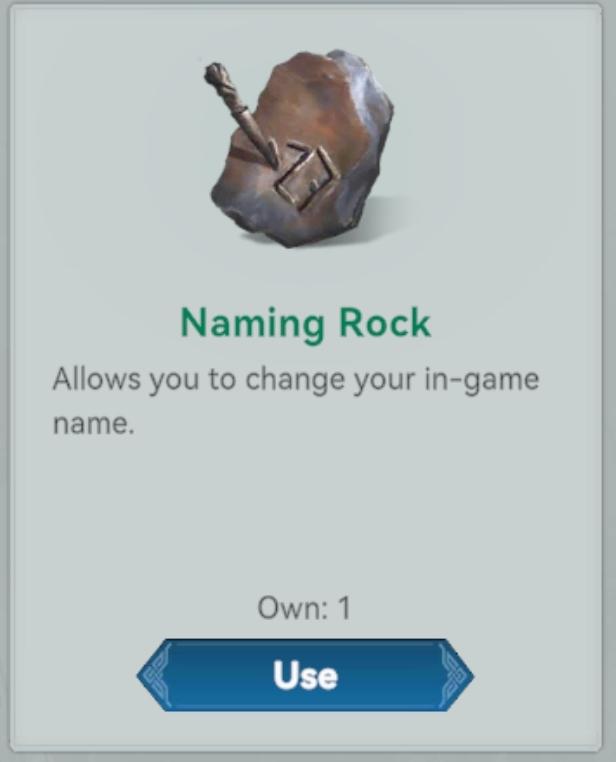
Description
The UI presents a simple and clean design, centering around the item labeled "Naming Rock."
Labels and Features:
-
Item Title:
- "Naming Rock" - This is prominently displayed at the top, indicating the name of the item.
-
Description:
- Text: "Allows you to change your in-game name."
- This detail provides clarity on the primary function of the item, emphasizing its utility.
-
Ownership Status:
- "Own: 1" - This label indicates the quantity of the item the player possesses, providing essential inventory information.
-
Action Button:
- "Use" - Located at the bottom, this button allows users to activate the Naming Rock. The button is styled in a contrasting color, enhancing visibility and drawing attention to its function.
Form:
- The overall layout is minimalistic, ensuring that the information is easy to digest while focusing on the item’s purpose. The use of visual elements, such as the item image and button, contributes to an intuitive user experience. The design is consistent with standard game UI conventions, with clear separation between text and interactive elements.
Software
Viking Rise
Language
English
Created by
Tags
Sponsored
Similar images
druhy duchů v češtině, dvojčata démon mimik
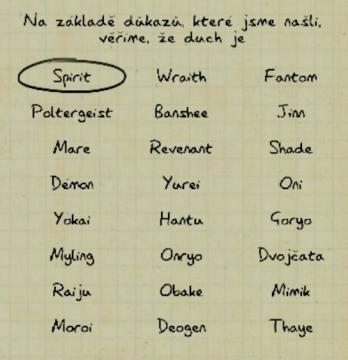
Phasmophobia
Na obrázku je uživatelské rozhraní, které obsahuje seznam duchů a jejich kategorií. V horní části je vyznačený termín „Spirit“ v oválném rámečku, což naznačuje,...
active orders: need for clothing and leisure

Against the Storm
The UI displays several sections under the label "Orders." It includes key categories like "Rainproof Coats," "Leisure," and "Wood and Provisions," each with sp...
gameplay options

Maid of Sker
The UI displayed in the picture represents the "Gameplay Options" menu, featuring a clean and minimalist design that highlights functionality. Labels and...
run statistics (Kaycee's mod): bosses defeated, cards drawn..
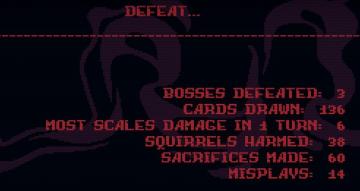
Inscryption
The user interface (UI) presents defeat statistics in a game, structured clearly for easy reading. At the top, "DEFEAT..." is prominently displayed in bold, l...
終了、コンティニュー、設定

A Good Snowman Is Hard To Build
この画像には、いくつかのUIラベルと機能があります。 設定:バックグラウンドが青色の吹き出し内に表示されています。主にゲームやアプリの設定メニューにアクセス...
ship leaving in one hour (3/3 votes)
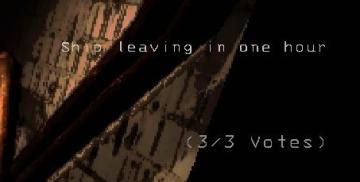
Lethal Company
The user interface features a prominent label reading "Ship leaving in one hour," indicating urgency and a countdown to departure. This label is likely central...
rankings unlock when chief's hall reaches level 8
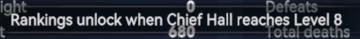
Viking Rise
The UI features a streamlined horizontal layout that presents key player statistics clearly. 1. Light: This label likely indicates a specific resource or...
choose level/scene, best time unknown

Hotline Miami 2
The UI in the image features several distinct elements, each serving a particular function. 1. Scene Indicator: At the top, "13th Scene" denotes the curre...
 matej94v
matej94v