level up unlocks and bonuses

Description
The UI shows a "Level up!" notification, indicating that the user has progressed from level 1 to level 2. Here's a breakdown of its features:
-
Title Bar: The banner at the top reads "Level up!" in a bold, colorful font, indicating the importance of this achievement.
-
Progress Indicator: Below the title, "1 → 2" visually represents the change in levels, emphasizing the progression.
-
Level-up Bonuses Section: A label titled "Level-up Bonuses" helps users understand what rewards they will receive for leveling up.
-
Rewards Display:
- Resource Icons: Two different icons represent the rewards: a brown square (likely indicating a type of resource or item) shown with "x2," signifying the user receives two of these.
- Another Icon: A blue hexagonal shape represents a different type of resource, indicated by "x10," meaning the user gets ten of this item.
-
Navigation: A prominent "Next" button at the bottom is styled in a bright color (blue) to guide the user forward in the process. The button is round-edged, making it user-friendly.
-
Progress Dots: Below the "Next" button, there are two small circular indicators, which likely represent the user's current step in the leveling process, possibly showing previous and upcoming stages.
Overall, the layout is simple and intuitive, with clear labels and visual elements that enhance the user experience while keeping the design approachable and friendly.
Software
Sumikko Farm
Language
English
Created by
Sponsored
Similar images
player talents screen, undo talent points button, auto level up button
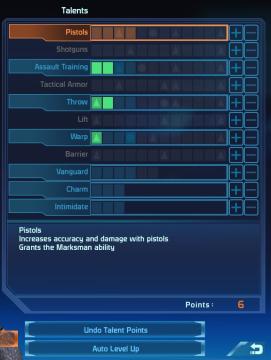
Mass Effect 1
The UI displays a "Talents" menu, primarily focused on character abilities or skills. The main area features a vertical list of talent categories, including "Pi...
ranger abilities, rpg level up

XCOM 2
The UI in the image presents a character's abilities and ranks within a game. Here's a breakdown of the features and their functions: Main Sections: 1. A...
level up rewards: new citadel upgrades

Against the Storm
The interface showcases a "Level Up!" announcement prominently at the top, signaling a player's progress. Below this, the current level, "Level 2," is displayed...
level up

Sumikko Farm
The UI in the picture prominently features the label "LEVEL UP!!" in a large, bold, and cheerful font, primarily colored in orange with a white outline. This de...
select levels to play

Baba Is You
The user interface (UI) in the image presents a functional menu for managing game save slots, with a focus on various options related to gameplay. Here are the...
Level abgeschlossen
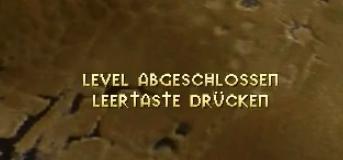
Populous: The Beginning
Im Bild sind zwei UILabels zu sehen, die eine wichtige Funktion im Spielkontext übernehmen. "LEVEL ABGESCHLOSSEN": Dieses Label informiert den Spieler,...
level 1 walls wall durability and might

Viking Rise
The UI in the picture appears to display information related to "Level 1 Walls" in a game, likely reflecting their defensive characteristics. 1. Title ("LEV...
commission level
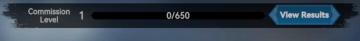
Viking Rise
The user interface (UI) presented features several key components designed for functionality and clarity: 1. Commission Level Label: This label is prominen...
 matej94v
matej94v