challenge levels

Description
The UI in the picture showcases a game interface for "Challenge Levels." Here's a breakdown of the features and labels:
-
Header ("CHALLENGE LEVELS"): This bold red label at the top indicates the section of the game the user is in. It suggests a focus on completing specific challenges.
-
Flags Icons: In the first row, there are green flags on poles, suggesting completed challenges or levels. The presence of different flags indicates varying statuses, perhaps representing completed (green) and available (red) challenges.
-
Level Indicators: The circles beneath the flags act as markers for progress. They visually differentiate completed levels (filled in or outlined) from those yet to be attempted (blank).
-
Challenge Description: At the bottom, the label "Volcano Crusher" acts as the title for the challenge, accompanied by a brief instruction: "Defeat Lava Giant in 20 turns or less." This section provides clear details on the current challenge goals.
-
Lock Icon: The padlock symbol next to the challenge title indicates that certain challenges must be unlocked, hinting at progression mechanics within the game.
-
Back Button: The presence of a "BACK" button allows users to navigate back to the previous menu or screen, utilizing a familiar icon for ease of use.
-
Action or Function Icons: At the bottom, icons suggest further actions or access to different features, like accessing achievements, settings, or additional information. These are visually distinct and positioned for easy access.
In terms of form, the overall design is colorful and cartoonish, aligning with a playful and engaging gaming aesthetic. The layout is organized, allowing players to intuitively navigate through the challenge levels while clearly displaying their progress and objectives.
Software
Floppy Knights
Language
English
Created by
Tags
Sponsored
Similar images
challenges 4
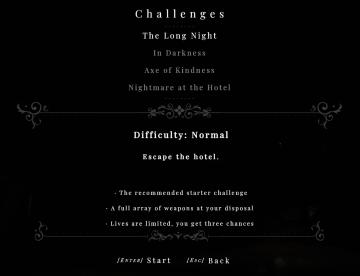
Maid of Sker
The UI in the image presents a menu for a gaming challenge selection, structured clearly to guide the player through the available options. Labels and Fea...
weekly challenge 1/13/2025 - 1/19/2025

Mini Motorways
The interface presents a "Weekly Challenge" section, prominently featuring the date range of 1/13/2025 to 1/19/2025 at the top. Below the title, three distinc...
challenges 2
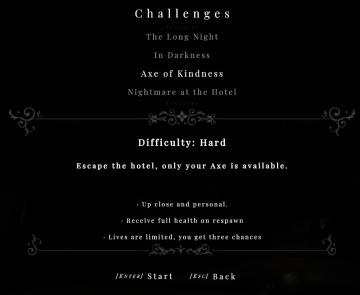
Maid of Sker
weekly challenge 1/13/2025 - 1/19/2025

Mini Motorways
The interface presents a "Weekly Challenge" section prominently at the top, indicating the dates for the challenge period (1/13/2025 1/19/2025). Below this ti...
challenges 3
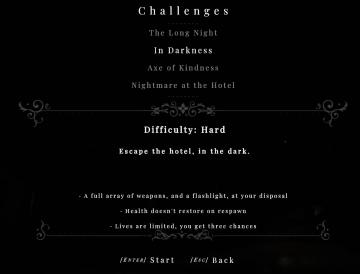
Maid of Sker
The UI in the image presents a clean and thematic interface focused on a gaming challenge selection screen. Here’s a breakdown of its features: Title and C...
Challenges 1
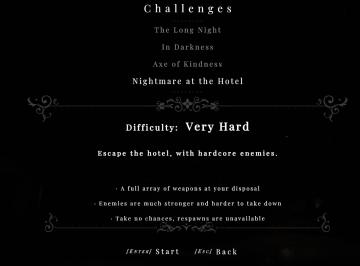
Maid of Sker
story progress compendium completion challenges

Red Dead Redemption 2
The image features a user interface (UI) that displays progress information for various aspects of a game, likely set in a Westernthemed context. Here’s a brea...
what's new in Shrine of Challenge update
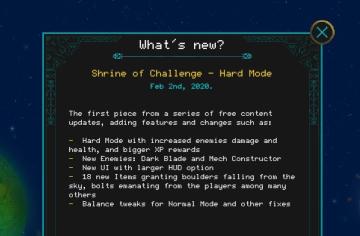
Children of Morta
Title: Indicates the section for new updates. Subtitle: Specifies the update name and date. Bullet Points: Lists specific features and changes...
 M S
M S