select a challenge to play
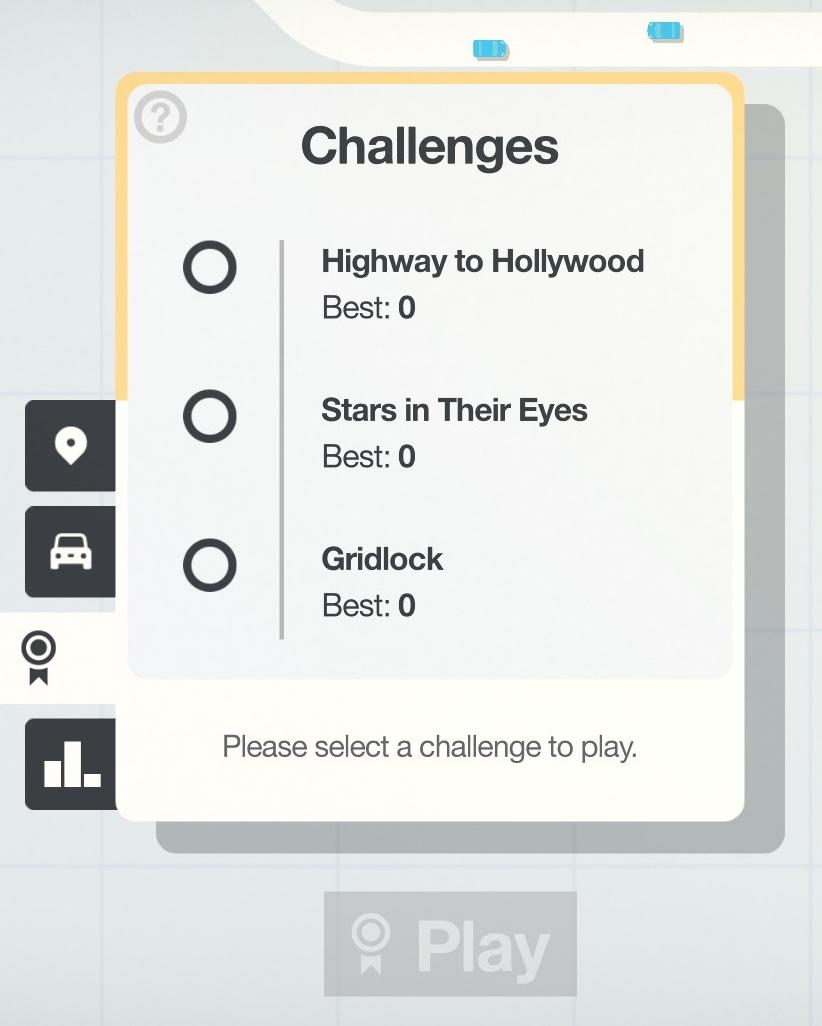
Description
The user interface (UI) in the picture features a clean layout focused on selecting challenges. At the top, there is a bold label reading "Challenges," indicating the section's purpose.
Beneath this, three challenge options are listed:
- Highway to Hollywood
- Stars in Their Eyes
- Gridlock
Each option has a circular checkbox to the left, allowing users to select a challenge. Next to each challenge, there's a "Best: 0" label, indicating the highest score achieved for each challenge, providing a sense of progress tracking.
At the bottom of the UI, a prompt reads, "Please select a challenge to play," guiding the user action. Additionally, a prominent "Play" button suggests the next step once a challenge is selected. The overall aesthetic is minimalist, ensuring ease of navigation and focus on the available options. Icons on the left side imply additional functionalities, possibly for settings or other features, though they are not detailed in the picture.
Software
Mini Motorways
Language
English
Created by
Sponsored
Similar images
select a scenario to play

Heroes of Might and Magic 3: Complete
The user interface (UI) displayed in the image is designed for selecting scenarios in a strategy game. Here’s a breakdown of its features and labels: Main...
0 woodcutter's camps built, select or preview building

Against the Storm
The user interface features a rectangular panel with a dark background, giving it a structured and clean appearance. Title Label: "WOODCUTTERS' CAMP" pr...
select team and controller type

Chicago 90
The user interface features several distinct sections. To the left, two character portraits are displayed: a "Gangster" at the top and a "Police" officer below....
inspect (weapon selection)

Hades II Early Access
The UI features a central glowing object, likely a portal or a point of interest, surrounded by a circular design that includes intricate details and a luminesc...
weapons items selection

Red Dead Redemption 2
The image displays a user interface (UI) element commonly used in video games for item selection. UI Labels and Features: 1. Label at the Top: ...
play select save, save empty
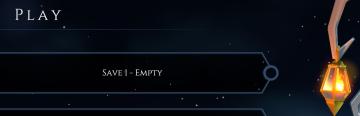
Mages of Mystralia
The UI features in the picture display a simple and elegant interface for a game menu, primarily focused on save management. 1. Main Label: The word "PLAY...
select difficulty
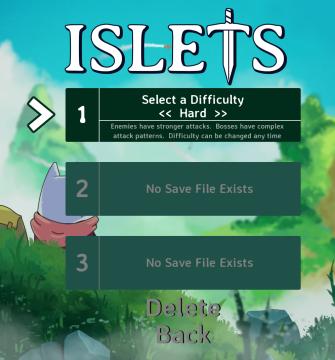
Islets
The user interface (UI) in the image features several key elements designed for selecting game settings and navigating the menu. 1. Title: At the top, the...
select pilgrimage (save slot)

Blasphemous
The UI features a dark background with ornate, decorative borders that provide a vintage or medieval aesthetic. The title "SELECT PILGRIMAGE" is prominently dis...
 admin
admin