select pilgrimage (save slot)

Description
The UI features a dark background with ornate, decorative borders that provide a vintage or medieval aesthetic. The title "SELECT PILGRIMAGE" is prominently displayed at the top in stylized font, establishing the context of the screen.
Each entry in the selection list consists of several elements:
-
Index Number: On the left side, numbers indicate the slot position (1, 2, 3) of the saved game.
-
Game Profile: Each active slot includes the name of the character "Albero," presented in a contrasting yellow font, making it easily readable against the dark background.
-
Icon: A small icon to the left of the name likely represents the character or profile visually.
-
Play Information: Below the name, details such as "PlayTime: 33m - 5.52% Completed" offer insight into the duration and progress of the game, displayed in yellow for emphasis.
-
Currency Indicator: Next to the character name, a number (881) signifies the in-game currency or points, positioned for easy visibility.
-
Actions: The "Delete" button to the right allows users to remove the profile, marked clearly for user interaction.
-
Navigation Buttons: At the bottom, the "Continue" button facilitates progression from this screen to the game. The "ESC" labeled button suggests the option to exit or return to a previous menu.
This interface focuses on clarity and accessibility, ensuring all vital information and actions are presented straightforwardly. The use of colors, layout, and decorative elements enhances both function and visual appeal.
Software
Blasphemous
Language
English
Created by
Tags
Sponsored
Similar images
select coop campaign mission

Age of Empires 2 Definitive Edition
The user interface displays various campaign options divided into two sections: the left pane features sidenavigation labels for different campaigns, while the...
clear save select delete
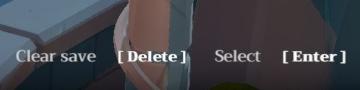
Mages of Mystralia
The UI features in the image consist of three primary labels: "Clear save," "Delete," and "Select," each of which serves specific functions. 1. Clear save:...
selected mutation loadout is activated

Grounded
The user interface features a labeled section for “MUTATION LOADOUTS,” with options from A to D clearly indicated at the top. The highlighted letter “A” signifi...
select difficulty
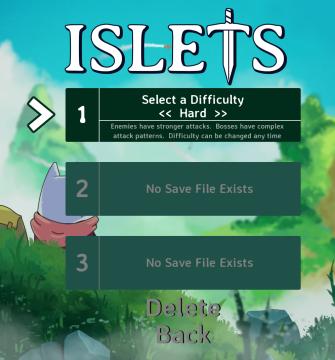
Islets
The user interface (UI) in the image features several key elements designed for selecting game settings and navigating the menu. 1. Title: At the top, the...
options menu: change user settings, select mods

Age of Empires 2 Definitive Edition
The user interface presents a vertical list of labels within a rectangular box with rounded corners. Each label serves a specific function: 1. OPTIONS: Thi...
launcher (select game, options, exit)

Mass Effect Legendary Edition
The interface presents several key features and labels, structured predominantly to facilitate user navigation through the game options. At the center, the pr...
select a scenario to play

Heroes of Might and Magic 3: Complete
The user interface (UI) displayed in the image is designed for selecting scenarios in a strategy game. Here’s a breakdown of its features and labels: Main...
weapons items selection

Red Dead Redemption 2
The image displays a user interface (UI) element commonly used in video games for item selection. UI Labels and Features: 1. Label at the Top: ...
 M S
M S