launcher (select game, options, exit)

Description
The interface presents several key features and labels, structured predominantly to facilitate user navigation through the game options.
At the center, the prominent "START" label invites users to begin a new game. This label is enclosed within a rectangular button with a subtle glow, enhancing its visibility and accessibility. Above the button, a visually striking background depicts a celestial scene, reinforcing the science fiction theme.
To the right, there are three distinct panels, each representing a different installment of the game series: "MASS EFFECT," "MASS EFFECT 2," and "MASS EFFECT 3." Each panel features unique graphical elements that hint at the style and themes of the respective games, creating a cohesive yet differentiated look.
In the lower section, navigation buttons labeled "Options," "Credits," and "Exit" provide essential functionalities. These buttons are designed in a sleek, minimalistic style, making them easy to identify and interact with. Their arrangement suggests a logical flow for users as they explore game settings and information before starting their gameplay experience.
The form of the interface is clean and modern, utilizing a dark color palette with contrasting bright elements, which contributes to an immersive gaming atmosphere.
Software
Mass Effect Legendary Edition
Language
English
Created by
Sponsored
Similar images
launcher options (language, subtitles, language,...)
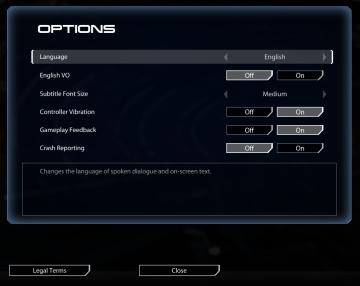
Mass Effect Legendary Edition
The interface features a dark background with a sleek, modern aesthetic. The main title "OPTIONS" is prominently displayed at the top in bold, white font. Below...
you died, score, how long you survived

20 Minutes Till Dawn
The user interface (UI) in the image primarily features a game over screen with a dark background, which enhances the clarity of the text. Here’s a breakdown of...
get tools from the wall before starting the game
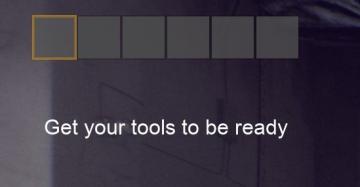
Panicore
The user interface (UI) in the image features a series of rectangular indicators, likely representing tool slots or inventory spaces. The first slot is highligh...
capture the flag

Bulanci
The UI in the image is designed for configuring a game, specifically "Capture the Flag." Here’s an overview of its features and labels, focusing on their functi...
spøkelse typer, bevis
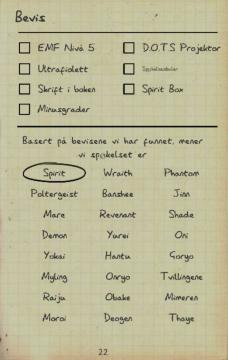
Phasmophobia
Bildet viser et brukergrensesnitt med flere etiketter og funksjoner relatert til en form for å identifisere ånder eller spøkelser. Upper part viser en sjekklist...
main menu, you can access music player
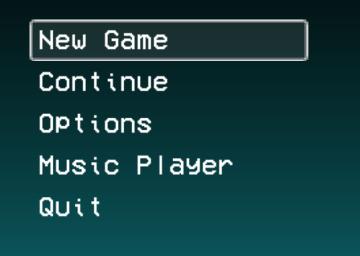
LISA: The Painful - Definitive Edition
The UI presented in the image features a vertical menu with five options, each serving distinct functions for navigating a game or application. 1. New Game...
last saved: 22 seconds ago

Inscryption
The user interface features a dark, pixelated design, emphasizing a retro aesthetic. 1. Last Saved Indicator: Positioned at the top, it shows the time sin...
krvavý měsíc, úkoly
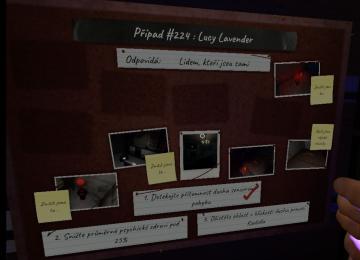
Phasmophobia
Na obrázku je interaktivní tabule, která slouží k organizaci informací o případu. V horní části se nachází název „Případ 224: Lucy Lavender“, což jasně identif...
 M S
M S