francis shop's specialties

Description
The UI features a rectangular panel with a rounded border at the top displaying the name "Francis, The Wandering Merchant." This title is emphasized with a contrasting font color to highlight its importance.
Below, there's a section labeled "Shop Specialities," indicated by a small icon of a feathered item, suggesting a connection to trade or items. This label is also stylized to stand out, likely employing a slightly larger font size or bolder text.
Three items are listed under "Shop Specialities": "Odd Seed," "Empty Bottle," and "Old Shoe." Each item has a small icon next to it, indicating its representation visually, enhancing user recognition. The items are arranged in a vertical list, creating a clear hierarchy and easy readability.
The coordinates "X: 87" and "Y: 126" are located at the bottom right, possibly indicating the merchant's location on a map, which is useful for navigation. Overall, the interface combines functionality with a clean, visually appealing layout.
Software
Spiritfarer: Farewell Edition
Language
English
Created by
Sponsored
Similar images
cookies legal terms of use podmínky
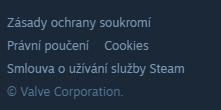
Steam
Na obrázku se nachází uživatelské rozhraní s několika základními odkazy. 1. Zásady ochrany soukromí Tento odkaz zajišťuje přístup k informacím o ochraně...
inspect (weapon selection)

Hades II Early Access
The UI features a central glowing object, likely a portal or a point of interest, surrounded by a circular design that includes intricate details and a luminesc...
main menu
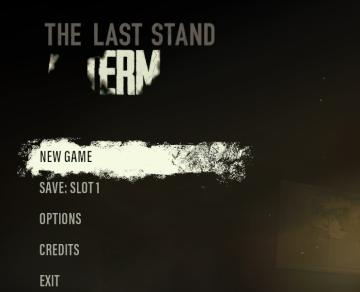
The Last Stand: Aftermath
The UI in the image features a dark, moody aesthetic that fits the theme of the game "The Last Stand," enhancing its immersive quality. Labels and Functio...
view hero tips

Viking Rise
In the picture, the user interface features include a series of icons and a prominent label for functionality. 1. Icons: On the left side, there are two d...
nudge camera

Cursed to Golf
The UI features a tutorial overlay, designed to instruct the player on how to use camera controls. 1. Label: The word "Tutorial" is prominently displayed...
locator, nearest hospitals, emergency contacts

Zachranka
The UI presents a clean and organized layout categorized under the title "LOCATOR," with a flag icon indicating language or location (Czech Republic). Each feat...
gameplay settings

The Last Stand: Aftermath
The user interface (UI) in the image is designed for configuring settings in the game "The Last Stand: Aftermath." Here are the key elements and their functions...
recruit pixies

Heroes of Might and Magic 3: Complete
The user interface (UI) in the picture primarily focuses on recruiting creatures, specifically Pixies. Here’s a breakdown of the labels and features: 1. Titl...
 M S
M S