earn more coins, locked
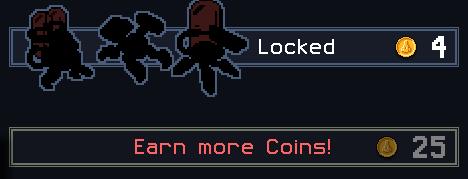
Description
The UI in the image features several key components designed for user interaction in a game-like environment.
-
Character Slots: There are four character silhouettes displayed, indicating available and locked options. The locking status is clearly labeled on one character slot with the word "Locked." This signifies that the player cannot access this character until certain conditions are met.
-
Coin Indicator: Next to the "Locked" label, there is a numerical display showing "4," which likely represents the number of coins the player currently has. This provides immediate feedback on the player's currency status.
-
Earn More Coins Button: Below the character slots, a bold and attention-grabbing label reads "Earn more Coins!" in red, suggesting a call to action. This label is accompanied by an icon that resembles a coin, stressing the currency aspect.
-
Additional Coin Requirement: The number "25" next to the coin icon signifies the amount needed to unlock the previously mentioned locked character, giving the player a clear goal to work towards.
Overall, the UI is designed to be straightforward and functional, with a focus on guiding the player toward acquiring coins in order to unlock additional content. The color contrast—red for alerts and white for information—ensures important details are easily noticeable.
Software
Into the Breach
Language
English
Created by
Sponsored
Similar images
what's new, updates, learn more

Against the Storm
The interface features a darkthemed panel with ornate borders that complement a fantasy aesthetic. At the top, a bold title "WHAT'S NEW" indicates the purpose...
main menu: single player campaigns, multiplayer, learn to play

Age of Empires 2 Definitive Edition
The user interface (UI) presents a clear and organized menu for navigating the game "Age of Empires II: Definitive Edition." 1. Title: The top prominently...
mission results, enemies defeated: 0, no rewards earned
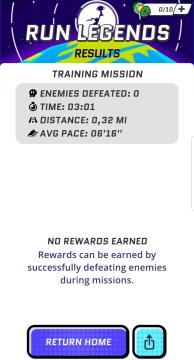
Run Legends
The interface shown in the image is a result screen from a game titled "Run Legends." UI Labels and Features: 1. Header: RUN LEGENDS: This i...
combat combo takedown reward earned
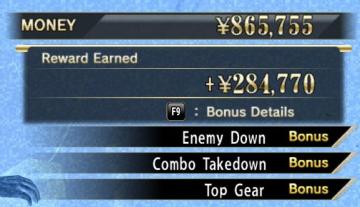
Yakuza 0
The UI in the image is designed to display financial statistics and bonuses within a game interface. Here's a breakdown of its components: 1. Money Display...
every reputation point you earn lowers impatience

Against the Storm
In the image, the user interface features a prominent display of the player's Reputation, indicated numerically as "11.56." Below this, there’s a note about "Hi...
ready to go? learn how to play?

Run Legends
The interface in the picture features a simple and userfriendly layout designed for a mobile game aimed at outdoor activities like walking or running. UI...
learn a skill at the blacksmith's

Might and Magic 8: Day of the Destroyer
The user interface (UI) in the picture presents various functional elements designed for interaction within a crafting or gameplay scenario. UI Elements:...
create or join a mission, earn pulses

Run Legends
The UI features a clean and colorful layout designed for user engagement. 1. Join Button: Prominently displayed in a rounded rectangular shape, this teal...
 M S
M S