main menu: single player campaigns, multiplayer, learn to play
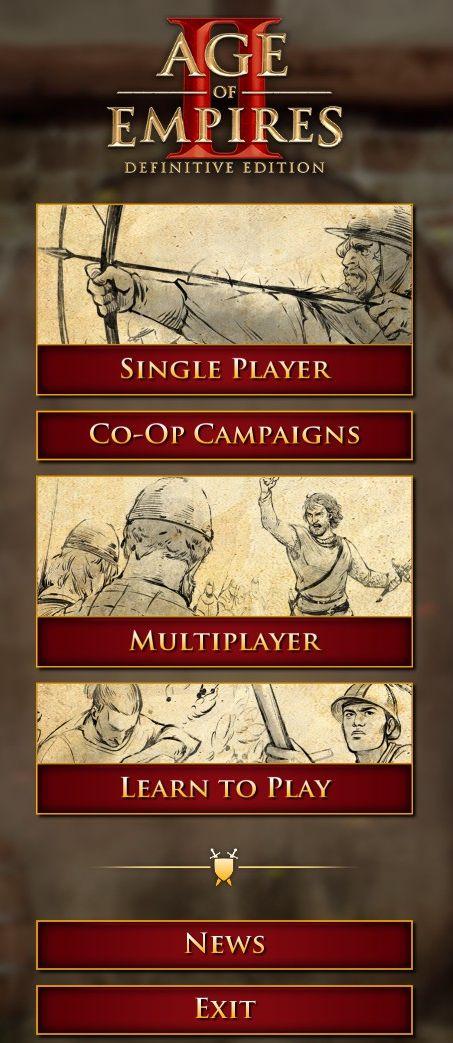
Description
The user interface (UI) presents a clear and organized menu for navigating the game "Age of Empires II: Definitive Edition."
-
Title: The top prominently displays the game's title, reinforcing branding and theme.
-
Buttons/Labels:
- Single Player: This option allows players to engage in campaigns or challenges alone, catering to those who prefer solo gameplay.
- Co-Op Campaigns: This feature enables players to team up with others in campaign mode, highlighting collaborative gameplay.
- Multiplayer: This section connects players for online matches, facilitating competitive or cooperative play with others.
- Learn to Play: This button provides access to tutorials or guides, aimed at helping new players understand game mechanics.
- News: This area likely contains updates or announcements related to the game, keeping players informed about new content or events.
- Exit: This option allows players to leave the game interface, offering a straightforward way to exit.
-
Design Elements: The use of a light background with illustrations invokes a historical feel, while dark red buttons create high contrast for easy readability and selection. The layout is intuitive, allowing for a quick understanding of menu options.
Overall, this UI effectively supports user engagement and navigation through visually appealing and functional design.
Software
Age of Empires 2 Definitive Edition
Language
English
Created by
Sponsored
Similar images
RoR2 main menu: single player, multiplayer, alternate game modes

Risk of Rain 2
The UI features a vertical menu layout, which enhances navigation efficiency. Each label represents a distinct function within the game. Singleplayer: A...
Main menu: continue, start new game,
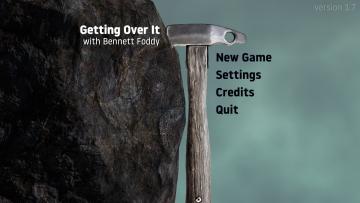
Getting Over It with Bennett Foddy
The interface presents a minimalist design that prioritizes functionality. The title "Getting Over It with Bennett Foddy" is prominently displayed at the top, e...
main menu: start new career, exit, extras

Mass Effect 1
The UI presents three main labels with distinct functions, each crafted for clarity and ease of navigation. 1. Start New Career: This primary option, highl...
main menu: alternativer, credits, avslutt spillet
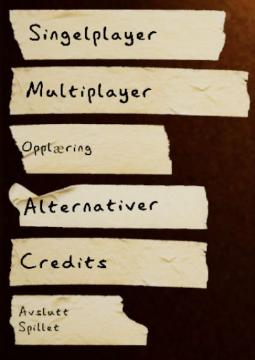
Phasmophobia
UI labels in the image consist of a series of torn paperlike strips, giving a rustic or informal feel to the design. The labels are written in a simple, sanss...
go out (start a new run)

Hades II Early Access
The image features a user interface element prominently displaying the label "Go Out." The text is rendered in a bold, yellow font, emphasizing its importance a...
Zadejte kód produktu
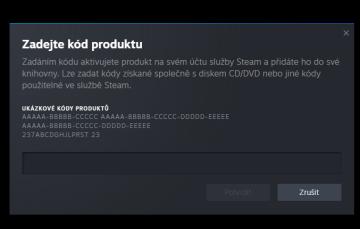
Steam
Dialogové okno zobrazuje uživatelské rozhraní pro zadání produktu v platformě Steam. Zde jsou klíčové prvky a jejich funkce: 1. Název okna: „Zadejte kód pr...
twitter kategorie příspěvků odpovědi média výběr lajky připnuté

Twitter/X
Na obrázku je uživatelské rozhraní s několika záložkami, které plní různé funkce. 1. Posty: Tato záložka je zvýrazněná, což naznačuje, že uživatel je v tét...
accessibility settings (subtitles, autofire, mono sound..)
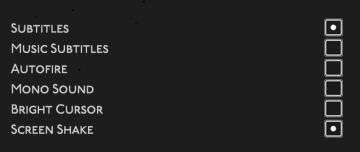
Hades II Early Access
The user interface features a list of options related to audio and visual settings, presented in a simple and clean layout against a dark background. Each optio...
 M S
M S