main menu: alternativer, credits, avslutt spillet
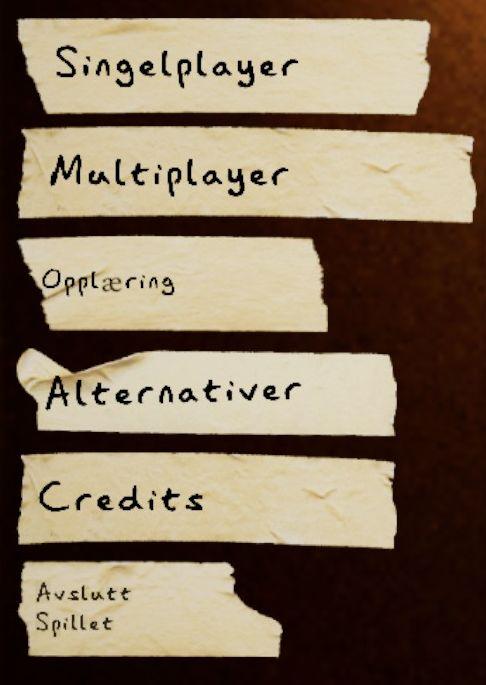
Description
UI labels in the image consist of a series of torn paper-like strips, giving a rustic or informal feel to the design. The labels are written in a simple, sans-serif font, enhancing readability.
- Singelplayer: This label likely indicates a mode for single-player gameplay.
- Multiplayer: This option suggests a mode for playing with multiple participants.
- Opplæring: Translated as "Training," this label indicates a section for tutorials or practice modes.
- Alternativer: Meaning "Options," this serves as a menu for adjusting settings or preferences.
- Credits: This provides acknowledgment of contributions to the game, such as developers and designers.
- Avslutt: Translating to "Exit," allows users to exit the game or menu.
- Spillet: Means "The game," possibly indicating the start of gameplay or the primary game mode.
Overall, the arrangement seems straightforward, promoting easy navigation through different game modes and settings. The torn-paper aesthetic adds a casual and approachable character to the UI.
Software
Phasmophobia
Language
Norwegian
Created by
Sponsored
Similar images
coming up next button in main menu

Hades II Early Access
The UI features a prominent text label that reads "COMINGS UP NEXT!" in a bold and eyecatching font, indicating an upcoming segment, likely in a video or strea...
RoR2 main menu: single player, multiplayer, alternate game modes

Risk of Rain 2
The UI features a vertical menu layout, which enhances navigation efficiency. Each label represents a distinct function within the game. Singleplayer: A...
main menu
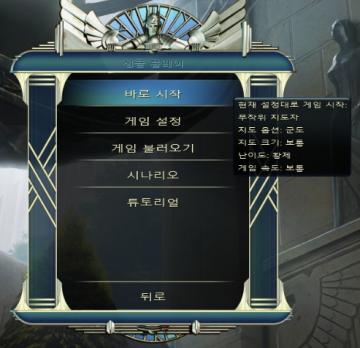
Civilization V
해당 UI는 게임의 메인 메뉴로, 여러 기능을 제공하는 옵션들이 나열되어 있습니다. 각 UI 레이블의 기능은 다음과 같습니다: 1. 바로 시작: 이 옵션을 선택하면 현재...
about main character, health, stamina, condition, statistics

Red Dead Redemption 2
The UI in the picture presents three main sections: General, Health, and Stamina. Each section provides specific information about the character’s s...
hades 2 early access main menu

Hades II Early Access
The user interface features a dark and atmospheric design that complements the game's theme. At the top, the title "HADES II" is prominently displayed in a styl...
main menu
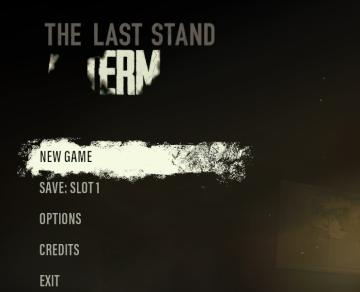
The Last Stand: Aftermath
The UI in the image features a dark, moody aesthetic that fits the theme of the game "The Last Stand," enhancing its immersive quality. Labels and Functio...
main menu brawl fighting vs versus game story
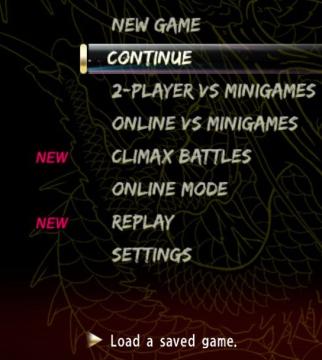
Yakuza 0
The UI in the image presents a menu for a game, featuring several options. Here's a breakdown of the labels and functionalities: 1. New Game: Initiates a b...
main menu, TOEM

TOEM
The user interface (UI) in the picture features a whimsical, monochromatic design that suits the game's playful theme as a photo adventure. Here’s a breakdown o...
 M S
M S