main menu racegame
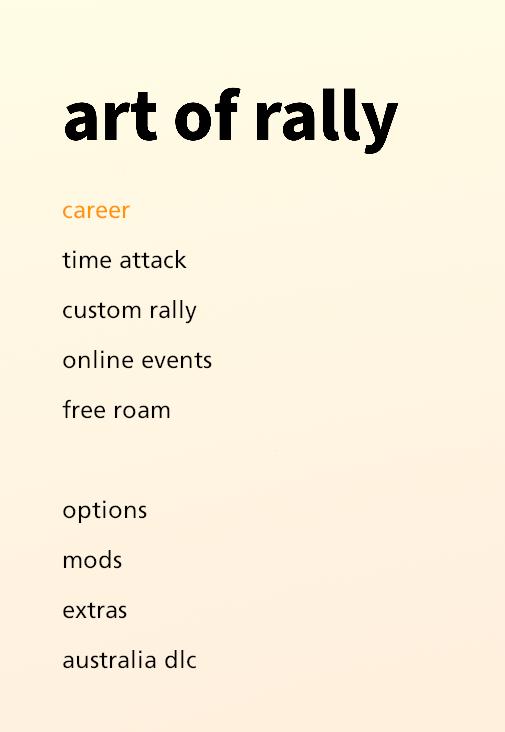
Description
The UI presents a clean, minimalist design with a soft gradient background that transitions from a pale yellow to off-white, contributing to a calming aesthetic.
At the top, "art of rally" is prominently displayed in bold, uppercase letters, establishing the title's importance and creating a central focal point.
The main menu items are listed vertically, each in a simple, sans-serif font that ensures readability. The use of orange for the "career" label highlights it as a primary option, indicating its significance compared to the others.
The other options include:
- time attack: likely a mode focused on completing a course in the shortest time.
- custom rally: this suggests a feature allowing players to create personalized rally scenarios.
- online events: functionality for competing in multiplayer events, enhancing community engagement.
- free roam: an option allowing players to explore the game world without specific objectives, offering a relaxed experience.
- options: where players can adjust game settings, catering to individual preferences.
- mods: enabling player-created modifications, promoting community creativity.
- extras: a section that likely includes additional content or features.
- australia dlc: indicates downloadable content related to Australia, suggesting geographical expansion of the game.
Overall, the UI is streamlined and intuitive, guiding users easily through the various gameplay options while maintaining an engaging and visually appealing form.
Software
art of rally
Language
English
Created by
Tags
Sponsored
Similar images
main menu
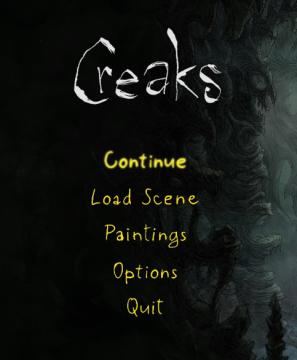
Creaks
The UI in the image features a dark, atmospheric background that complements the game’s theme, providing a sense of immersion. Labels and Features: 1. ...
main menu
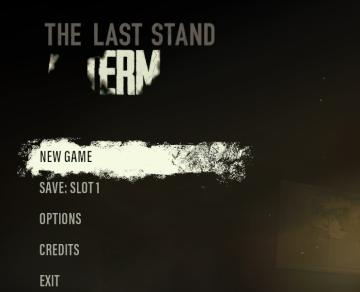
The Last Stand: Aftermath
The UI in the image features a dark, moody aesthetic that fits the theme of the game "The Last Stand," enhancing its immersive quality. Labels and Functio...
coming up next button in main menu

Hades II Early Access
The UI features a prominent text label that reads "COMINGS UP NEXT!" in a bold and eyecatching font, indicating an upcoming segment, likely in a video or strea...
Main menu
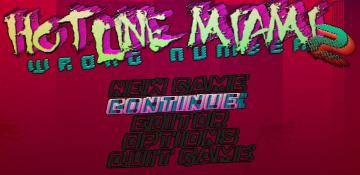
Hotline Miami 2
The UI features bold, stylized text that captures a retro, vibrant aesthetic, reflective of the game's theme. The title "HOTLINE MIAMI 2" is prominent at the to...
main menu: alternativer, credits, avslutt spillet
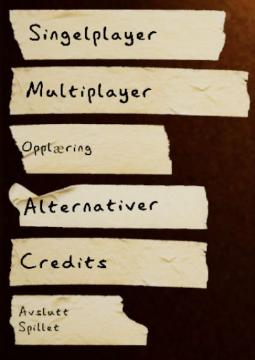
Phasmophobia
UI labels in the image consist of a series of torn paperlike strips, giving a rustic or informal feel to the design. The labels are written in a simple, sanss...
main menu, host game or join a crew
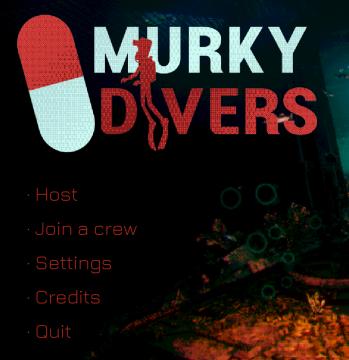
Murky Divers
The user interface (UI) in the image features a dark background with a combination of bright and bold colors that create a striking visual contrast. The main ti...
main menu Panicore

Panicore
The user interface (UI) in the picture features a clean and modern design focused on functionality. The title "PANICORE" is prominently displayed at the top, su...
main menu
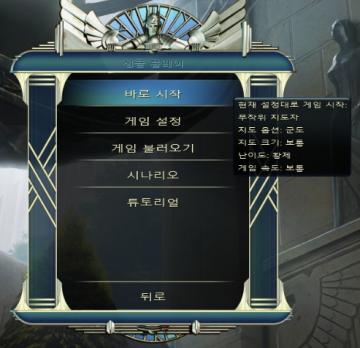
Civilization V
해당 UI는 게임의 메인 메뉴로, 여러 기능을 제공하는 옵션들이 나열되어 있습니다. 각 UI 레이블의 기능은 다음과 같습니다: 1. 바로 시작: 이 옵션을 선택하면 현재...
 M S
M S