coming up next button in main menu

Description
The UI features a prominent text label that reads "COMINGS UP NEXT!" in a bold and eye-catching font, indicating an upcoming segment, likely in a video or streaming context. The background of the label is dark, helping to make the text stand out more effectively.
At the top, there is a decorative element, possibly a crest or emblem, which adds a stylistic flair to the label and suggests a thematic or immersive experience. This embellishment enhances the form by introducing ornate details that contrast with the simplicity of the text.
The overall structure is rectangular, providing a clear and defined space for the information, making it easy for viewers to identify the upcoming content quickly. The combination of the decorative features and the simple background allows for focus on the message while maintaining an aesthetic appeal.
Software
Hades II Early Access
Language
English
Created by
Sponsored
Similar images
spiritfarer main menu, you can report bugs

Spiritfarer: Farewell Edition
The UI features a serene gradient background, transitioning from light blue at the top to a deeper teal at the bottom, evoking a calm and inviting atmosphere. A...
snakebird main menu start exit credits options

Snakebird
The UI in the image features a colorful and playful design, aligning with the game’s whimsical theme. The main title, "Snakebird COMPLETE," is prominently displ...
hades 2 early access main menu

Hades II Early Access
The user interface features a dark and atmospheric design that complements the game's theme. At the top, the title "HADES II" is prominently displayed in a styl...
main menu
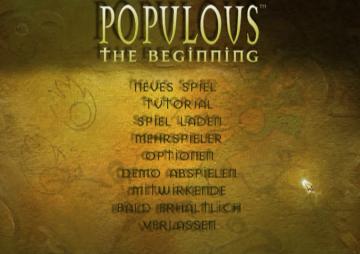
Populous: The Beginning
Die Benutzeroberfläche zeigt das Hauptmenü des Spiels "Populous: The Beginning". Die Hauptüberschrift „POPULOUS“ ist prominent in einer goldenen Schriftart plat...
main menu, single player or multiplayer, credits, options

Grounded
The user interface (UI) features a clean layout with a bold, central title labeled "MAIN MENU" at the top, indicating the primary navigation area for the user....
main menu

Cursed to Golf
main menu メニュー

Phasmophobia
この画像には、さまざまな機能を示すUIラベルが含まれています。それぞれのラベルは、機能を明確に示すためにシンプルな形式で作られています。 1. シングルプレイヤー...
main menu
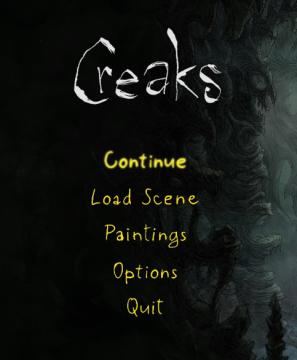
Creaks
The UI in the image features a dark, atmospheric background that complements the game’s theme, providing a sense of immersion. Labels and Features: 1. ...
 M S
M S