spiritfarer main menu, you can report bugs

Description
The UI features a serene gradient background, transitioning from light blue at the top to a deeper teal at the bottom, evoking a calm and inviting atmosphere. At the top, the game's title, "Spiritfarer," is prominently displayed in a whimsical, cursive font, which contributes to the friendly and enchanting theme of the interface.
Below the title, several functional buttons are arranged vertically, each serving a specific purpose:
-
Continue: This label indicates the option to resume a saved game. It's typically highlighted, encouraging users to continue their journey seamlessly.
-
Options: This button provides access to game settings, allowing players to adjust sound, control, and display options to tailor their experience.
-
Join the Thunder Lotus family!: This is a promotional link encouraging players to engage with the game's community or developer, likely leading to a signup or social media page. Its friendly tone and informal phrasing fit the overall design.
-
Bug or technical issue?: This label includes an icon suggesting a link for players to report problems, emphasizing the game's commitment to user support.
-
Quit: This option allows players to exit the game, typically placed at the bottom for easy access.
Overall, the layout is straightforward and intuitive, with a clean design that emphasizes functionality while maintaining a charming aesthetic. Each button features clear text, ensuring users can navigate easily.
Software
Spiritfarer: Farewell Edition
Language
English
Created by
Sponsored
Similar images
spiritfarer map controls - set waypoints and confirm travel

Spiritfarer: Farewell Edition
The UI presents a map interface with several functional features, indicated by labels and buttons at the bottom. 1. Coordinates Display: The top left show...
main menu, you can access music player
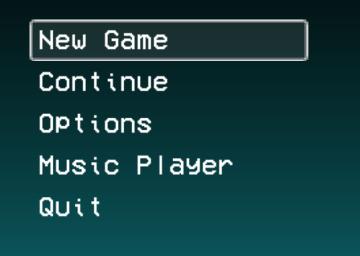
LISA: The Painful - Definitive Edition
The UI presented in the image features a vertical menu with five options, each serving distinct functions for navigating a game or application. 1. New Game...
keybinds, how to control
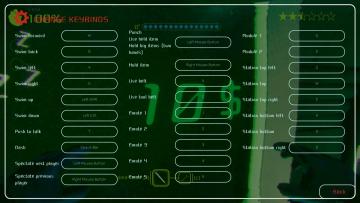
Murky Divers
The image depicts a user interface (UI) for configuring keybindings in a game, likely designed for swimming or underwater exploration. Key Features: 1. ...
gameplay settings 1

Cursed to Golf
The UI features a clean, darkthemed layout with bright, clear labels for easy readability. Here’s a breakdown of the components: 1. Header Sections: At th...
clear game data?

Floppy Knights
The UI presents a confirmation dialog with a clear focus on the action of clearing game data. 1. Title: At the top, "CLEAR GAME DATA?" is prominently disp...
(boon info screen) pin a boon or choose next or previous category of upgrades

Hades II Early Access
The UI presents several functional labels organized horizontally, with each labeled button corresponding to a specific action: 1. PIN (A): This button like...
main menu: alternativer, credits, avslutt spillet
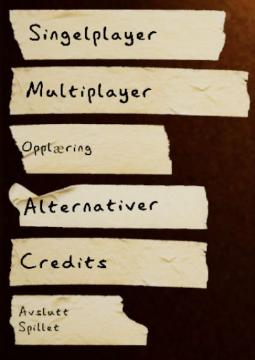
Phasmophobia
UI labels in the image consist of a series of torn paperlike strips, giving a rustic or informal feel to the design. The labels are written in a simple, sanss...
2combo ボーナス

のこのこキノコ
画面には、プレイヤーのアクションや成果を示すためのいくつかのユーザーインターフェイス(UI)ラベルがあります。以下にそれぞれの機能と形状について説明します。 1. ...
 M S
M S