spiritfarer map controls - set waypoints and confirm travel
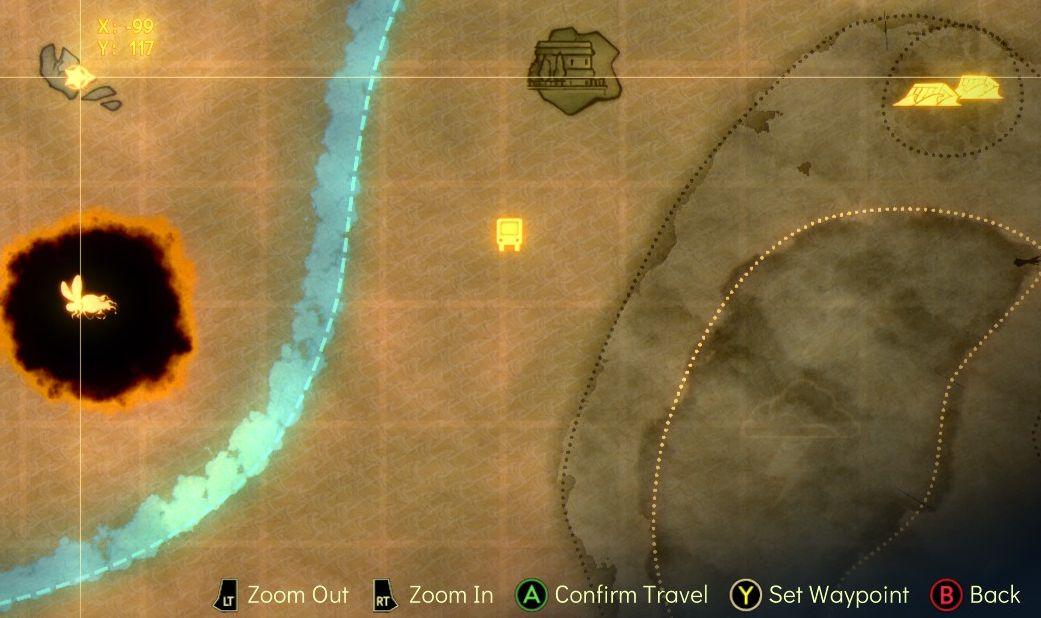
Description
The UI presents a map interface with several functional features, indicated by labels and buttons at the bottom.
-
Coordinates Display: The top left shows the current X and Y coordinates (X: 99, Y: 117), indicating the player's position on the map.
-
Map Navigation Controls:
- Zoom In (RT): This label suggests that pressing this button will allow the user to zoom in on specific areas of the map for a closer view.
- Zoom Out (LT): Pressing this allows the user to zoom out, providing a broader perspective of the map.
-
Waypoint and Travel Controls:
- Confirm Travel (A): This indicates that pressing 'A' will finalize a travel decision to a selected location.
- Set Waypoint (Y): This function allows the user to mark a specific location on the map for later reference.
- Back (B): This button provides a way to exit the current menu or mode and return to the previous screen.
-
Map Features:
- The map includes various icons and area designs, such as a bus figure representing a location, a waterway shown by a blue line, and distinct areas marked with different color tones, indicating various terrains or points of interest.
Overall, the design elements are functional and intuitive, with a color palette that enhances visibility and user interaction. The use of labels and symbols offers straightforward navigation controls, making the map interface user-friendly.
Software
Spiritfarer: Farewell Edition
Language
English
Created by
Sponsored
Similar images
game controls settings

Hotline Miami 2
The UI features prominent labels with bold, colorful fonts, giving a retro aesthetic that enhances visual appeal. Each label signifies a specific function: 1....
commission level
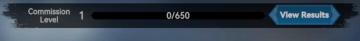
Viking Rise
The user interface (UI) presented features several key components designed for functionality and clarity: 1. Commission Level Label: This label is prominen...
grass (digging ok)

Heroes of Might and Magic 3: Complete
In the image, the user interface (UI) features a rich, detailed layout typical of strategy games, specifically from the "Heroes of Might and Magic" series. ...
purchase items at armory

The Last Stand: Aftermath
The UI in the picture features a backpack inventory system, allowing players to manage their items efficiently. Here’s a breakdown of its components: 1. Back...
volume settings: master, music, ui, narration, ambience and more

Grounded
The interface consists of various volume control sliders, each labeled for different audio categories. 1. Labels: Each category is clearly labeled in a li...
ready to go? learn how to play?

Run Legends
The interface in the picture features a simple and userfriendly layout designed for a mobile game aimed at outdoor activities like walking or running. UI...
congrats! you completed the training mission

Run Legends
The user interface (UI) in the picture features several key elements designed for user interaction and experience. 1. Message Box: At the top, there’s a m...
main menu brawl fighting vs versus game story
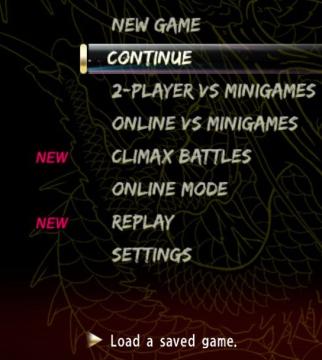
Yakuza 0
The UI in the image presents a menu for a game, featuring several options. Here's a breakdown of the labels and functionalities: 1. New Game: Initiates a b...
 M S
M S