weekly challenge 1/13/2025 - 1/19/2025

Description
The interface presents a "Weekly Challenge" section, prominently featuring the date range of 1/13/2025 to 1/19/2025 at the top.
Below the title, three distinct challenge options are listed with clear labels and accompanying icons:
-
I'll Have One Of Everything: This feature suggests starting with one of each available upgrade, encouraging a diversified approach to gameplay. The icon resembles an upward arrow combined with a plus sign, signifying addition or enhancement.
-
Rush Hour: This option indicates that all destinations will experience increased activity, likely affecting player strategy. It features a location marker icon with an upward arrow, visually implying busyness or congestion.
-
Motorways to Everywhere: This challenge doubles the number of motorways awarded, hinting at increased connectivity. The icon shows a shield with a motorway symbol, indicating protection or reliability associated with routes.
At the bottom, a checkmark icon suggests confirmation or completion, reinforcing the action-oriented focus of the challenges. The layout is clean and structured, with icons and text designed to facilitate quick recognition and understanding of each feature's function.
Software
Mini Motorways
Language
English
Created by
Sponsored
Similar images
weekly challenge 1/13/2025 - 1/19/2025

Mini Motorways
The interface presents a "Weekly Challenge" section prominently at the top, indicating the dates for the challenge period (1/13/2025 1/19/2025). Below this ti...
map options add markers

Red Dead Redemption 2
The user interface (UI) presents several functional labels and features, each designed to facilitate navigation and interaction. 1. Add Marker: This label...
credits screen, back button

Lethal Company
The UI consists of a redonblack color scheme, contributing to a stark and intense visual presentation. At the top, the label "Credits" clearly identifies the...
health mechanic explanation
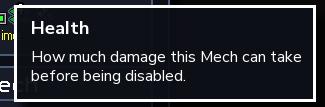
Into the Breach
The UI label in the picture is clearly presented with two main elements: the title "Health" and a descriptive text beneath it. Function: Title ("Healt...
sound settings sound effects music
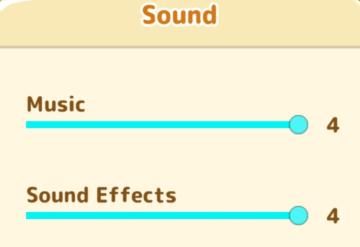
Sumikko Farm
The image features a user interface (UI) section dedicated to sound settings, presented with a clean and simple layout. UI Labels and Features: 1. Title...
bind or unbind key for "swim down" action

Grounded
The user interface features two primary buttons labeled "BIND" and "UNBIND," both associated with the action of "SWIM DOWN." BIND Button: This button is...
Bonus zu erhalten
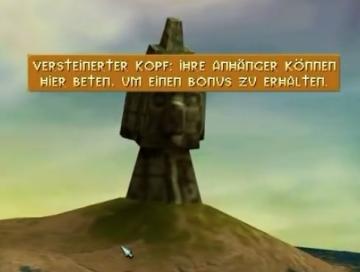
Populous: The Beginning
In dem Bild ist ein UIElement zu sehen, das aus einem Textfeld besteht. Die obere Fläche zeigt die Worte "Versteineter Kopf", die offensichtlich die Bezeichnun...
nastavení videa a zvuku

Bulanci
V uživatelském rozhraní jsou zřetelné dvě hlavní sekce: Grafika a Zvuk. Grafika Rozlišení: Nastavení rozlišení obrazovky, aktuálně zobrazeno...
 admin
admin