sound settings sound effects music
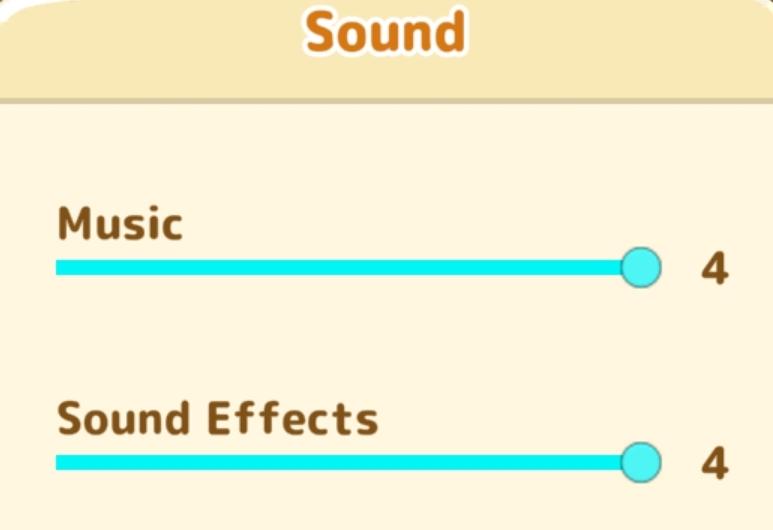
Description
The image features a user interface (UI) section dedicated to sound settings, presented with a clean and simple layout.
UI Labels and Features:
-
Title: "Sound"
- Function: This serves as the main heading for the section, indicating the settings related to audio.
- Form: It's styled prominently at the top, likely using a larger font size to attract attention.
-
Music
- Function: This label allows users to adjust the volume level of background music.
- Form: Accompanied by a slider bar, which visually represents the volume level, and a numeric indicator (4), suggesting the current volume setting.
-
Sound Effects
- Function: Similar to the music setting, this label controls the volume of sound effects within the application.
- Form: Also features a slider bar with a numeric indicator (4) next to it, maintaining consistency with the music label.
Overall Design:
- The use of a light background with contrasting text colors enhances readability.
- The sliders are likely interactive, allowing users to adjust audio levels easily.
- The design emphasizes clarity and ease of use, catering to user familiarity with such adjustable features.
This UI setup encourages intuitive interaction for managing audio preferences in the application.
Software
Sumikko Farm
Language
English
Created by
Sponsored
Similar images
sound settings, mute in background

Against the Storm
The interface features a settings menu divided into various sections to manage game effects and sound. General Section Labels: Lists options such as...
sound settings screen
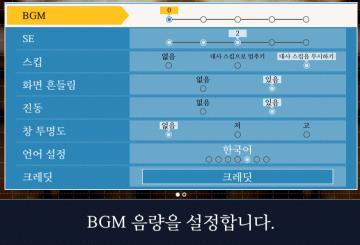
Phoenix Wright: Ace Attorney Trilogy
이 화면의 UI는 주로 배경 음악(BGM) 설정과 관련된 기능을 제공하고 있습니다. 1. BGM 조절: 상단의 슬라이더를 통해 배경 음악의 음량을 조정할 수 있습니다. 현재...
sound settings, pause sounds when window not focused

Inscryption
The user interface features a simple layout primarily focused on audio settings. Each section is clearly labeled for clarity and functionality. 1. Volume Co...
sound settings, input can be voice activated
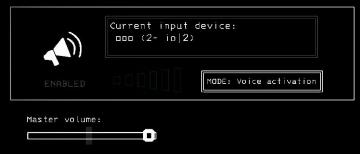
Lethal Company
The UI features a clean and minimalistic design, predominantly using monochromatic tones. 1. Current Input Device Label: Displayed prominently at the top,...
settings: display, sound and controls (mouse sensitivity etc)
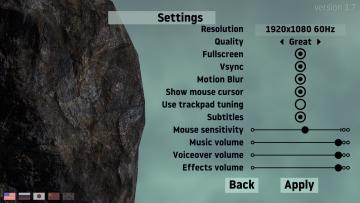
Getting Over It with Bennett Foddy
The image displays a settings interface for a software application or game, designed with a clean and organized layout. Labels and Features: 1. Title "...
settings categories: game, display, sound, accessibility..

Grounded
The user interface features a horizontal navigation bar labeled "OPTIONS" at the top. Below this, multiple categories are presented as clickable labels, includi...
accessibility settings (subtitles, autofire, mono sound..)
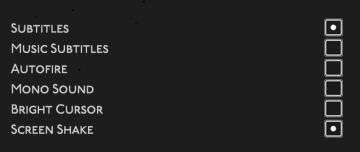
Hades II Early Access
The user interface features a list of options related to audio and visual settings, presented in a simple and clean layout against a dark background. Each optio...
settings: display, sound and controls (mouse sensitivity etc)
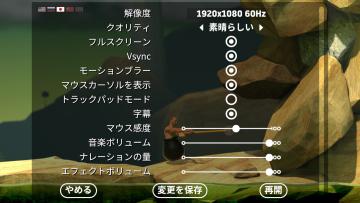
Getting Over It with Bennett Foddy
画面には、ゲームの設定メニューが表示されています。左側には設定項目が縦に並んでおり、それぞれが機能を示しています。 1. 解像度 選択された画面解像度を設定...
 matej94v
matej94v