sound settings, mute in background

Description
The interface features a settings menu divided into various sections to manage game effects and sound.
General Section
- Labels: Lists options such as "Complex Effects," "Lightning Flashes," "Screen Fog," "Motion Blur," and "World Map Grid."
- Function: Each option can be toggled on or off, indicated by checkboxes, allowing players to customize visual effects to their preference. The arrangement facilitates easy access for adjustments.
Sound Section
- Labels: Includes "Master Volume," "Effects Volume," "Music Volume," "Ambient Volume," "Intro Volume," and "Mute In Background.”
- Function: Each category has a horizontal slider for volume control, allowing fine-tuning of different sound levels. This design enables a granular approach to audio management.
Control Buttons
- Close: Exits the menu.
- Reset: Likely returns settings to default values.
- Discord: Suggests integration or communication features with the Discord platform.
The visual presentation combines dark green backgrounds with borders and text labels, enhancing readability while providing an immersive aesthetic fitting for a gaming environment.
Software
Against the Storm
Language
English
Created by
Sponsored
Similar images
sound settings, input can be voice activated
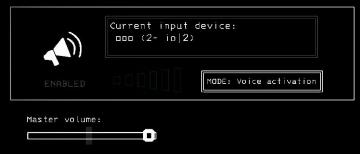
Lethal Company
The UI features a clean and minimalistic design, predominantly using monochromatic tones. 1. Current Input Device Label: Displayed prominently at the top,...
sound settings, pause sounds when window not focused

Inscryption
The user interface features a simple layout primarily focused on audio settings. Each section is clearly labeled for clarity and functionality. 1. Volume Co...
settings dialog (sound, language, about app, contact, delete account)
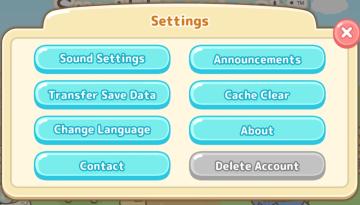
Sumikko Farm
The user interface (UI) in the image presents a "Settings" menu with several clearly labeled options. Features and Functions: 1. Sound Settings: This...
settings categories: game, display, sound, accessibility..

Grounded
The user interface features a horizontal navigation bar labeled "OPTIONS" at the top. Below this, multiple categories are presented as clickable labels, includi...
accessibility settings (subtitles, autofire, mono sound..)
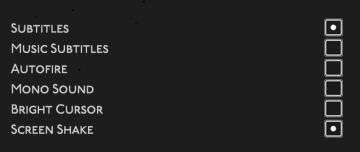
Hades II Early Access
The user interface features a list of options related to audio and visual settings, presented in a simple and clean layout against a dark background. Each optio...
sound settings sound effects music
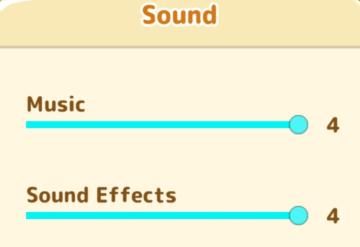
Sumikko Farm
The image features a user interface (UI) section dedicated to sound settings, presented with a clean and simple layout. UI Labels and Features: 1. Title...
settings: display, sound and controls (mouse sensitivity etc)
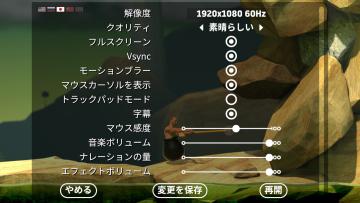
Getting Over It with Bennett Foddy
画面には、ゲームの設定メニューが表示されています。左側には設定項目が縦に並んでおり、それぞれが機能を示しています。 1. 解像度 選択された画面解像度を設定...
graphics and sound options

Bulanci
The image presents a user interface section for adjusting graphics and audio settings, organized into two main categories: Graphics and Audio. Graphics Sec...
 M S
M S