snímač zvuku sound sensor offline
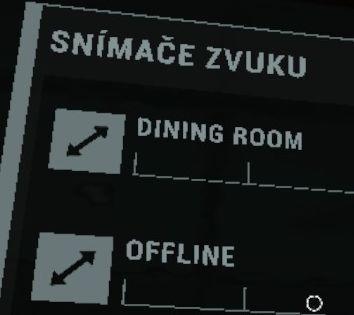
Description
Na obrázku je uživatelské rozhraní, které se zdá být součástí systému pro monitorování zvuku. Labels a funkce se zaměřují na dvě hlavní kategorie:
-
Snímače zvuku - Tato sekce zřejmě slouží pro správu různých snímačů nebo mikrofonů, které jsou umístěny na různých místech.
-
Dining Room - Tlačítko nebo položka slouží ke sledování zvuku v jídelně. Znak šipky naznačuje možnost rozšíření nebo přechodu na další nastavení související s tímto prostorem.
-
Offline - Toto označení pravděpodobně znamená, že zařízení nebo snímač je v režimu offline, což může znamenat, že není aktivní nebo přístupný pro sledování.
Formálně je rozhraní jednoduché a přehledné, s jasným typografickým stylem a uživatelskými prvky uspořádanými vertikálně, což usnadňuje orientaci.
Software
Phasmophobia
Language
Czech
Created by
Sponsored
Similar images
lyd sensor offline
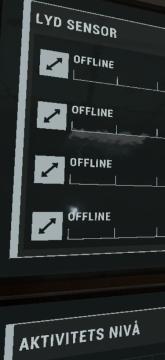
Phasmophobia
Brukergrensesnittet viser et panel med flere hovedkomponenter. Den øverste delen er merket med "LYD SENSOR", som indikerer at panelet har med lydsensorer å gjør...
capture the flag

Bulanci
Na obrázku je uživatelské rozhraní nastavení hry, které se skládá z několika důležitých komponentů a prvků. 1. Nadpis: V horní části je napsáno "Nastavení...
press and hold to purchase runes

20 Minutes Till Dawn
The UI presents a menu for purchasing runes categorized under "Sword" and "Shield." Labels and Features: Title and Instructions: At the top, t...
alert: too soon for dangerous glades

Against the Storm
The image features a user interface (UI) alert section labeled "ALERTS." This section is designed to convey important notifications to the player. The text "Too...
weekly challenge 1/13/2025 - 1/19/2025

Mini Motorways
The interface presents a "Weekly Challenge" section prominently at the top, indicating the dates for the challenge period (1/13/2025 1/19/2025). Below this ti...
change clubs
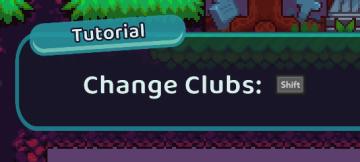
Cursed to Golf
The UI in the image features a tutorial prompt that guides users through a specific action in the game. 1. Title Bar: The word "Tutorial" is displayed pro...
camera mode - depth of field, blur settings

Mass Effect 1
The user interface features a row of icons at the top, indicating various camera settings. From left to right, the icons appear to represent photography functio...
claim welcome gift
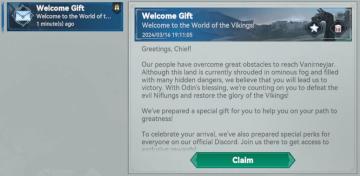
Viking Rise
The user interface (UI) in the image is designed to welcome users to a game focused on a Viking theme. Here’s a breakdown of the labels and features: 1. Head...
 M S
M S