claim welcome gift
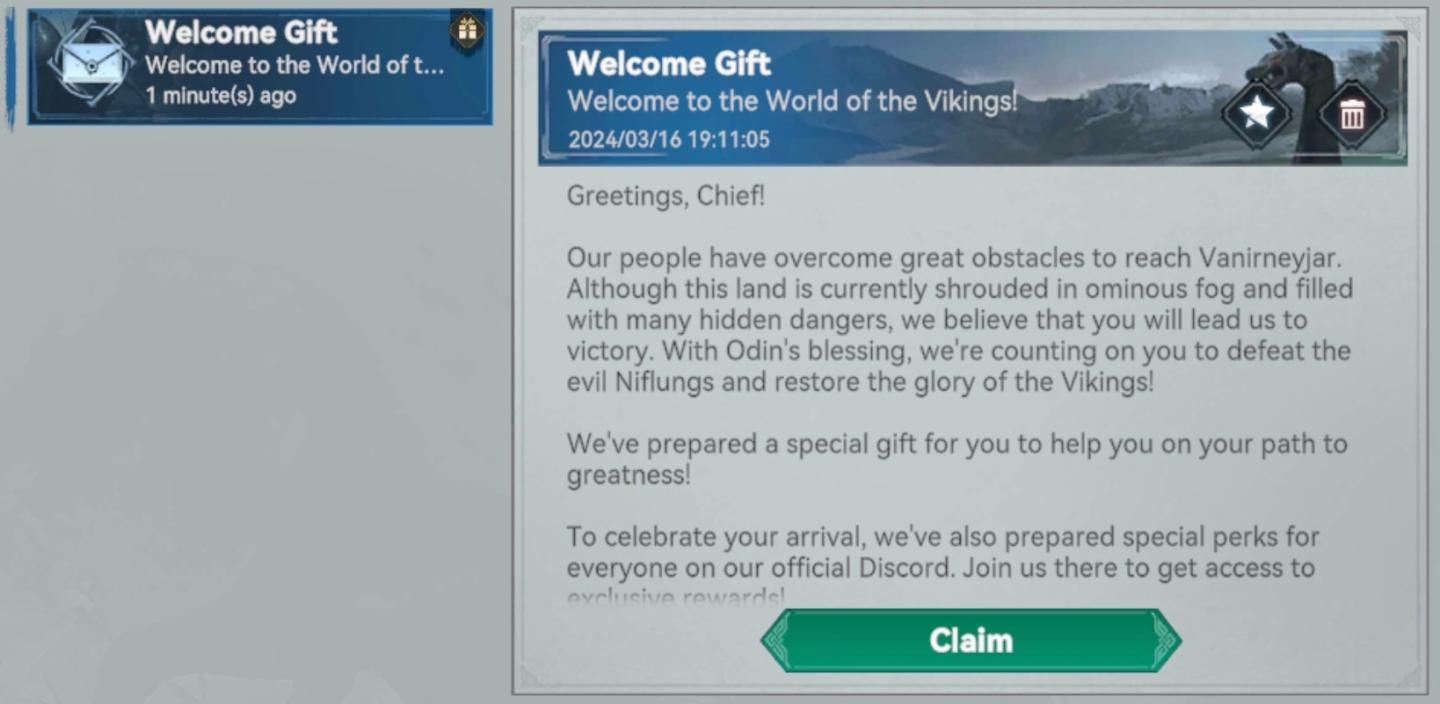
Description
The user interface (UI) in the image is designed to welcome users to a game focused on a Viking theme. Here’s a breakdown of the labels and features:
-
Header Section:
- Title: "Welcome Gift" – This indicates that the notification is about a special offer or incentive for new players.
- Subtitle: "Welcome to the World of the Vikings!" – This reinforces the theme and engages the player with a warm reception.
- Time Stamp: "1 minute(s) ago" – Provides context about the timing of the message, making it clear that it’s recent.
- Date: "2024/03/16 19:11:05" – Displays when the gift was initiated, contributing to the urgency.
-
Greeting Message:
- The text starting with "Greetings, Chief!" personalizes the message, enhancing player engagement.
- The narrative outlines the challenges and missions, creating a connection with the game's storyline.
-
Main Content:
- Details about overcoming obstacles and references to mythological elements like "Odin" and "evil Niflungs" establish the game’s lore and mission.
-
Call to Action:
- Button: "Claim" – A prominent button at the bottom, inviting users to take action. The bright color and shape emphasize its importance, making it stand out for easy interaction.
-
Additional Information:
- A note about exclusive rewards available through Discord encourages community engagement and expands the players' experience beyond the game.
Overall, the UI effectively merges thematic elements with functional aspects, making it intuitive and engaging for new users. The design uses a clean layout with clear sections, ensuring that players can quickly understand and respond to the welcome gift offer.
Software
Viking Rise
Language
English
Created by
Sponsored
Similar images
mail options: read & claim, delete
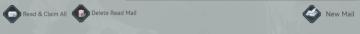
Viking Rise
The UI features in the image consist of several icons, each serving a distinct function related to managing mail. 1. Read & Claim All: This button allows...
salvage building and reclaim materials dialog
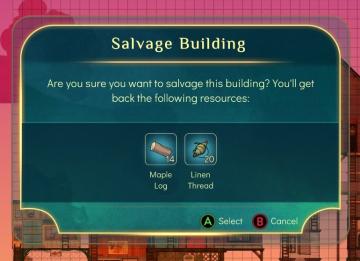
Spiritfarer: Farewell Edition
The UI features a title bar labeled "Salvage Building," indicating the purpose of the dialog. Below the title, a confirmation message asks the user if they want...
welcome gift rewards claimed

Viking Rise
The user interface (UI) in the image presents a rewards summary, showcasing several collectible items. Features and Labels: 1. Item Display: Eac...
buildings can be moved for free

Against the Storm
The UI features a concise, rectangular tooltip that informs the user that the selected item, denoted by “[M],” can be moved without cost. This tooltip emphasize...
scenario editor: terrain editor, brush size

Age of Empires 2 Definitive Edition
The user interface in the image showcases a landscape editing tool used for customizing terrain and environment elements. Left Sidebar: Brush Selectio...
game over, you were slain

Terraria
In the image, the user interface (UI) features prominently display important gameplay information following a character's death in the game "Terraria." 1. It...
car does not need repairing

The Last Stand: Aftermath
In the UI of the image, the key features include: 1. Text Notification: There’s a label at the top left reading "Car does not need repairing." This serves...
alert: choose a blueprint

Against the Storm
The UI includes several key elements designed for user interaction and guidance: 1. Alerts Section: The label "ALERTS" indicates an area for notifications...
 matej94v
matej94v