scenario editor: terrain editor, brush size
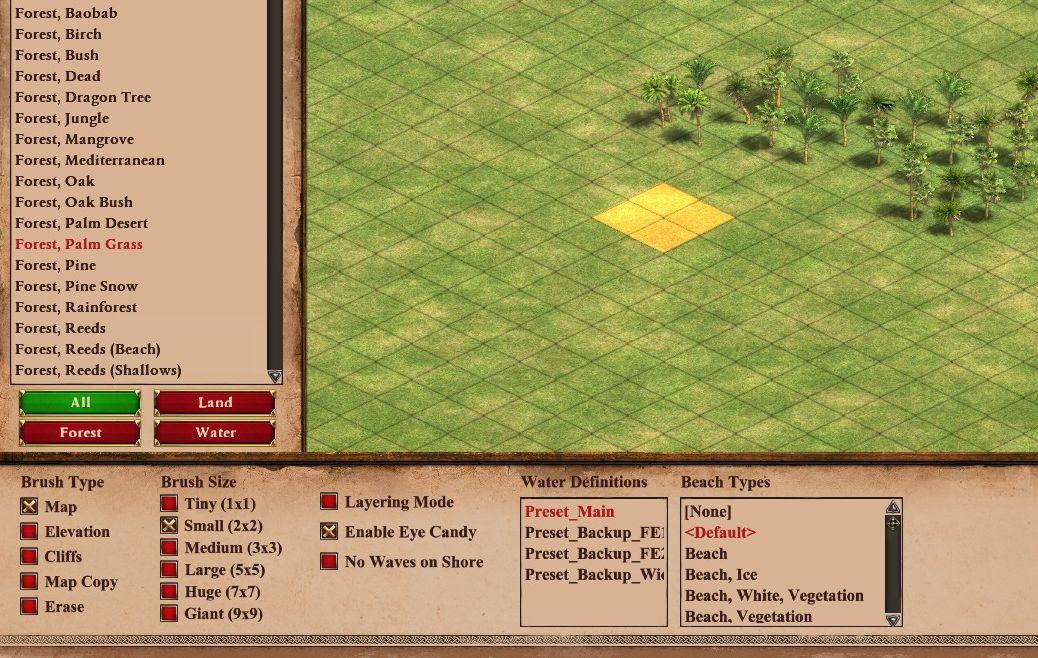
Description
The user interface in the image showcases a landscape editing tool used for customizing terrain and environment elements.
Left Sidebar:
- Brush Selection: A list of vegetation types, including various tree species and forest types. Selecting an item from this list activates the corresponding brush for placement on the land.
- Categories: Buttons labeled "All," "Land," "Forest," and "Water" allow users to filter the brush list according to the desired feature type, enhancing accessibility.
Brush Properties:
- Brush Type: Indicates the mode of the brush being utilized, with options like "Map," "Elevation," and "Cliffs."
- Brush Size: Offers a range of sizes, from "Tiny (1x1)" to "Giant (9x9)," enabling precise or broader alterations to the landscape.
Layering Options:
- Layering Mode: A checkbox for enabling layering, allowing users to build complexity in the landscape.
- Enable Eye Candy: Another checkbox, potentially for visual effects that enhance aesthetics, and "No Waves on Shore" which may modify water effects.
Water and Beach Features:
- Water Definitions: A section for selecting or customizing different water features. Presets can be chosen, and users can define properties through the options listed.
- Beach Types: Lists various beach-related configurations that can be applied, contributing to coastal environments in the landscape.
Functionality and Appearance:
- The interface incorporates a grid layout for the editing area, aiding in precise placement of features. The buttons and labels are distinct, with a color scheme that suggests usability, primarily employing contrasting colors for clarity.
This design focuses on enabling efficient terrain customization for creative projects, blending function and form effectively.
Software
Age of Empires 2 Definitive Edition
Language
English
Created by
Sponsored
Similar images
campaign scenario map objectives: Andreas must survive
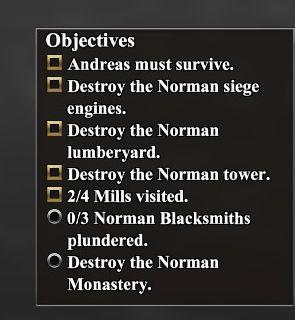
Age of Empires 2 Definitive Edition
The UI features a list titled "Objectives," presented in a vertical format. Each item includes a checkbox next to its description, indicating whether the object...
scenario editor: change diplomacy settings
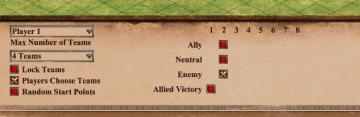
Age of Empires 2 Definitive Edition
The user interface (UI) contains labels and features that facilitate the setup of a multiplayer game. 1. Player Label: Indicates the player being configur...
scenario editor: choose cinematics
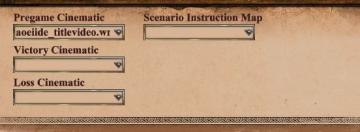
Age of Empires 2 Definitive Edition
The UI shown features a series of labeled input fields and dropdown menus related to cinematics and scenario instructions. 1. Pregame Cinematic: This fiel...
scenario editor: disabled technologies and buildings for each player

Age of Empires 2 Definitive Edition
The UI features a structured layout designed for managing game settings and options. At the top, a dropdown labeled "Player 1" allows selection of different pla...
scenario terrain editor

Age of Empires 2 Definitive Edition
The user interface features specific labels and controls designed for map generation. 1. Map Section: Blank Map: Checkbox to create a new empty...
scenario editor menu: test current scenario

Age of Empires 2 Definitive Edition
The UI features a prominent "Main Menu" label at the top, indicating the primary navigation context. Each button is clearly labeled and arranged vertically for...
scenario editor: add triggers, conditions and effects

Age of Empires 2 Definitive Edition
The UI features a structured layout intended for managing scenario triggers and effects. 1. Scenario Triggers Section: Label: "Scenario Triggers...
select a scenario to play

Heroes of Might and Magic 3: Complete
The user interface (UI) displayed in the image is designed for selecting scenarios in a strategy game. Here’s a breakdown of its features and labels: Main...
 M S
M S