editor scenario, triggers, effect list: add effect for scripted missions

Description
The user interface features a series of dropdown menus and buttons, designed for selecting and configuring various game actions.
UI Elements:
-
Effects List: A dropdown menu labeled "Train Unit" allows users to choose from different effects related to unit training.
-
Source Player: This dropdown, titled "Player 1," enables the selection of the player whose actions will be influenced by the settings.
-
Object List Type: Another dropdown labeled "Units" helps users specify the category of objects they are managing.
-
Object List: The "Elite Boyar" option indicates a specific unit type, allowing for targeted actions on that particular object.
-
Buttons:
- Set Objects: This button initiates the selection of objects to act upon.
- Reset: A button to clear selections and revert to default settings.
- Go to Objects: Quickly navigates the user to the selected objects within the interface.
- Set Area: Allows the user to define a specific area for effects or actions.
- Go to Area: Navigates the user to the specified area.
- Set Location: Used to designate a particular location related to the actions being taken.
- Go to Location: Directs the user to the defined location.
-
Quantity Field: This input box, currently showing "-1," allows users to specify the number of units or actions, enhancing the granularity of the command.
The layout is straightforward, with clearly labeled elements facilitating easy navigation and selection, while the muted colors contribute to a focused and functional design.
Software
Age of Empires 2 Definitive Edition
Language
English
Created by
Sponsored
Similar images
hlavní menu

Bulanci
Na obrázku vidíme uživatelské rozhraní se seznamem funkcí hry. Hlavní prvky jsou: 1. NOVÁ HRA Tlačítko pro zahájení nové hry, vyznačuje se modrou barvou...
解消度、画質、明るさ設定
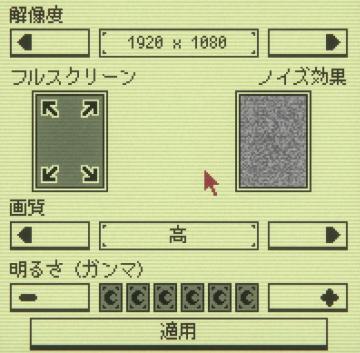
Inscryption
この画像には、さまざまなUIラベルと機能が表示されています。 1. 解像度: スライダーと数値ボックスがあり、解像度の設定を行うことができます。1920 x 1080の解像度...
Hector's armory
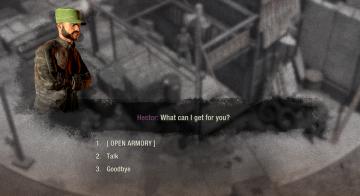
The Last Stand: Aftermath
The UI in the image presents a dialogue interface that seems to be part of a game. Here's a detailed description focusing on functionality and form: 1. Chara...
menu, report bug, deactivate account

Run Legends
The user interface in the picture features several labeled buttons organized vertically against a bright blue background. Each label indicates a specific functi...
装備 そうび 幽霊 ホラーゲーム

Phasmophobia
この画像には、UIラベルと機能が一覧表示されています。主な要素は以下の通りです。 1. タイトル: 「トラック」とあり、これはおそらく装置や道具のリストを示してい...
can unlock area

Viking Rise
In the image, the user interface (UI) features a clear label and an icon that indicates interactivity within the game environment. 1. Label: “Can Unlock”...
fotky předměty přehled důkazy
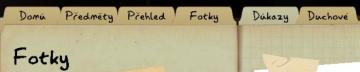
Phasmophobia
V obrázku se nachází uživatelské rozhraní se záložkami. Hlavní funkce každé záložky je následující: 1. Domů: Tato záložka slouží jako hlavní vstupní bod do...
what's new, updates, learn more

Against the Storm
The interface features a darkthemed panel with ornate borders that complement a fantasy aesthetic. At the top, a bold title "WHAT'S NEW" indicates the purpose...
 M S
M S