continue settlement or return to world map

Description
The user interface in the picture presents a structured post-game summary.
-
Title Panel: At the top, "Settlement Complete!" indicates the player's progress and a brief description reinforces the completion status.
-
Experience Bar: A horizontal progress bar labeled "LEVEL 2" shows advancement (40 out of 150 points), accompanied by a notification of "+30 Exp. Points," highlighting the rewards gained from completing the settlement.
-
Rewards Section: Positioned centrally, the rewards area displays icons representing resources earned, specifically 17 units of currency and 1 item, along with clear labeling to bolster comprehension.
-
Completed Deeds: Below the rewards, a horizontal list showcases various completed tasks, each represented by an icon and text. This feature promotes a sense of achievement and progress tracking.
-
Score and Stats Panel: On the right, a detailed score breakdown reflects performance metrics such as "Score: 408" and "Difficulty Multiplier: x0.5." A series of labeled categories presents additional achievements and reputation gains related to gameplay.
-
Action Buttons: At the bottom, prominent buttons labeled "BACK TO WORLD MAP" and "CONTINUE SETTLEMENT" facilitate navigation, allowing players to either revisit the world map or proceed in the game.
The UI combines functional clarity with visually appealing elements, ensuring users can easily interpret their accomplishments and make informed choices for next steps.
Software
Against the Storm
Language
English
Created by
Sponsored
Similar images
tap anywhere to continue

Run Legends
The UI label in the image reads "TAP ANYWHERE TO CONTINUE." Function: Interaction Prompt: This label serves as a clear instruction to users that the...
continue (start game)
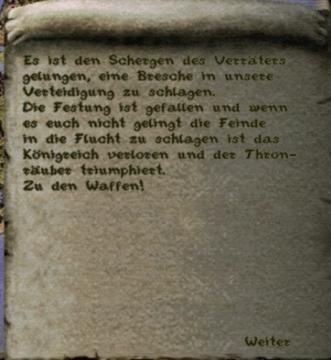
Knights and Merchants
Das Bild zeigt einen Text auf einer texturierten, pergamentartigen Hintergrundoberfläche. Der Text ist in einer klaren, jedoch handschriftlichen Schriftart ve...
Main menu: continue, start new game,
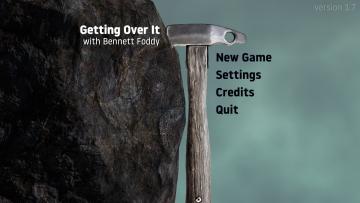
Getting Over It with Bennett Foddy
The interface presents a minimalist design that prioritizes functionality. The title "Getting Over It with Bennett Foddy" is prominently displayed at the top, e...
in-game pause (continue, give up, or quit)

Hades II Early Access
The interface displays a pause menu framed by an ornate, decorative border, suggesting a thematic design. At the top center, the word "PAUSED" is prominently fe...
you died: continue or exit to main menu

Mages of Mystralia
The user interface (UI) in the picture displays a game over screen, characterized by a dark red background with a subtle sparkle effect, contributing to a drama...
are you sure you want to quit やめる 終了 本当によろしい
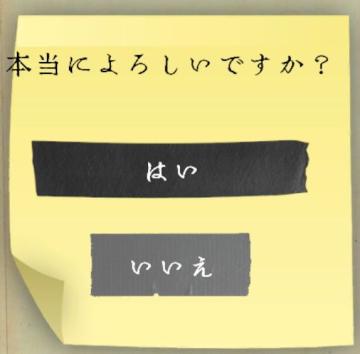
Phasmophobia
この画像は、簡単なインターフェースを示しています。上部には、「本当によろしいですか?」という質問が書かれています。この部分は、確認のためのメッセージとして機能し...
weapon wheel weapon stats accuracy damage fire rate

Red Dead Redemption 2
The UI in the image features a circular menu design, primarily focused on displaying weapon options and stats. Here’s a breakdown of its elements and their func...
new upgrade maximum health and mana magic will be permanently increased

Mages of Mystralia
The user interface (UI) in the image presents a visually appealing illustration, designed to convey significant information about an upgrade feature in a game....
 M S
M S