control prompts: attack, special, cast, dash,...
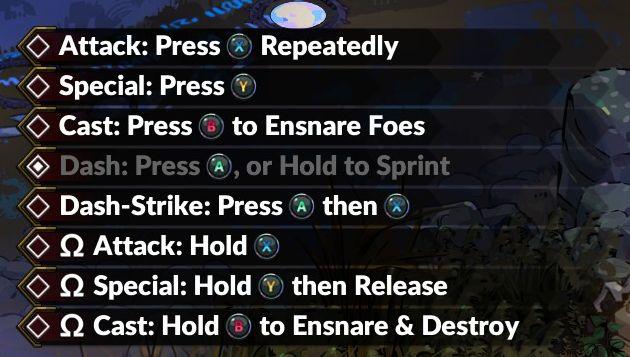
Description
The UI presents a series of commands displayed in a clear, structured list. Each command is accompanied by a recognizable icon, visually representing the required action and adding to user comprehension.
-
Attack: Indicates a repeated action, enhancing engagement with the combat system. The use of vibrant colors draws attention to this frequently used function.
-
Special: Involves pressing a button, marked with an iconic symbol, suggesting a unique combat move.
-
Cast: Suggests a strategic action to ensnare foes, offering tactical depth in gameplay. The phrasing emphasizes its role in control during encounters.
-
Dash: Provides options for quick movements, increasing agility in gameplay. The mention of both a tap and a hold action gives players flexibility depending on their desired pace.
-
Dash-Strike: Combines dash and attack, indicating a powerful maneuver that requires precise timing. The sequential action promotes skillful play.
-
Ω Attack: Suggests a stronger attack option, with a clear directive to hold the button, implying a buildup to a more impactful move.
-
Ω Special: This command involves a hold-and-release mechanic, focusing on timing for optimal effect, which can switch the dynamics of a confrontation.
-
Ω Cast: Involves a powerful casting action aimed at ensnaring and destroying, adding a layer of strategy and weight to the decision-making process during combat.
The font is bold and legible, making it accessible for players to quickly absorb the information during gameplay. The cohesive design across the commands contributes to a seamless user experience.
Software
Hades II Early Access
Language
English
Created by
Sponsored
Similar images
in-game menu, gamepad controls, jump, glide, interact, open
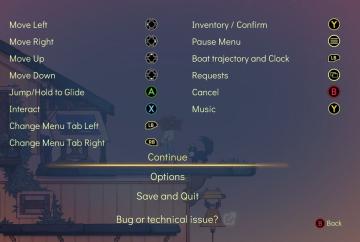
Spiritfarer: Farewell Edition
The UI presents a list of controls alongside corresponding button icons, organized for clarity. Directional Movement: "Move Left," "Move Right," "Move Up...
in-game control prompts: menu, undo, reset

A Good Snowman Is Hard To Build
The UI in the picture showcases a simple, minimalist design aligned with userfriendly functionality. The interface presents four key labels that correspond wit...
spiritfarer map controls - set waypoints and confirm travel

Spiritfarer: Farewell Edition
The UI presents a map interface with several functional features, indicated by labels and buttons at the bottom. 1. Coordinates Display: The top left show...
inventory controls sort discard throw away order

Yakuza 0
The UI features a series of buttons designed for user interaction, each with a distinct function. 1. Sort: This button likely enables the user to organize...
keybinds, how to control
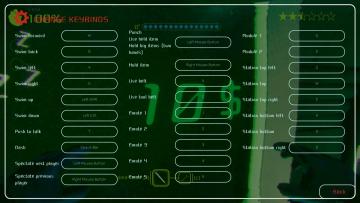
Murky Divers
The image depicts a user interface (UI) for configuring keybindings in a game, likely designed for swimming or underwater exploration. Key Features: 1. ...
in-game control hints, toggle auto aim
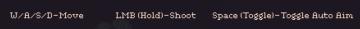
20 Minutes Till Dawn
The user interface (UI) labels in the image provide essential controls for gameplay. Each label indicates a specific action associated with keyboard and mouse i...
settings: display, sound and controls (mouse sensitivity etc)
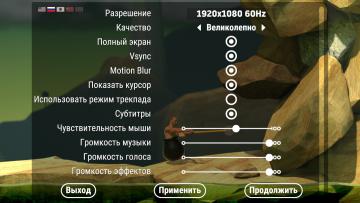
Getting Over It with Bennett Foddy
На изображении представлено меню настроек, содержащее различные параметры, связанные с графикой и звуком. 1. Разрешение позволяет пользователю выбрать ра...
control settings (attack, dash...)

Hades II Early Access
The provided UI features several key labels and functions that are typically used in gaming controls. Each label corresponds to a specific action, enhancing gam...
 M S
M S