video and gameplay, controls menu
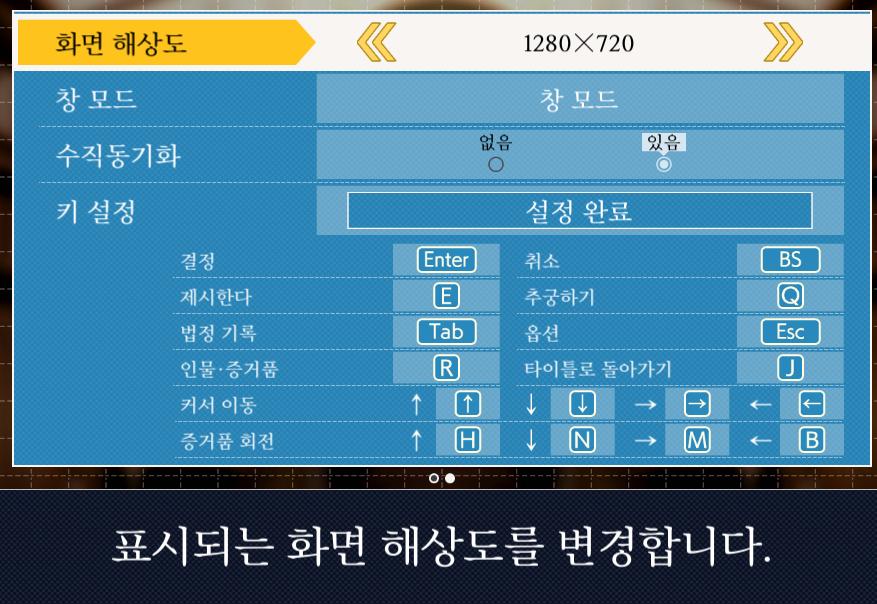
Description
화면 해상도 설정 UI는 여러 기능을 포함하는 간단하고 직관적인 레이아웃을 가지고 있습니다.
-
창 모드: "없음"과 "있음"의 옵션이 제공되어, 사용자가 창 모드를 선택할 수 있게 되어 있습니다. 이 부분은 기능적으로 사용자의 선호에 따라 화면을 설정할 수 있도록 돕습니다.
-
수직 동기화: 이 옵션은 수직 동기화를 활성화하거나 비활성화 할 수 있는 선택지를 제공하며, 시각적 상의 깜박임을 줄이는 데 도움을 줍니다.
-
키 설정: 여러 기능에 대응하는 단축키 목록이 있으며, 각 키는 특정 기능을 수행합니다. 예를 들어, 'Enter'는 결정을 확정하고, 'BS'는 취소를 의미합니다.
-
기능 버튼: 'E'는 특정 항목을 표시하고, 'Q'는 추적 기능을 수행합니다. 이러한 단축키는 사용자 경험을 향상시키는 데 중요한 요소입니다.
-
화살표 키: 사용자가 커서를 이동하거나 선택 사항을 변경할 때 사용할 수 있는 화살표 버튼이 배치되어 있습니다.
화면의 전체적인 색상 조합과 레이아웃은 명확한 정보를 제공하는 동시에 시각적으로 깔끔하게 구성되어 있습니다.
Software
Phoenix Wright: Ace Attorney Trilogy
Language
Korean
Created by
Sponsored
Similar images
video and language settings under general settings

Against the Storm
The UI is organized into a vertical list on a dark green background, featuring several settings related to video options. Active GPU: Displays the curre...
graphics settings: video quality, texture quality, antialiasing
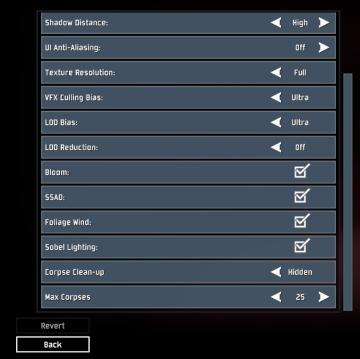
Risk of Rain 2
The interface presents a list of graphical and gameplay settings, designed for user customization. Each setting includes a label indicating its function, accomp...
video settings

TOEM
The UI features presented in the image are from a video settings menu, with several labels and controls for adjusting display preferences. Here's a breakdown:...
video settings

Cursed to Golf
The user interface (UI) in the picture is clearly designed for a settings menu, likely for a video game. Here are the main features and their functions: 1. T...
apply video settings (quality, resolution, brightness, noise effect)

Inscryption
The user interface features a variety of settings related to visual preferences and performance adjustments for a game or application. 1. Resolution: This...
video settings, apply or go back

Spiritfarer: Farewell Edition
The interface displays a "Video" settings menu, organized clearly with labels that denote various options for video configuration: Screen Mode: This opti...
display tab and graphics tab are found under video settings

Panicore
The user interface (UI) in the picture is a settings menu, likely for a video game, focusing on display and graphics options. Here’s a breakdown of the labels a...
settings screen categories (audio, video, gameplay..)
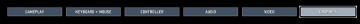
Risk of Rain 2
The UI presents a horizontal layout featuring six distinct labels: "GAMEPLAY," "KEYBOARD + MOUSE," "CONTROLLER," "AUDIO," "VIDEO," and "GRAPHICS." Each label is...
 M S
M S