video settings, apply or go back

Description
The interface displays a "Video" settings menu, organized clearly with labels that denote various options for video configuration:
-
Screen Mode: This option allows users to choose the display mode, with "Full Screen" currently selected. It typically offers toggles for full screen and windowed modes.
-
Resolution: Displays the current resolution setting, listed as "1920x1080." Users can adjust this to increase or decrease the display quality.
-
Graphics Level: This label indicates the overall graphics setting, currently set to "High." Users can select from multiple levels to enhance visual performance.
-
Texture Quality: Also set to "High," this option affects the detail and quality of textures displayed in the game.
-
Texture Streaming: Currently "Disabled," this feature can be toggled to manage how textures are loaded in the game, impacting performance.
-
Vsync: This option is "Enabled," helping to synchronize the frame rate with the monitor's refresh rate to reduce screen tearing.
Each label is accompanied by a selection arrow, indicating that these options can be navigated and adjusted. The overall design has a soft, pastel color palette with subtle decorative elements at the top, giving the menu a visually appealing aesthetic. The "Apply" and "Back" buttons at the bottom facilitate user interaction, allowing changes to be saved or canceled easily.
Software
Spiritfarer: Farewell Edition
Language
English
Created by
Sponsored
Similar images
video settings, apply changes

Hotline Miami 2
The UI features a vibrant, retroinspired design with a bold color scheme. The labels and options are presented clearly, each serving a specific function: 1. ...
accept or go back in character creation
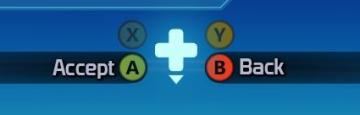
Mass Effect 1
The UI features a central navigation element depicted as a plus sign, indicating a control scheme that relies on directional inputs. The labels “Accept” and “Ba...
ready to start game or go back

Risk of Rain 2
The UI features two primary buttons: "Ready" and "Back." The "Ready" button is prominently displayed in a vibrant green, suggesting its importance in initiati...
graphics settings: video quality, texture quality, antialiasing
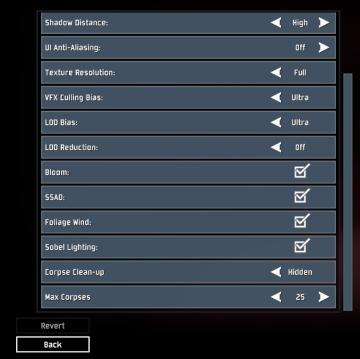
Risk of Rain 2
The interface presents a list of graphical and gameplay settings, designed for user customization. Each setting includes a label indicating its function, accomp...
video, resolution settings

Blasphemous
The UI features a dark background with an artistic, pixelated style, enhancing the retro aesthetic. 1. Title Section: At the top, the label "VIDEO" indica...
video settings

TOEM
The UI features presented in the image are from a video settings menu, with several labels and controls for adjusting display preferences. Here's a breakdown:...
display tab and graphics tab are found under video settings

Panicore
The user interface (UI) in the picture is a settings menu, likely for a video game, focusing on display and graphics options. Here’s a breakdown of the labels a...
video and language settings under general settings

Against the Storm
The UI is organized into a vertical list on a dark green background, featuring several settings related to video options. Active GPU: Displays the curre...
 M S
M S