accept or go back in character creation
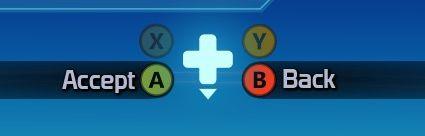
Description
The UI features a central navigation element depicted as a plus sign, indicating a control scheme that relies on directional inputs. The labels “Accept” and “Back” provide clear instructions for user actions: "Accept" suggests confirmation or proceeding with an action, while "Back" indicates returning to a previous screen or option.
The buttons are color-coded, with green for "Accept" (A), red for "Back" (B), and additional colored circles (yellow and blue) for other actions (X and Y). This color coding enhances usability by quickly conveying the nature of each action, allowing for intuitive navigation. The design employs a simple, sleek form, with a blue background that creates a clear contrast against the labels and buttons, improving visibility and user experience.
Software
Mass Effect 1
Language
English
Created by
Sponsored
Similar images
accept newcomers

Against the Storm
The interface prominently displays a header titled "NEWCOMERS," signaling the beginning of a decisionmaking process regarding new group members. At the top, th...
accept message from Olympus

Hades II Early Access
The UI features a prominent button labeled "ACCEPT." This label uses a clear, bold font that enhances readability, ensuring users can quickly understand its fun...
ready to start game or go back

Risk of Rain 2
The UI features two primary buttons: "Ready" and "Back." The "Ready" button is prominently displayed in a vibrant green, suggesting its importance in initiati...
video settings, apply or go back

Spiritfarer: Farewell Edition
The interface displays a "Video" settings menu, organized clearly with labels that denote various options for video configuration: Screen Mode: This opti...
press any button

Yakuza 0
The image features a simple user interface label that reads "PRESS ANY BUTTON." Function: The label serves as an instruction for users, indicating that...
change display language
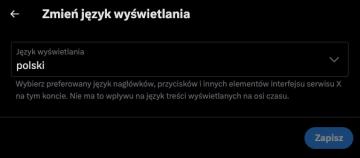
x.com
Interfejs użytkownika przedstawia panel zmiany języka wyświetlania. Na samej górze widnieje nagłówek "Zmień język wyświetlania", wskazujący na główną funkcję ok...
replay tutorial missions

Against the Storm
The user interface (UI) features various labeled sections and elements designed to guide player interactions. 1. Main Areas: Smoldering City: Ser...
return home quest: retrieve the next superchip
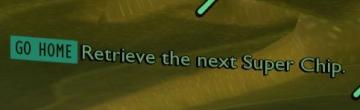
Grounded
The UI features a prominent label "GO HOME," which serves as a primary navigation button, likely allowing users to return to a main menu or previous screen. Thi...
 M S
M S